SmartMPPT 150/60 always floats unless pull Remote on/off terminals.
when the jumper is in it shows 13.5 v no matter what pull it out reads voltage correctly goes to bulk thnn stops to float again
SmartMPPT 150/60 always floats unless pull Remote on/off terminals.
when the jumper is in it shows 13.5 v no matter what pull it out reads voltage correctly goes to bulk thnn stops to float again
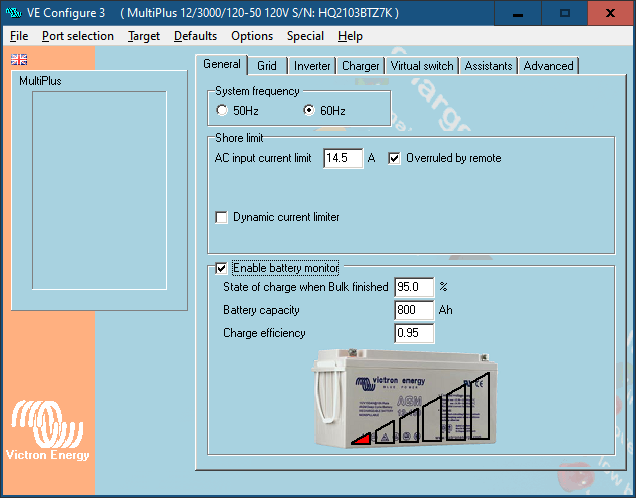
Fine here, but the inverter battery monitor can't see anything the MPPT sends in, but it will get overridden by the shunt value if the shunt is the default battery monitor.
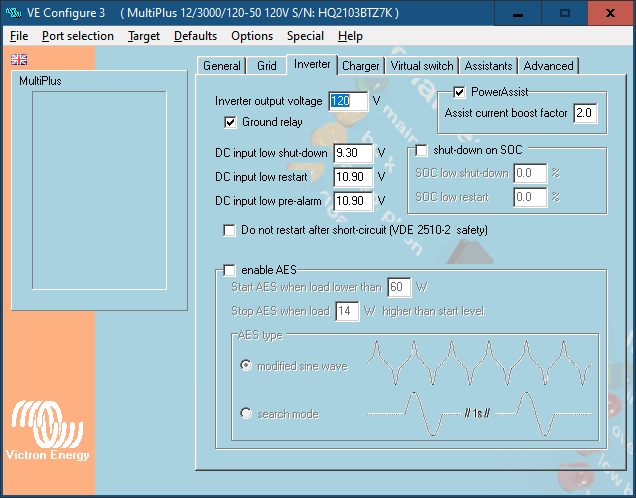
Would raise shut-down to 12V and change the restart and pre-alarm to 12.8V. Powerassist is enabled.
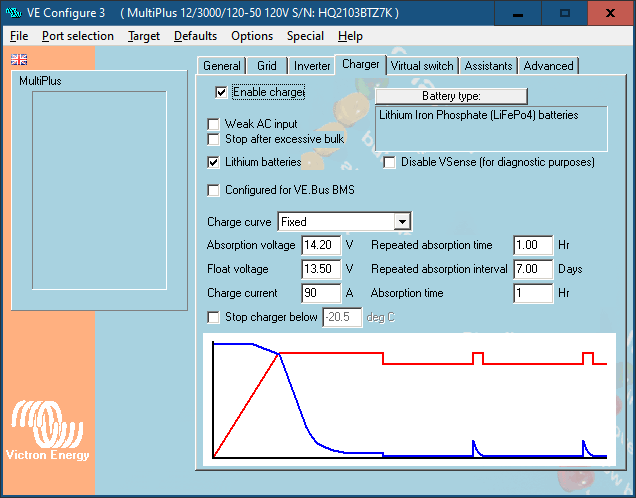
Looks good.
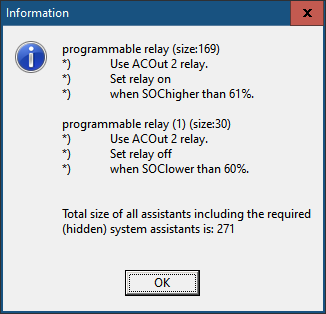
Looks like you have an assistant that turns on ACout 2 when SoC is above 61% and off when below 60%.
Under settings > VRM online portal > VRM two way communication must be enabled.
Also worth setting the logging interval to 1m when trying to troubleshoot issues.
Snapshot of charger settings, including expert?
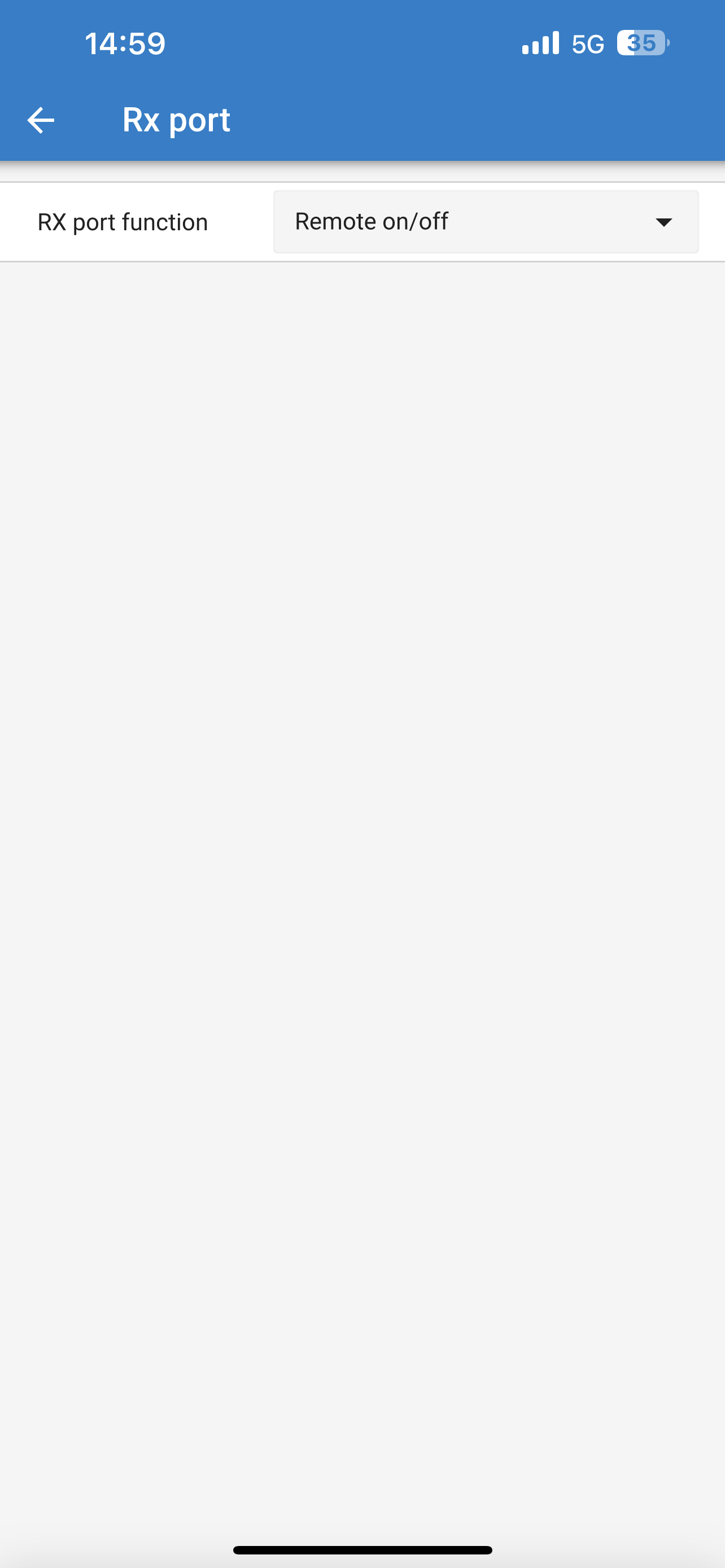 Image Caption
Image Caption
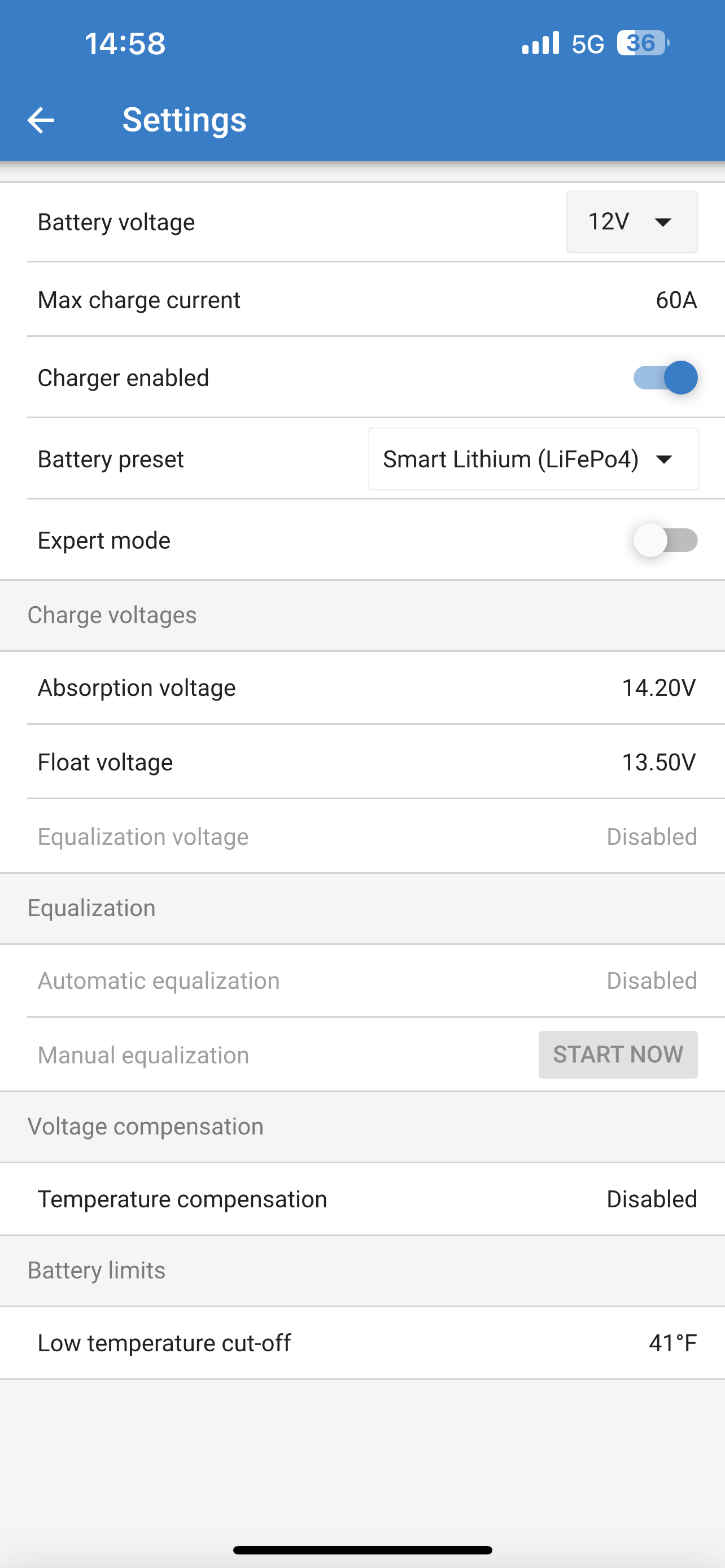
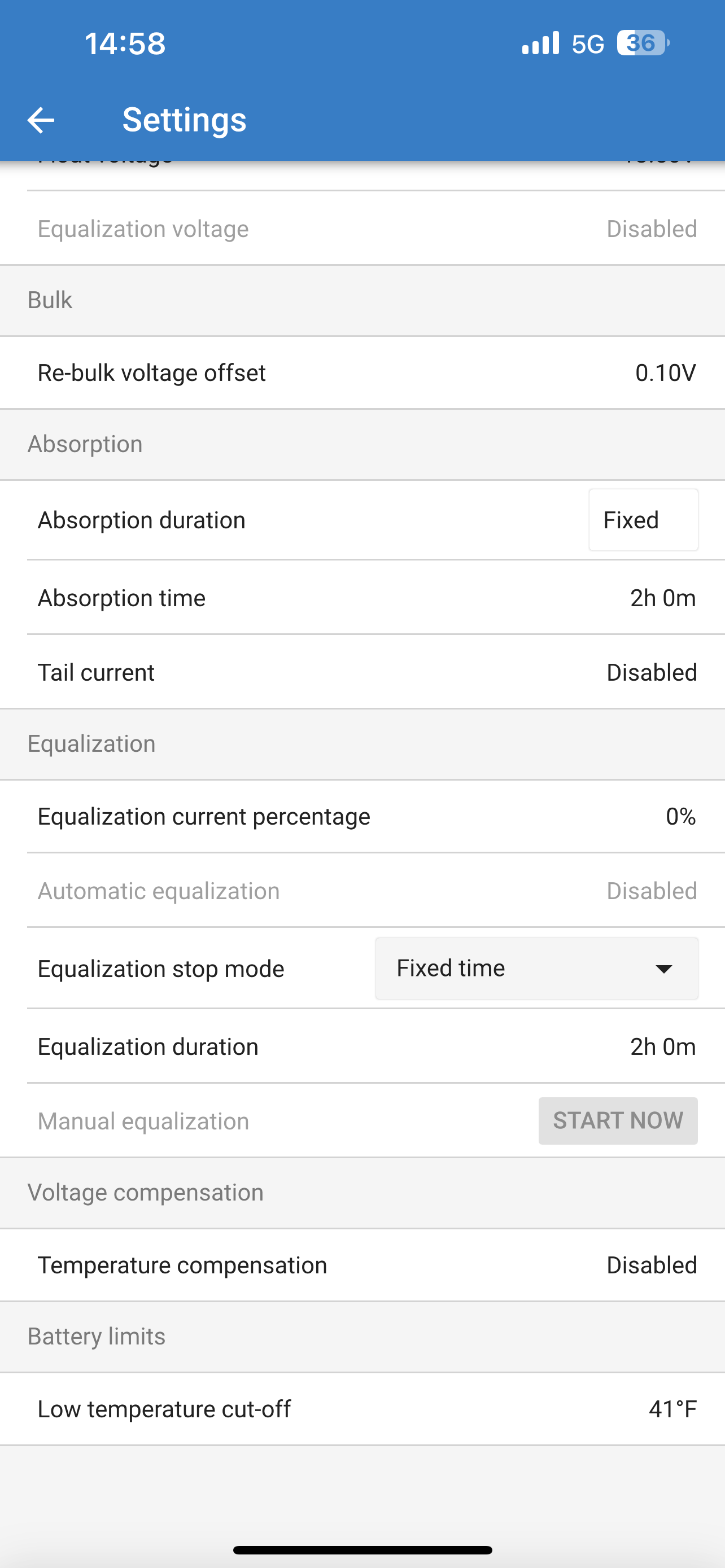
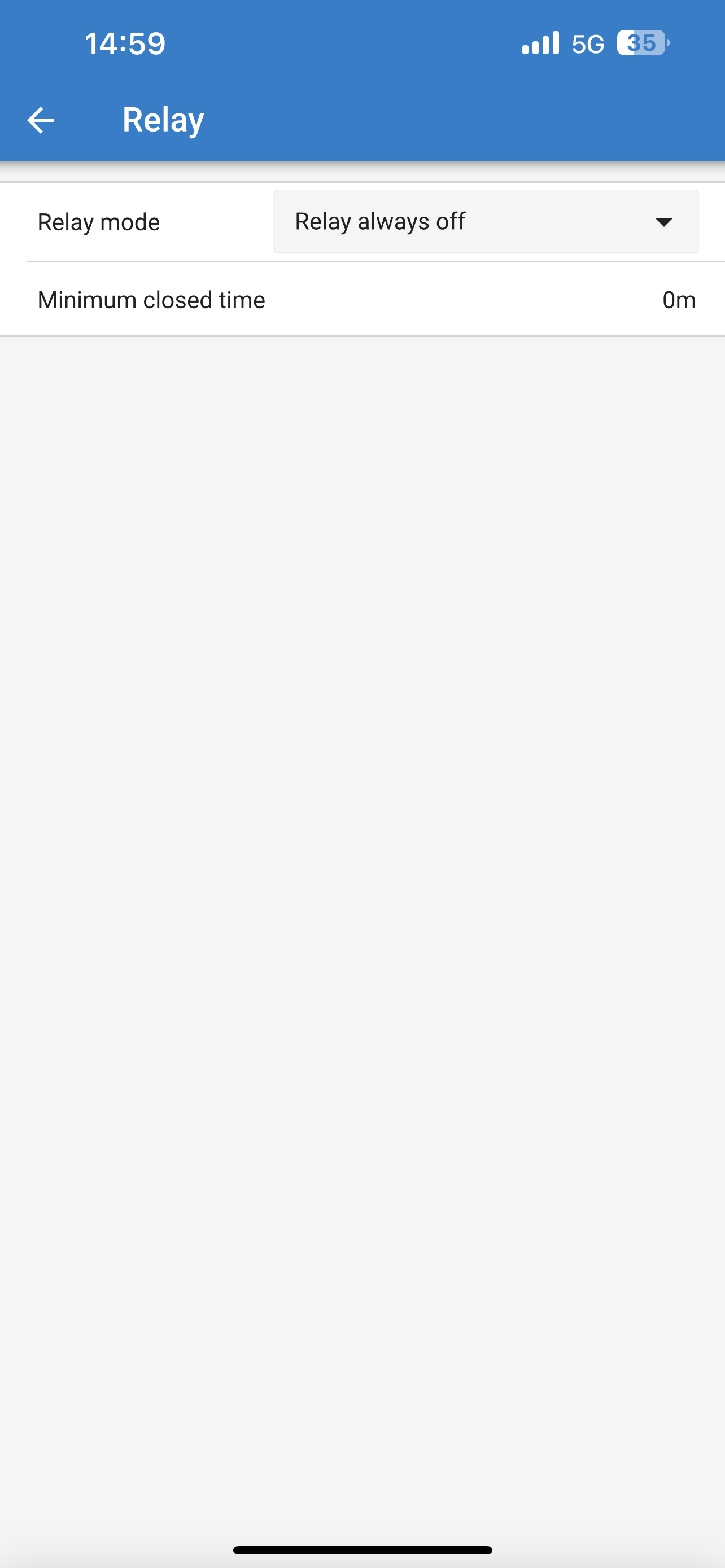
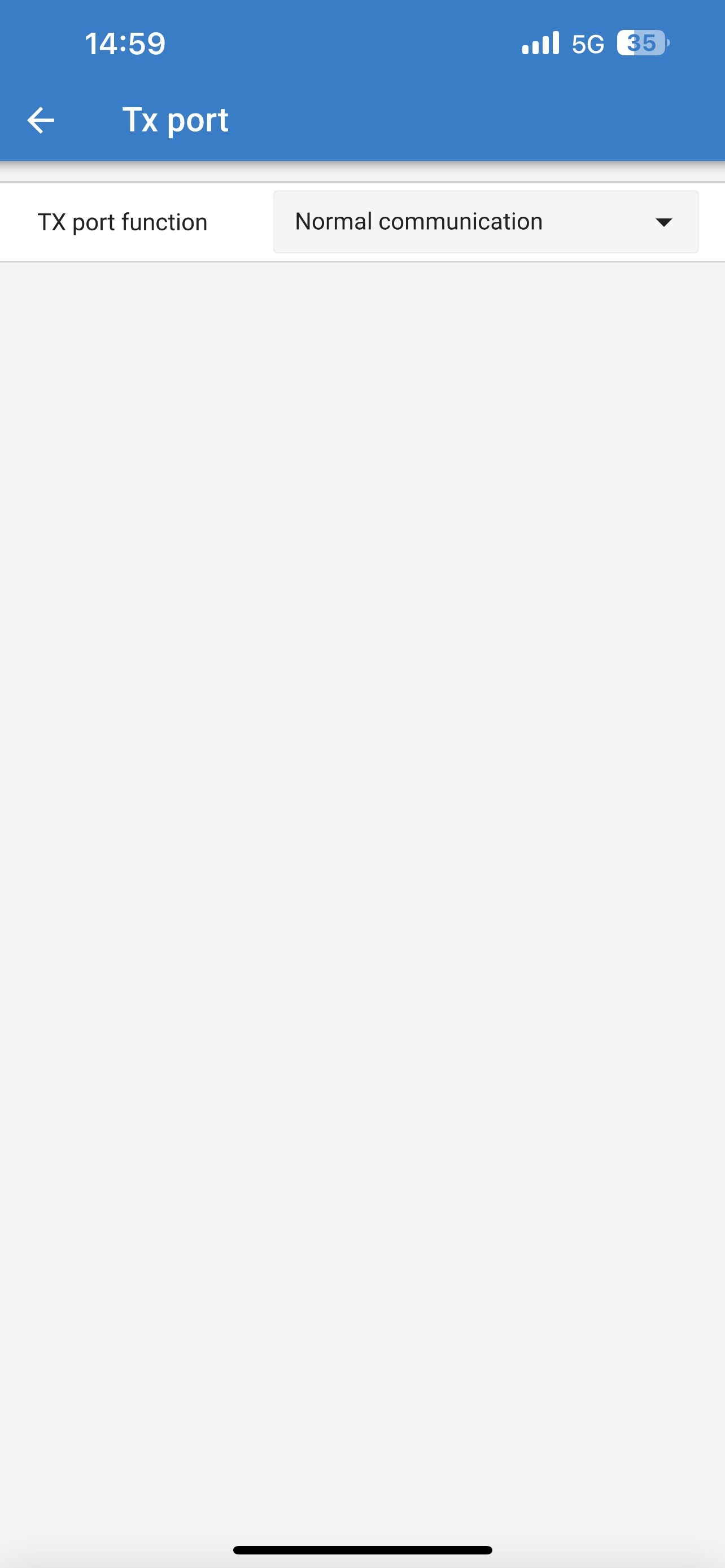
bulk means that your mppt is limiting the current to your batery either because of low solar input or because of maximum current (in your case 60A)
when your solar panels only deliver 135 w your charger will put all 135w in your battery (13.5v 10A) in bulk mode
float is when your battery only accepts 8A (anyting below 60A and below the solar aray output ) at 13.5v (float means that your battery is limiting the maximum charge current [to full to charge]
so float is normal
Nothing in the settings seems amiss.
You're referring to this?
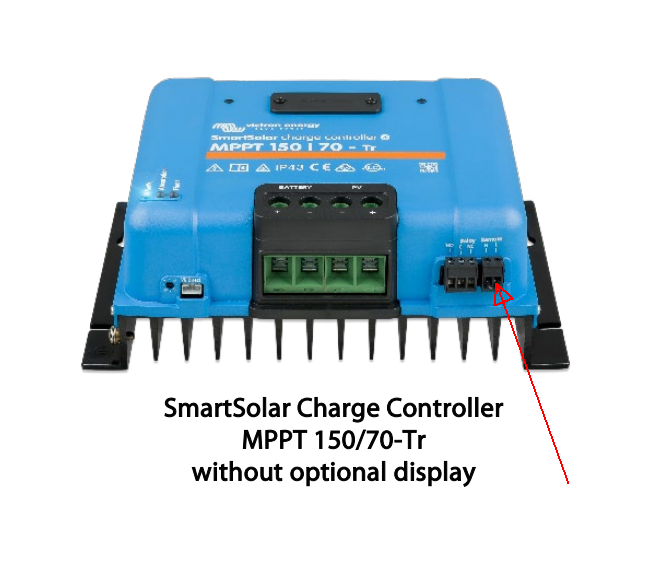
Is something else feeding the MPPT voltage, current or temperature data? Shunt?
Is it possible that the MPPT is below 41°F in the morning?
I'd try a "reset to defaults"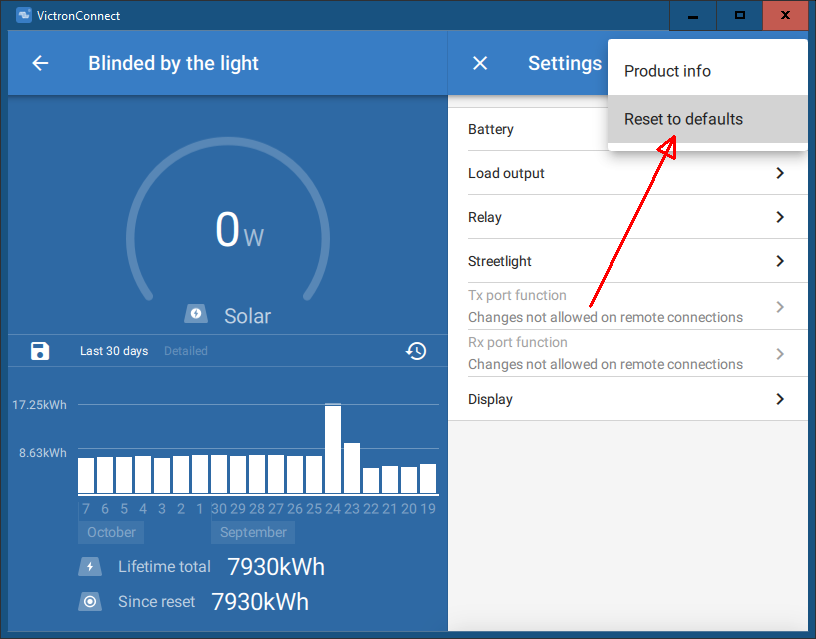
reconfigure for LiFePO4 and then give it a another shot.
Ill give the reset a try i do have a shunt and multiplus that monitor batteries but they show lower voltages than 13.5 more accurate I have the cerbo set to auto for selection of monitor . It has not been cold here yet so not below 41 I also have a dc-dc orion but engine isnt on
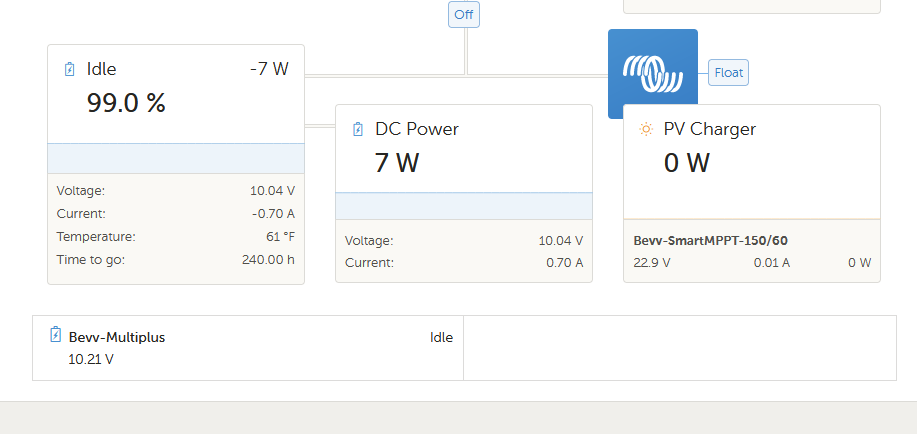
The evidence here suggests the mppt isn't actually connected to the battery.
The shunt shows 10.04V (Auto setting will choose the shunt), the Multi 10.21V, and you say the mppt reads 13.5V.
Check your wiring, fuse, etc.
Then hope you haven't actually damaged the battery by letting it get so low.
I have the mppt connected to the batteries inline with shunt... it worked before
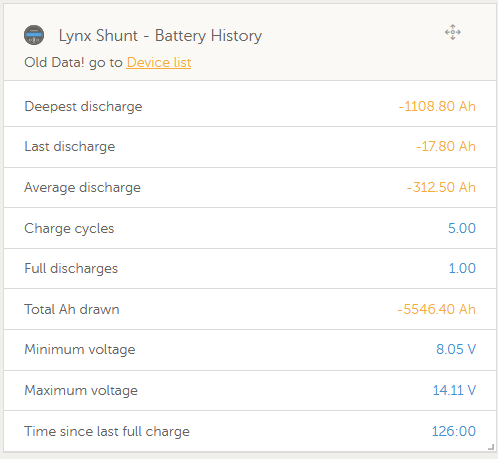
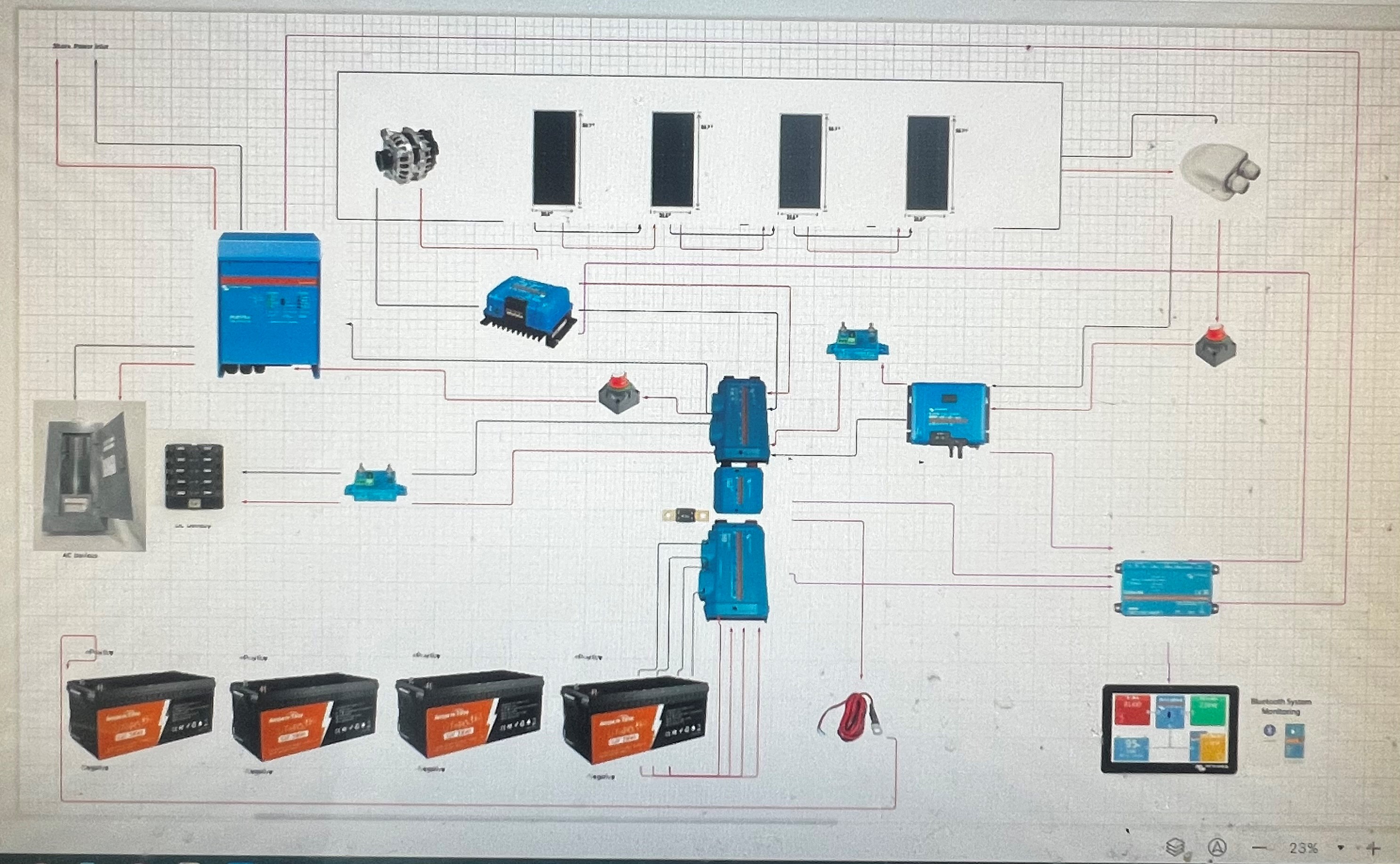
Min voltage 8.05V?
Max voltage 14.11V?
126 hours since last full charge?
Do you have LFP batteries per the schematic?
If so, you have completely depleted them, and you are likely dealing with the BMS engaging in some sort of BMS protection. If there is an inverter in the circuit, when the BMS reconnects to the system, the surge from cap charging will typically trigger short circuit protection. The MPPT will then power the system in float since there is nothing to receive the charge. By resetting the MPPT, you're simply retriggering a bulk charge.
14.11V suggests that may not have ever truly fully charged the batteries.
Simply put, you are over-using your battery capacity and daily PV energy harvest. You need to fully charge them and stop depleting them. Set your equipment to stop using the batteries at 12V and avoid the BMS triggering protection.
yes lfp. I have them plugged in on shore probablly be 3 days till charged weird they never would have been fully charged it was hooked up to 60 amp shore power for 45 days
yea I reset the mppt and whatever the absorb voltage is that is what it shows for the battery
I have a battery protect infront of my dc panel
thanks
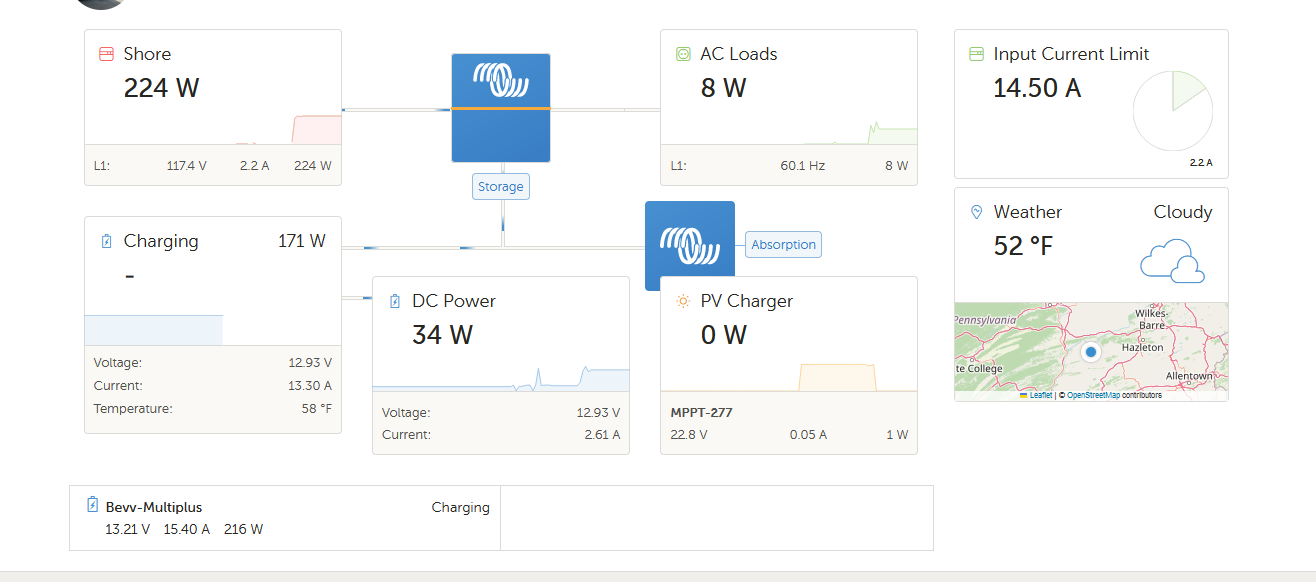
Most RV wiring is pretty crappy. Due to wiring losses, there is a significant voltage drop particularly at high current. What are your inverter charger settings?
Your connections are not ideal:
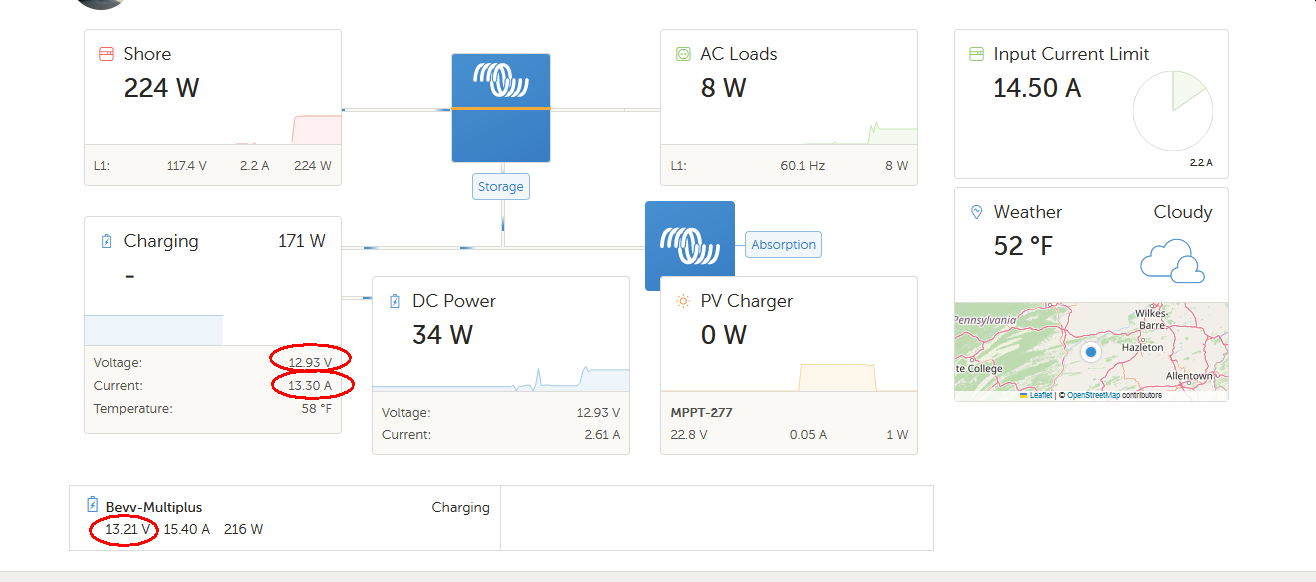
While some of this may be wiring losses, at a mere 13.3A charge current, you have a 0.28V drop. That's about 2%... that's really high for such a small current.
Recommend you confirm you configured your bank correctly, your main corrections are correct and all connections between battery interconnects are properly torqued.
I am convinced the MPPT issue is due to BMS protection issues. You're dealing with deeply discharged batteries, not an MPPT issue.
I don't see that you ever answered:
Do you have DVCC on?
If so, do you have SVS, SCS and STS enabled?
FWIW, your morning lows are below 41°F, so that could also be an issue. If the MPPT is not being fed separate temp data with STS, then I believe it may refuse to charge on mornings where the temperature is < 41°F when the MPPT turns on.
I will also verify nothing came loose on the lynx's or battery terminals
The batteries are inside the cabin under the couch in a battery box and have a heating pad for cold nights. I am in it in the winter so the cabin stays warm as well as the compartment with HW in it underneath. the cable runs are not long from the lynx to bateries. Last winter I didnt have issues, it would turn on every day get aground 500-600 from solar 400 some days. The issue started over summer I left the mouse deterrent on and it was infront of the battery protect (sincce moved it) and drained or it wasnt charging and the equipment Bluetooth and wifi depleted it.
If you gain access again, you can download a VE Config file from the Device list menu, check/change settings and upload it.
The cable run from the batteries to the lynx don't matter a lot. It's the total run from the inverter/charger to the battery.
Battery protect settings have remote plug pulled atm
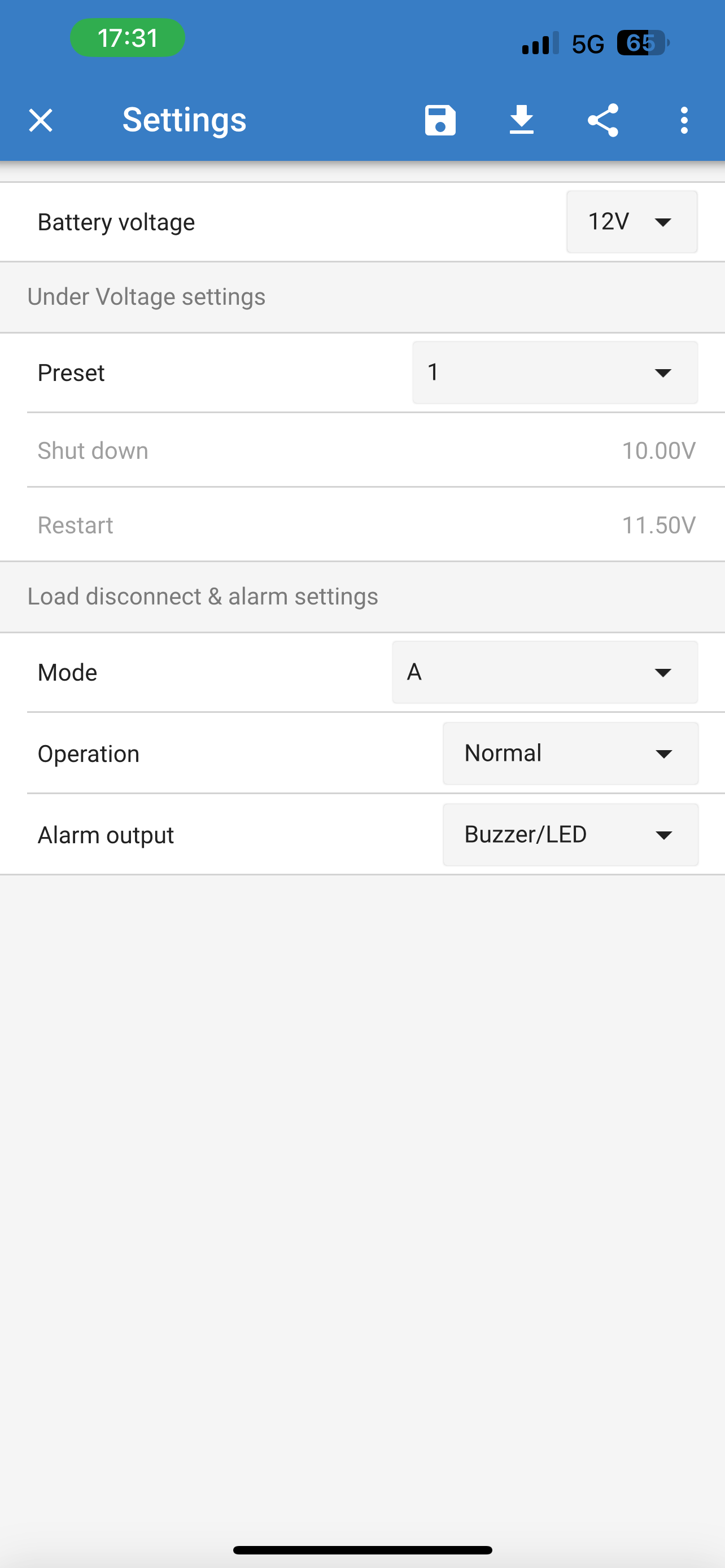
Solar after turning on that setting almost dark here
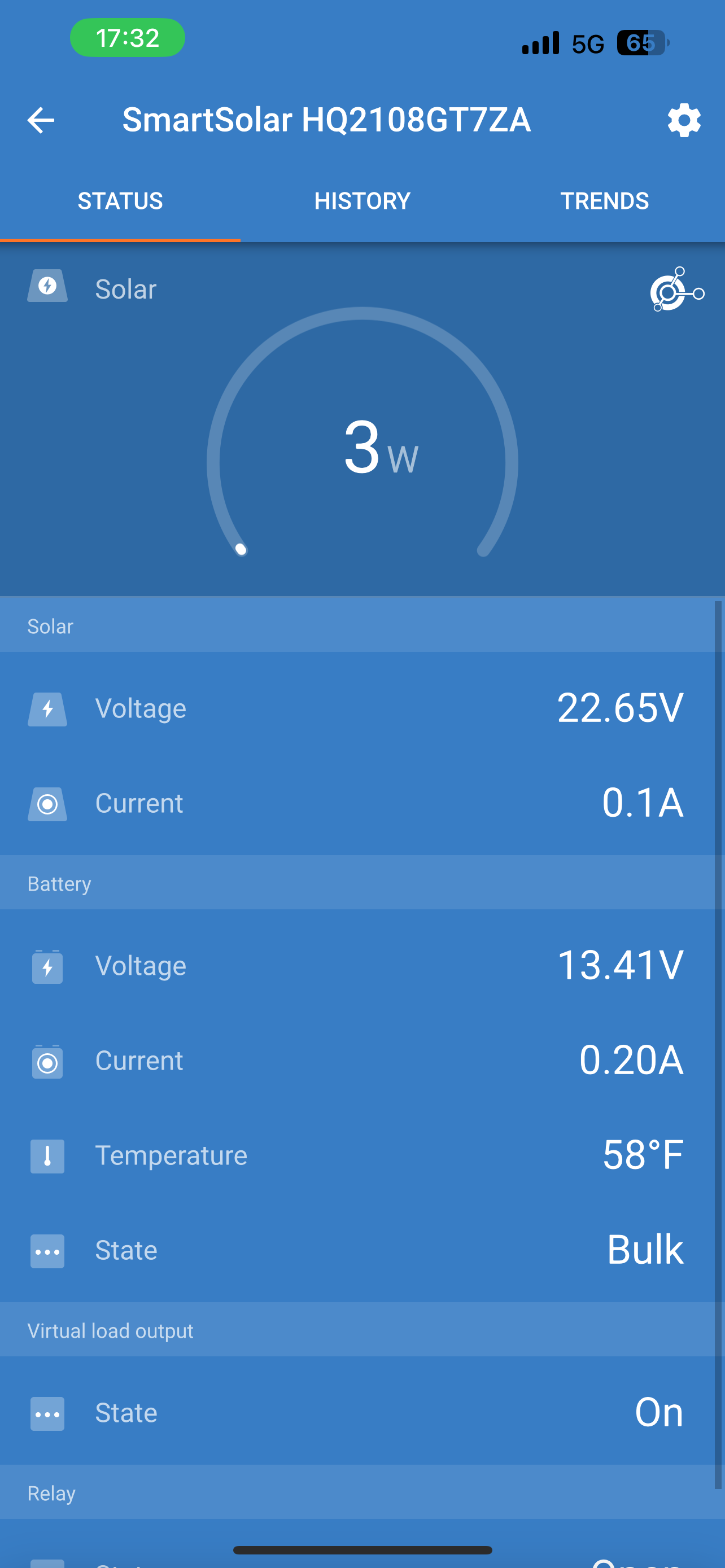
It is off and after 24 hours not looking good
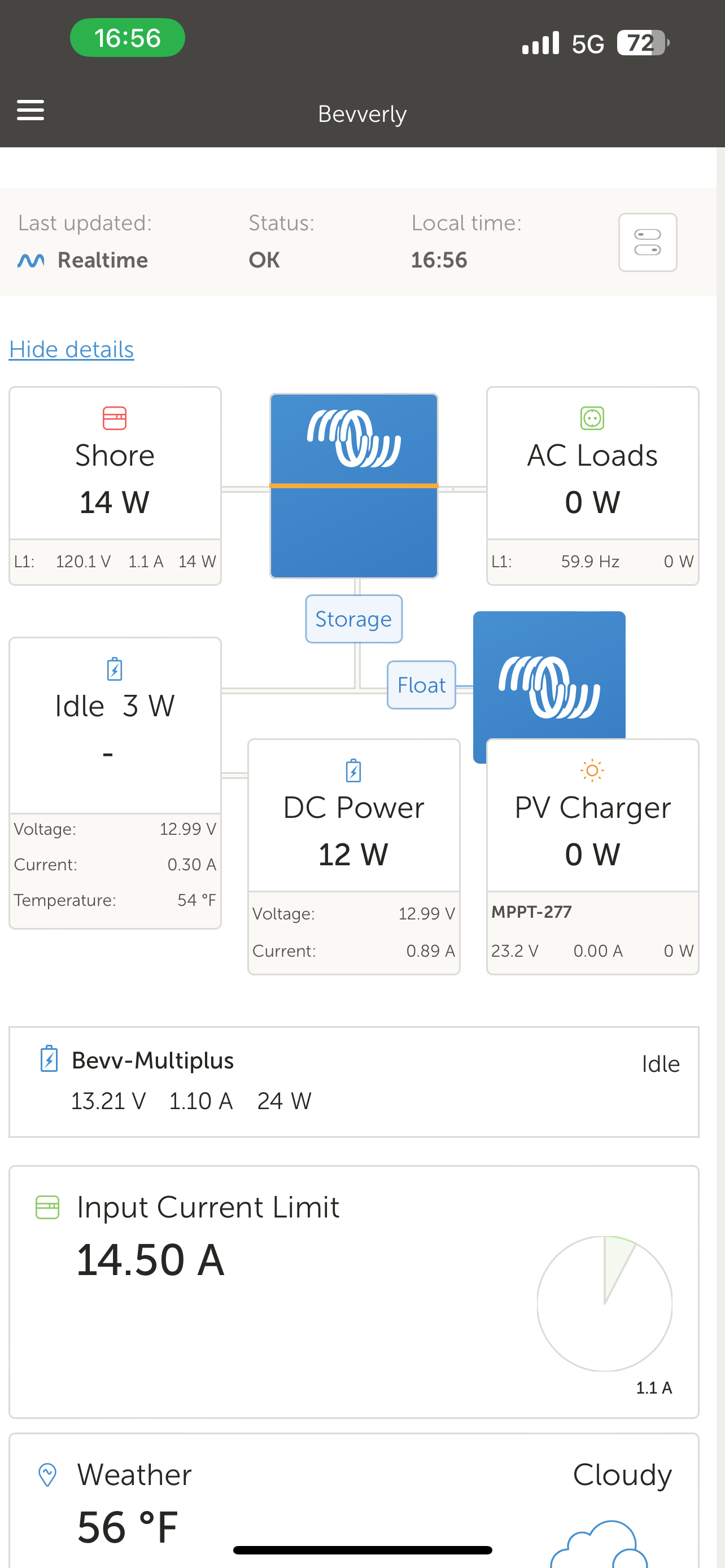
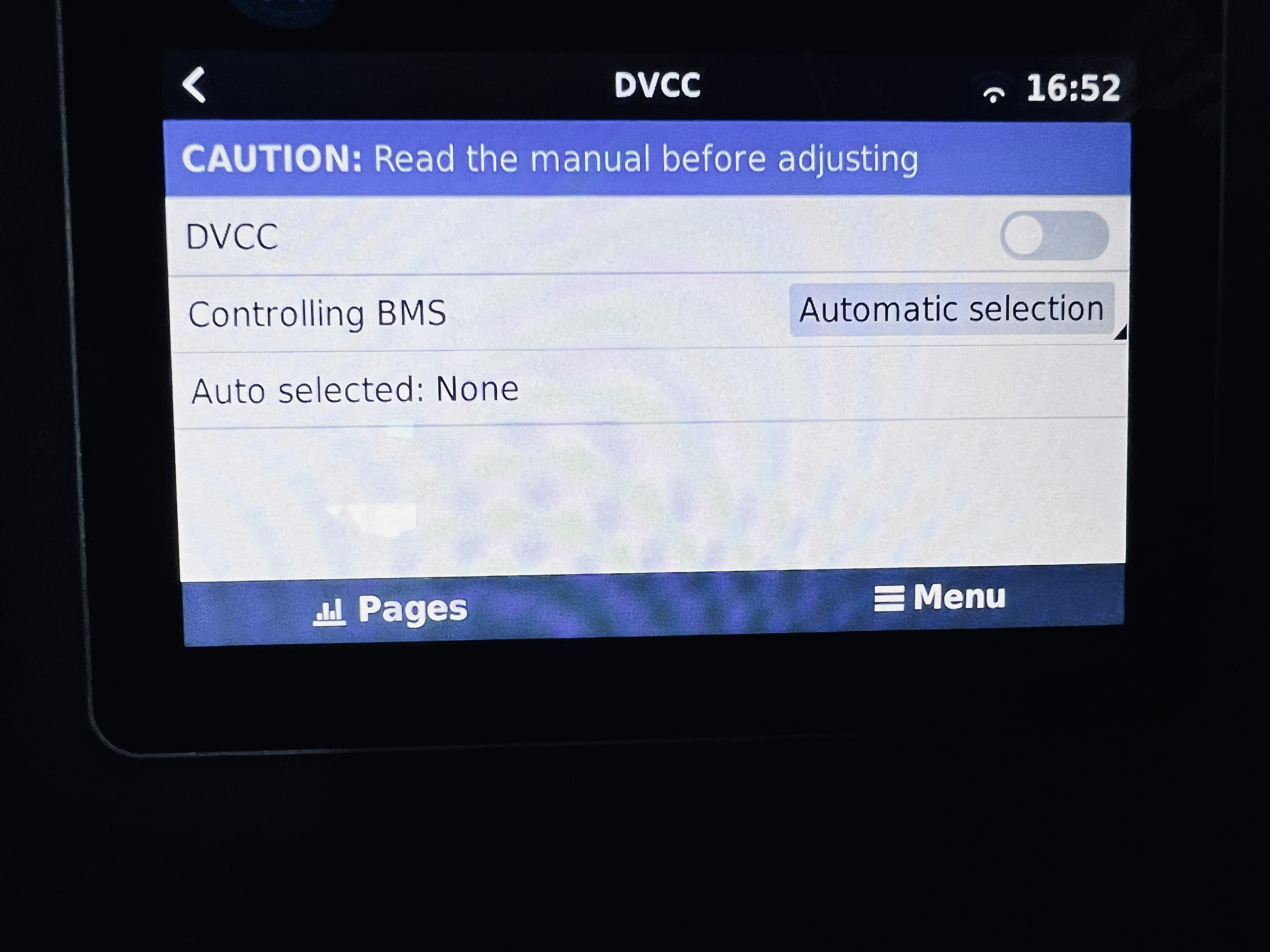
Turn on DVCC and enable, SVS, SCS and STS (if a temp sensor is available).
If a temp sensor is not available, lower the cut off temperature to 34°F.
Also need inverter's charger tab on VEconfig. It shouldn't be sitting there at 13.2V doing nothing while on AC.
Ok I did that made huge change on screen. The file u want I had to have my girl friend down load I am in Rv phone wouldn’t get file it’s on pc at home I will be here a bit is anything else is needed or remote access Solar still 0 but progress 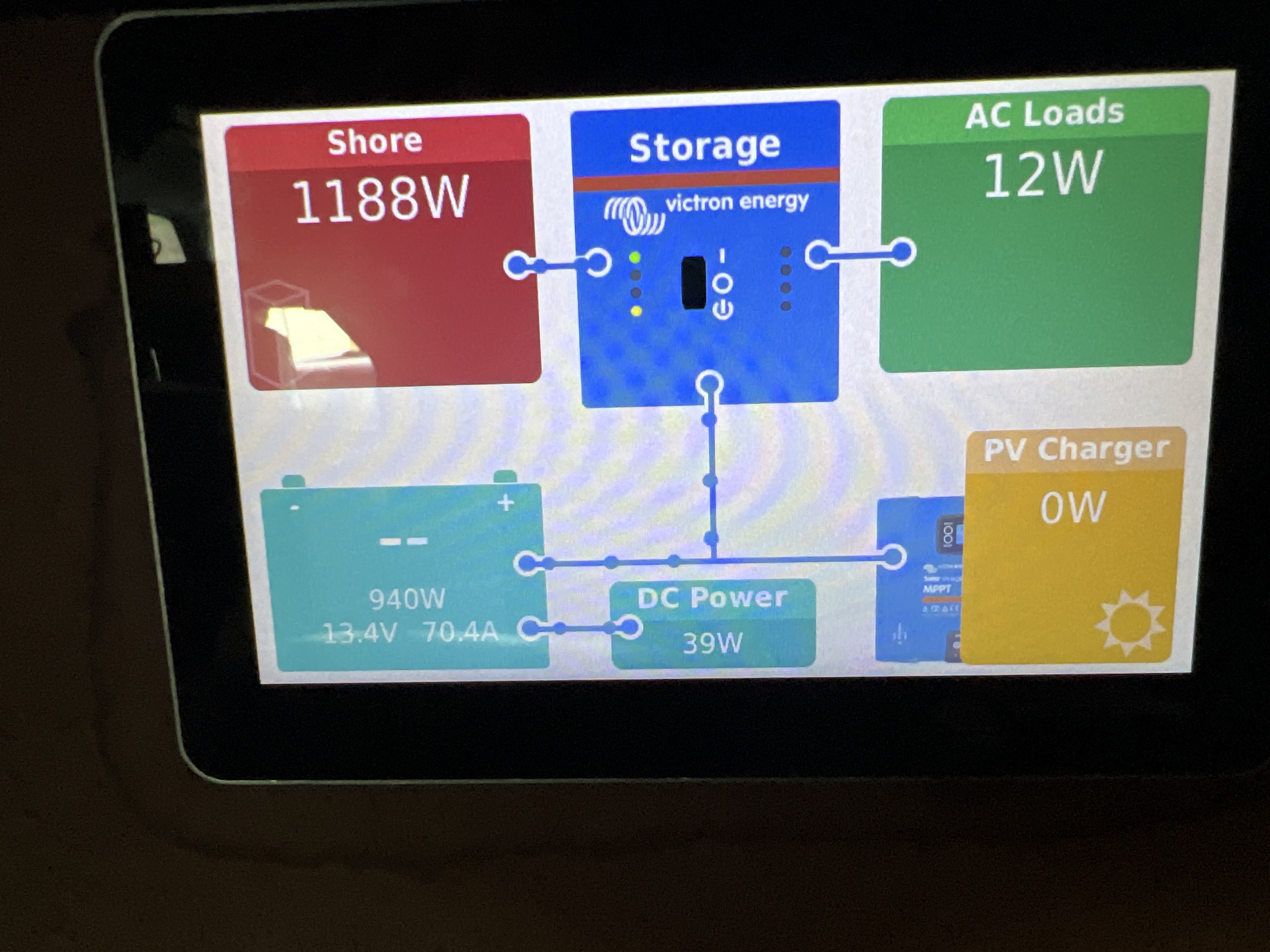
If inverter was in storage mode, or float was set to 13.2V, you'd never get it charged on AC.
Recommend 14.4V absorption, 1 hour fixed duration
13.5V float. this will let the charge fall slightly from 100%, but not much, and it minimizes stress on the cells to maximize cycle life.
since you're limited to 14.5A AC input @ 120V, make sure PowerAssist is enabled. If the wiring can handle more than 14.5A, I'd push it to 75% of the circuit's maximum rating.
Try disabling and then enabling the MPPT in the battery settings screen to see if that will force start it and lower temperature protection to 34°F or disable altogether.
Where is power assist. It can handle more used it on 30 amp circuit
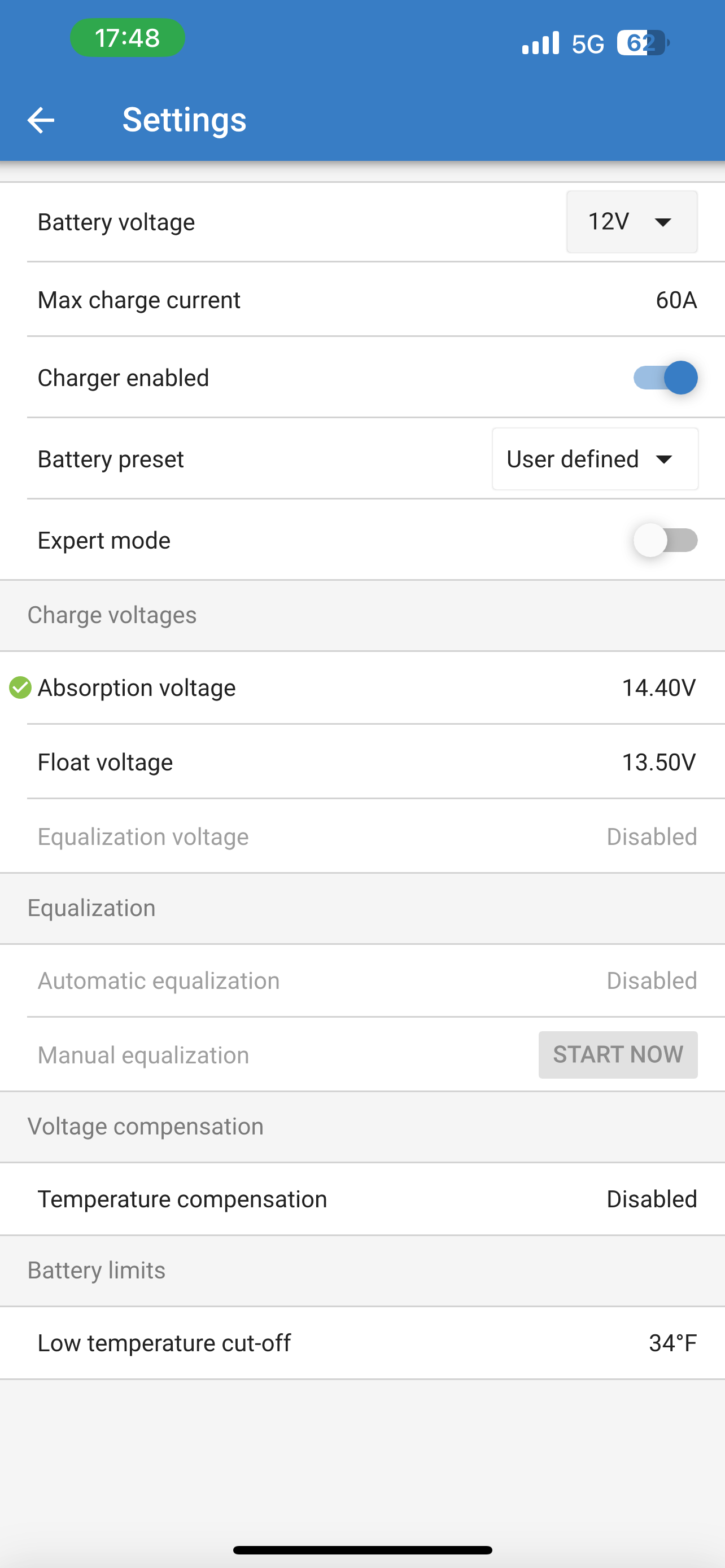
PowerAssist is on the Inverter tab in VEConfig
If all wiring and breakers can handle 30A, set AC input current limit to 24A.
Are you telling me the BP is signalling the MPPT relay open? If so, why do you have the BP wired to a charging source?
I don't remember even thinking about the battery protect, so I got confused. In the MPPT settings you can toggle the charger:
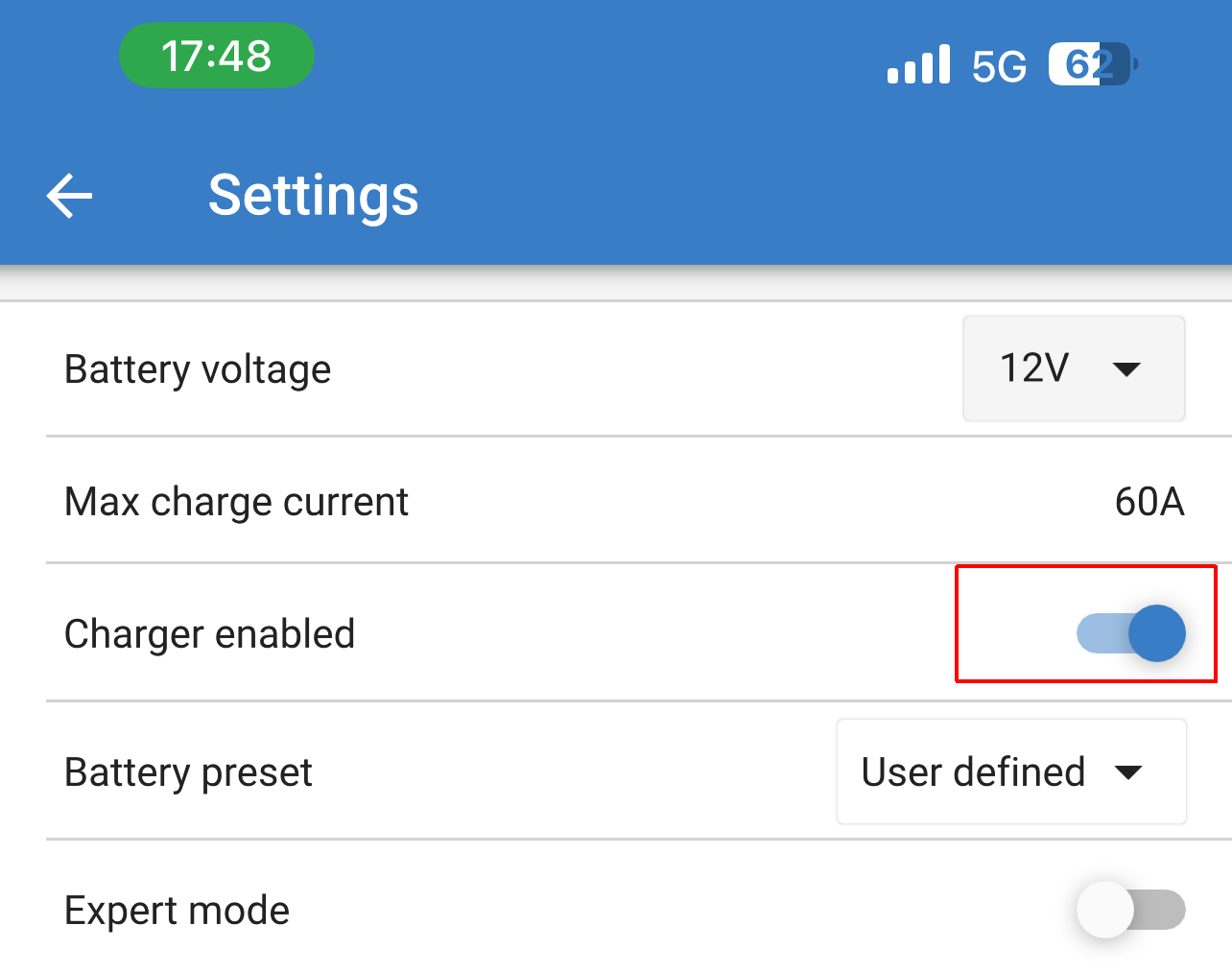
This may trigger it to start charging by disable then enable.
Is it possible to share your VRM, so we can see what's happening?
file on my onedrive https://1drv.ms/u/s!AolPyHW9OyCC913KkhgYCPARuckN?e=NYaUKQ
but cant get it to upload here
I will make the updates but storage is off now also why does multiplus say 100% and how do i get rid of it
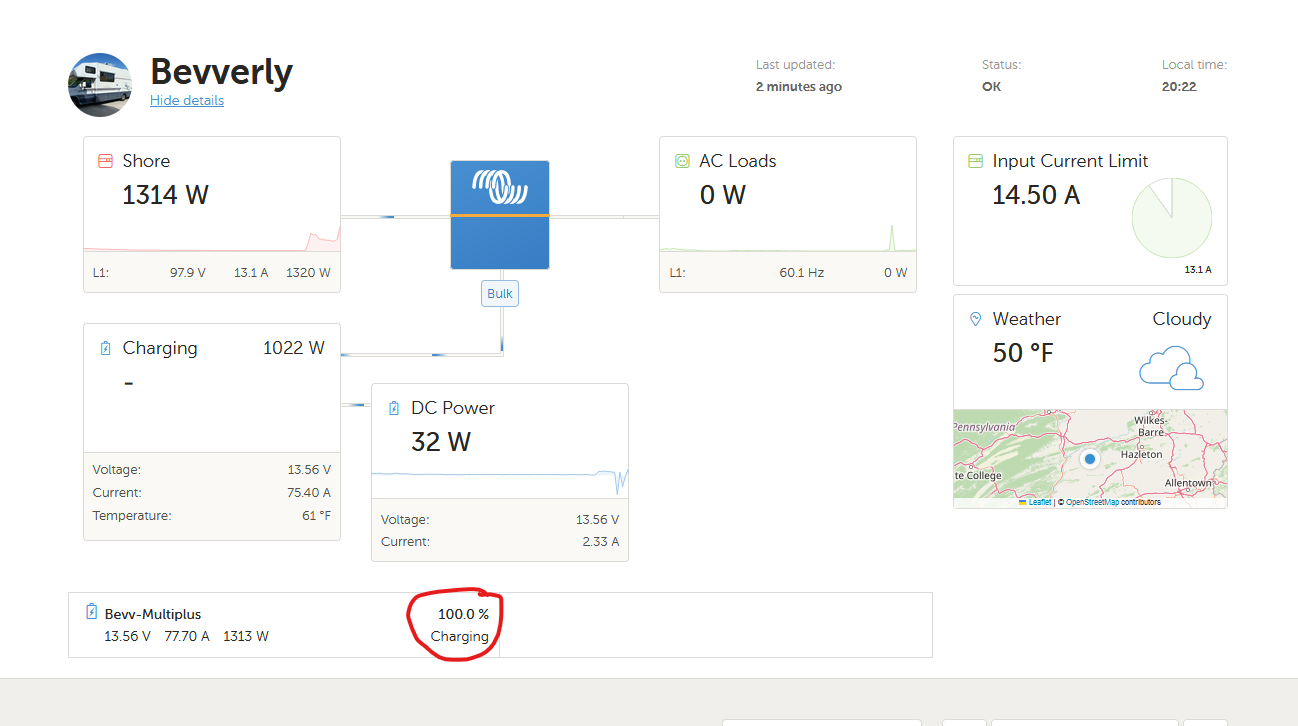
You've selected that battery monitor to be displayed in the GX. Once the Lynx shunt full charge criteria have been met, the Lynx will show 100%. Unfortunately, I have no experience with the Lynx shunt.
In Settings > System setup > Battery monitor - you should have the lynx specified.
In Settings > System > Battery Measurements - you can specify which battery monitors appear on the VRM dashboard. I personally like having them all displayed, so I can see what is going with multiple measurements.
so that is normal?
it shows 79.10A on multiplus this am
since it shows 100% will it keep charging to get to 800 amps?
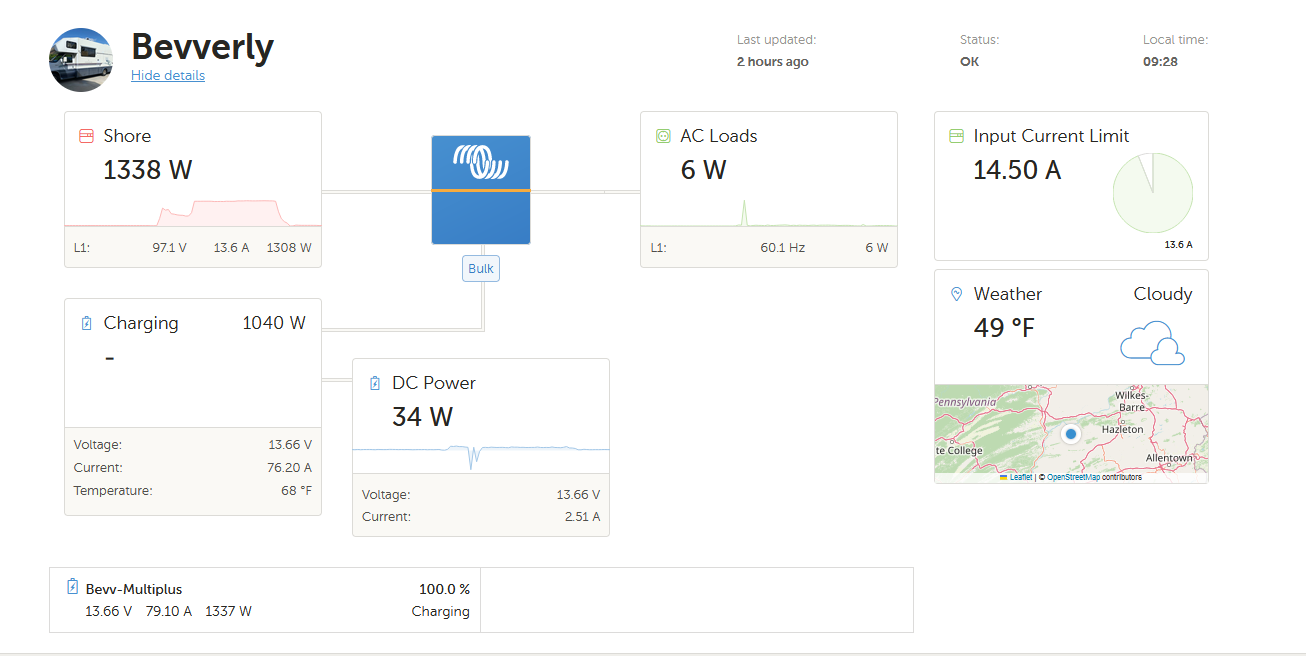
If PV or DC loads are part of a system, the inverter battery monitor will always be inaccurate unless it's being overridden by another battery monitor.
The Inverter will continue to charge while connected to AC until 14.2V is reached and held for 1 hour. It will then allow the voltage to fall to 13.5V where it will hold the battery at that level for as long as it's connected to AC power. It will also pass the AC power through to loads as well. If left on shore power, it will repeat the absorption charge and hold for one hour every 7 days.
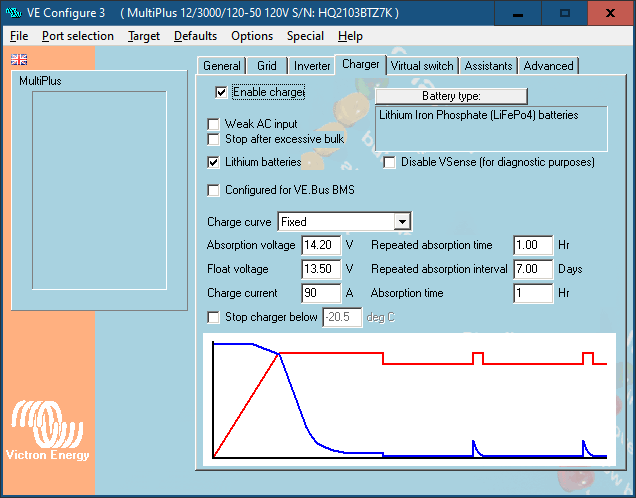
I don't see the MPPT on the dashboard. Is it disconnected?
so to get 800 amps it will take a really long time or never get there as configured?
also are there any other assistants or settings that would optimize
With 76A going into the battery per the monitor, that would take 800Ah/76A = 10.5 hours + the absorption time.
At 13.66V, you should be getting pretty close to full. The rise to 14.2V occurs very quickly at the end.
Given that the dashboard is from two hours ago, it might be finished by now. :)
The lynx is programmed with the battery capacity. Once it achieves full charge, it will reset to 100% and should track relatively accurately provided the lynx is set properly.
due to the likely BMS cut-off, the Lynx lost power and is indicating "--" because it no longer knows the state of charge.
On the advanced tab you may be able to see the consumed Ah value change. You will have to look at how it's changed from the low to the high to calculate now much Ah has been input.
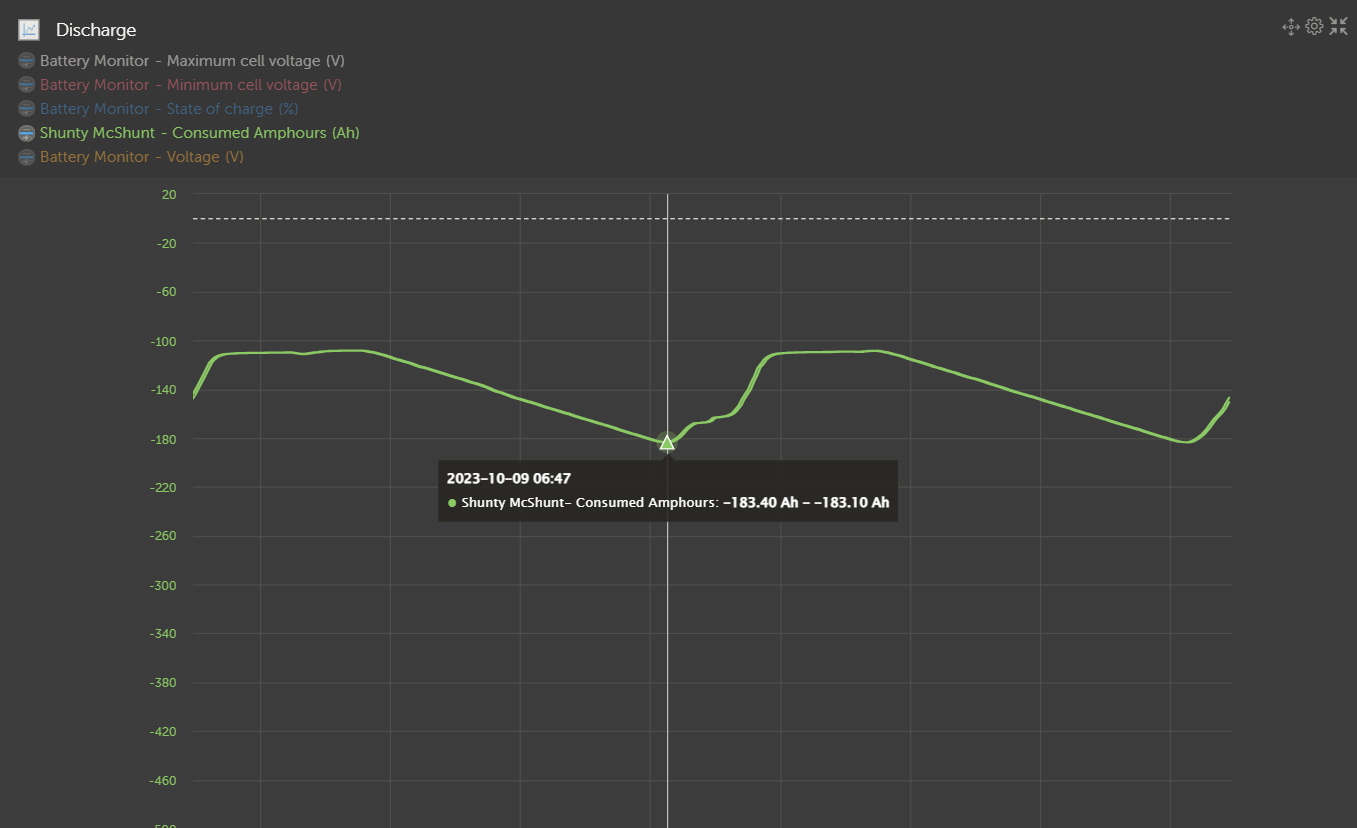
You can also estimate it from the average charge current on the graph multiplied by the number of hours it's been charging.
See below shunt and so on
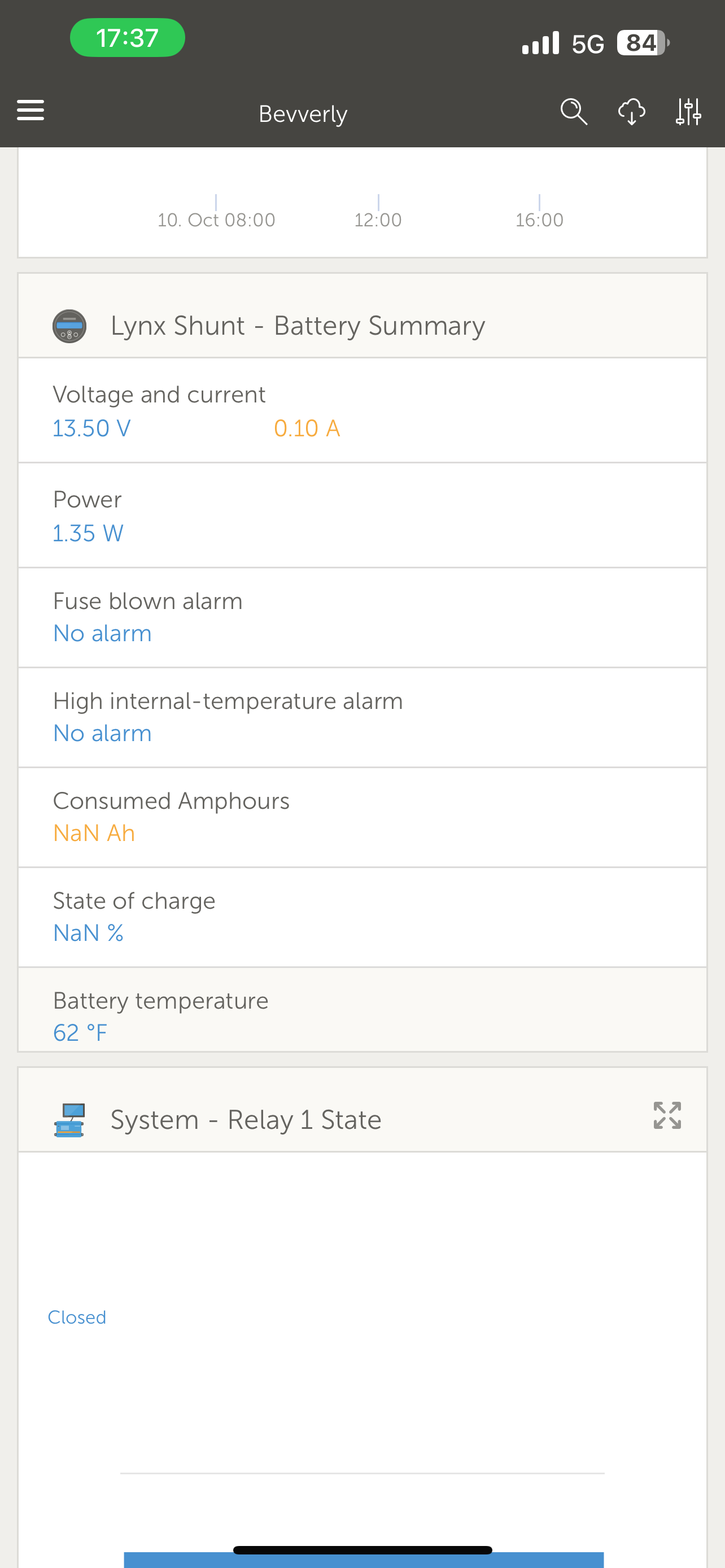
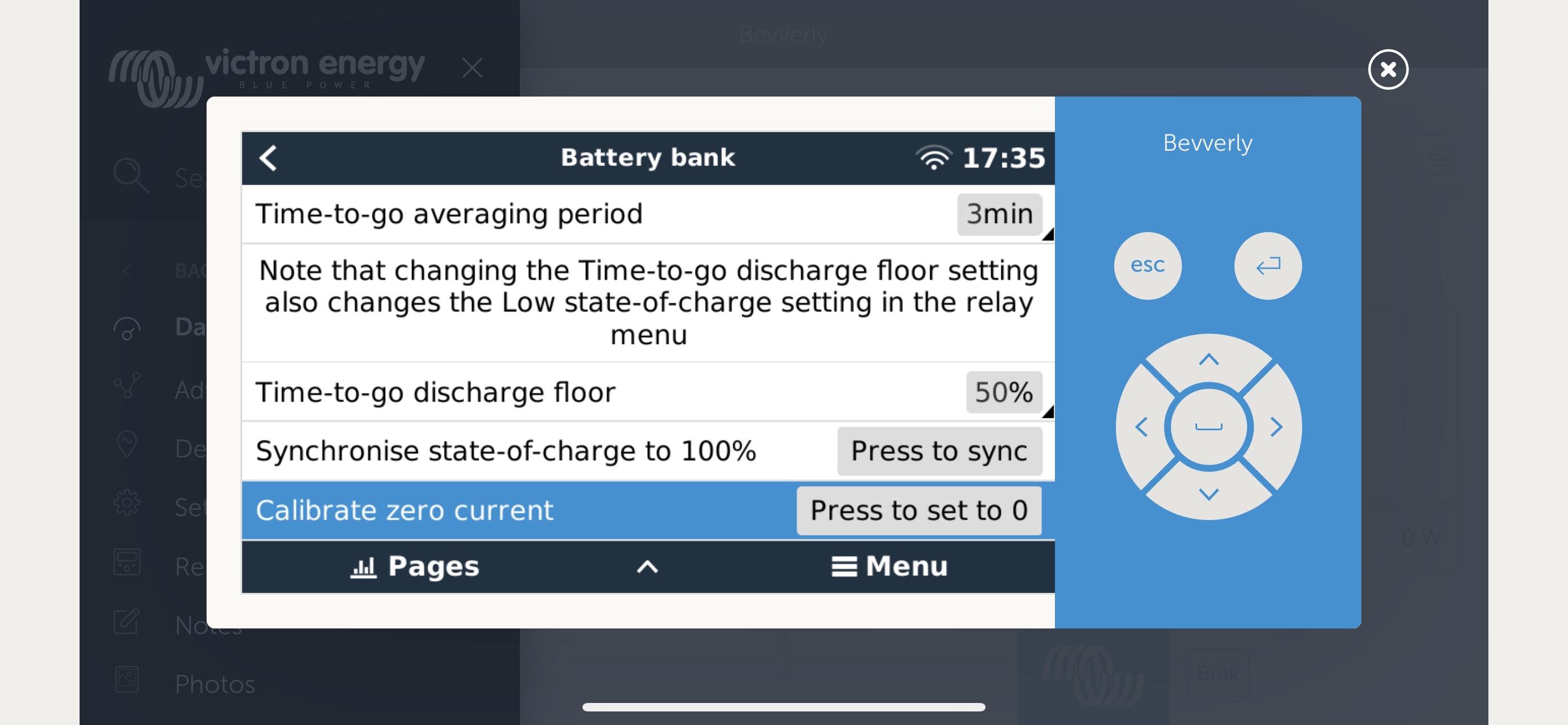
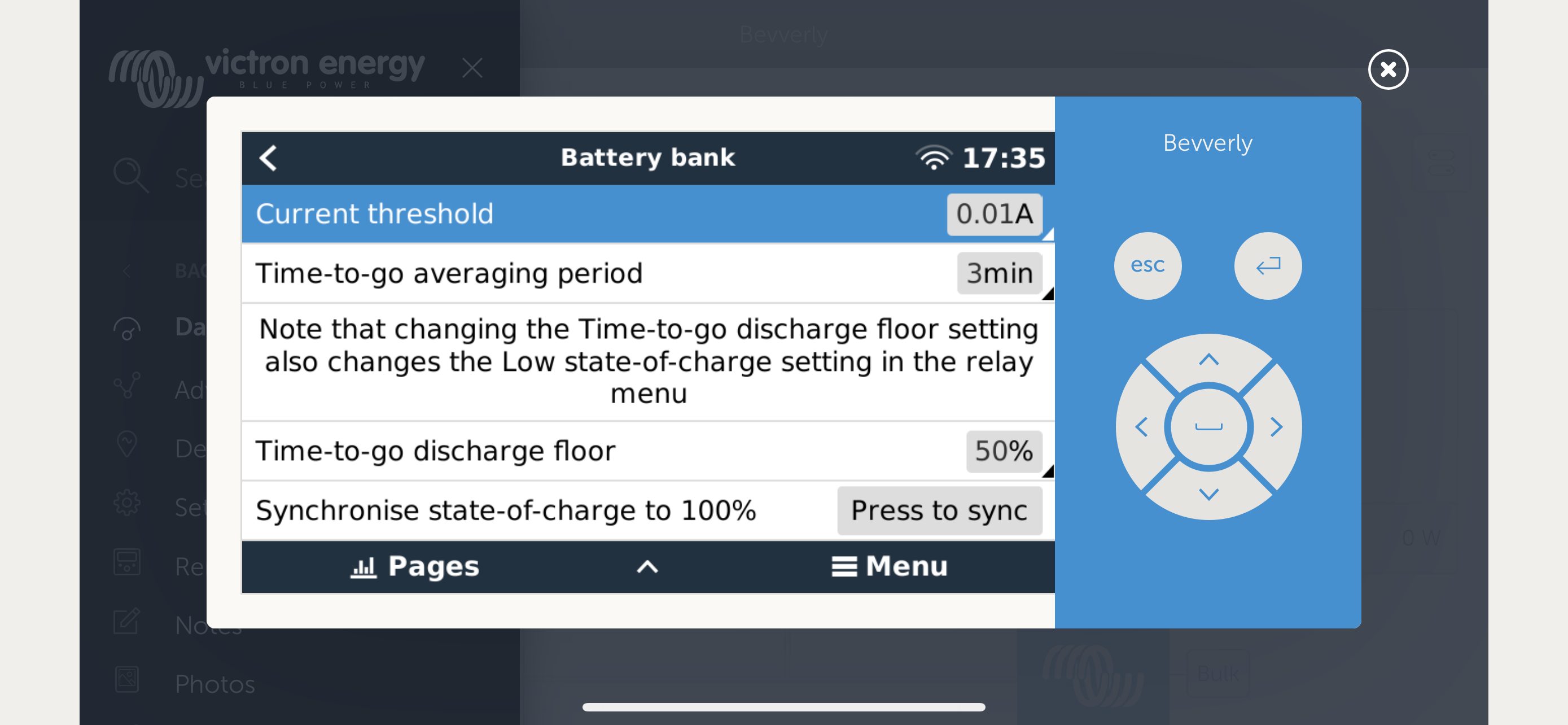
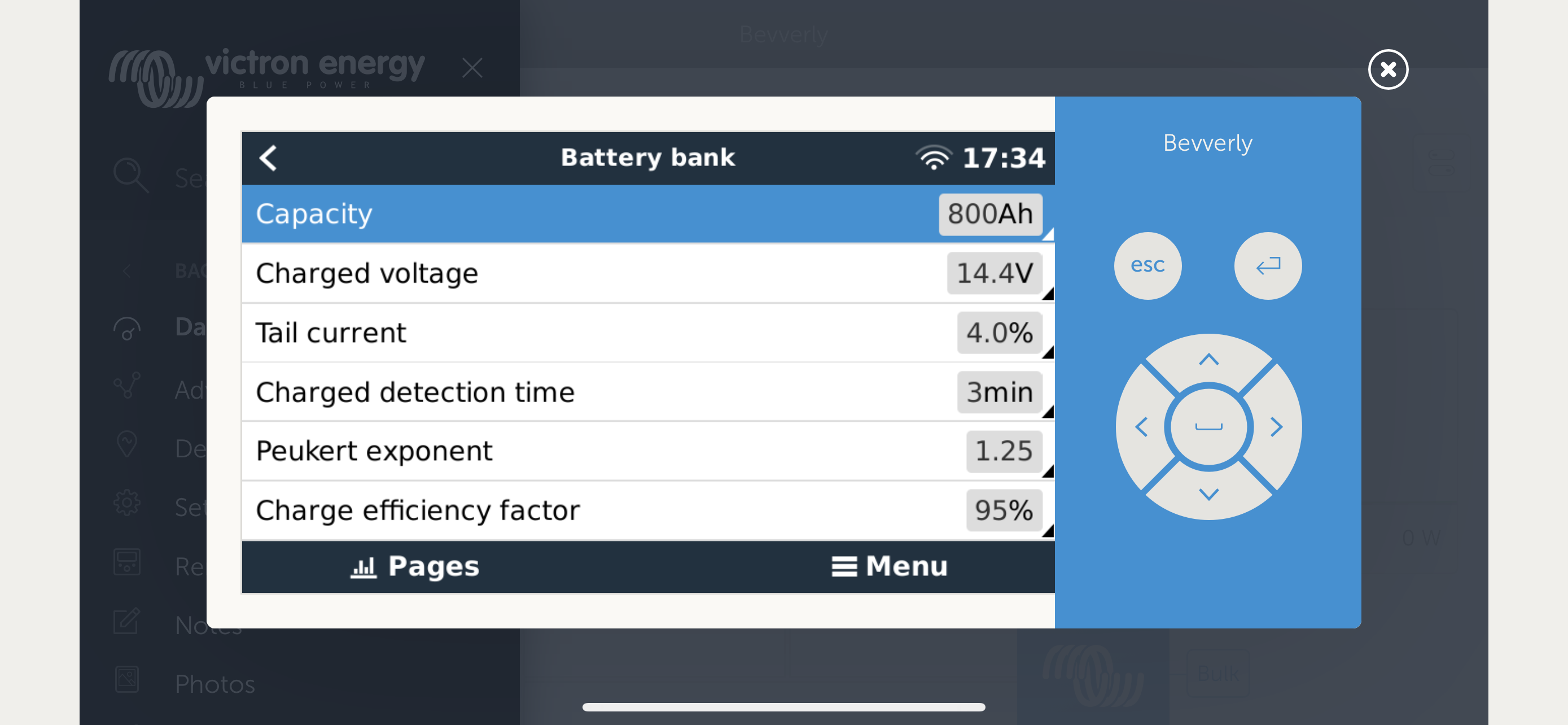
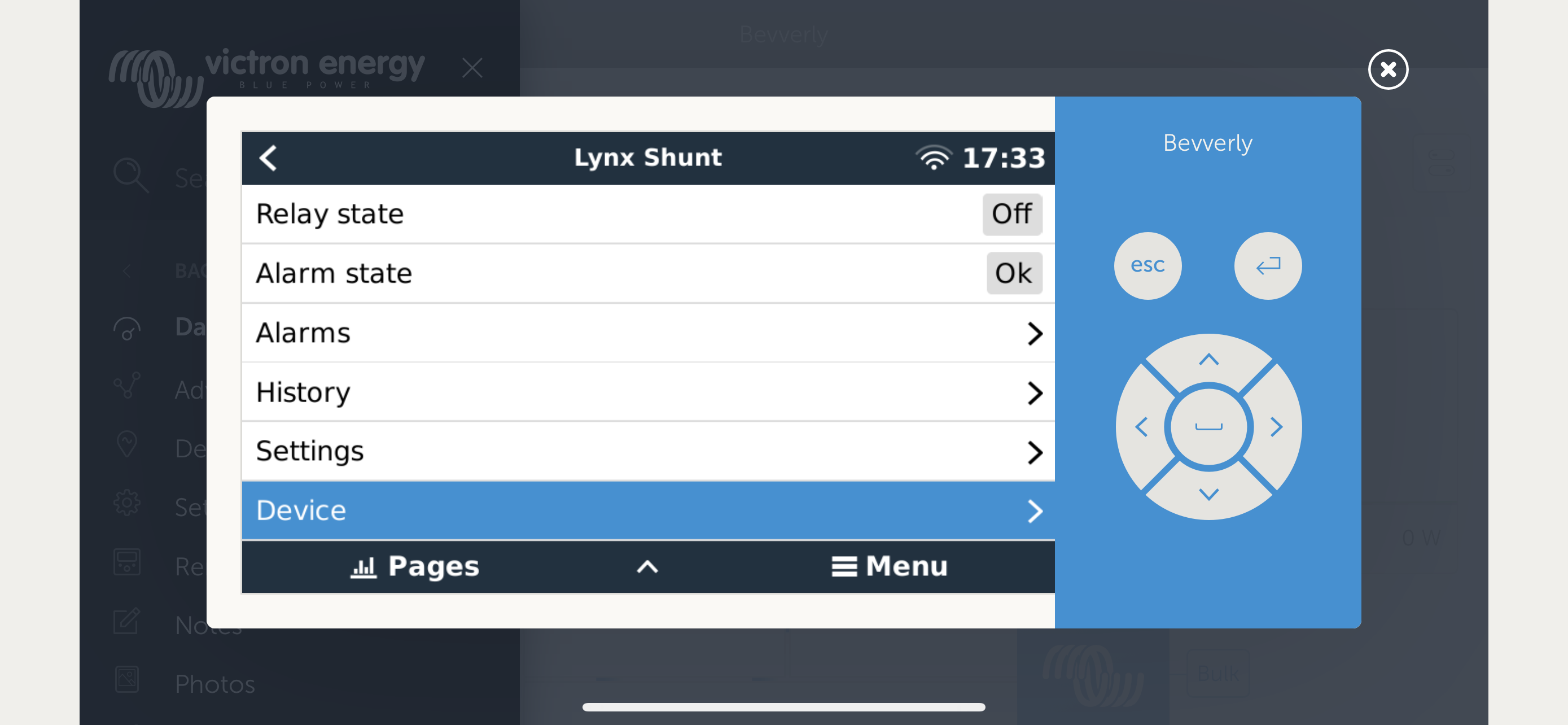
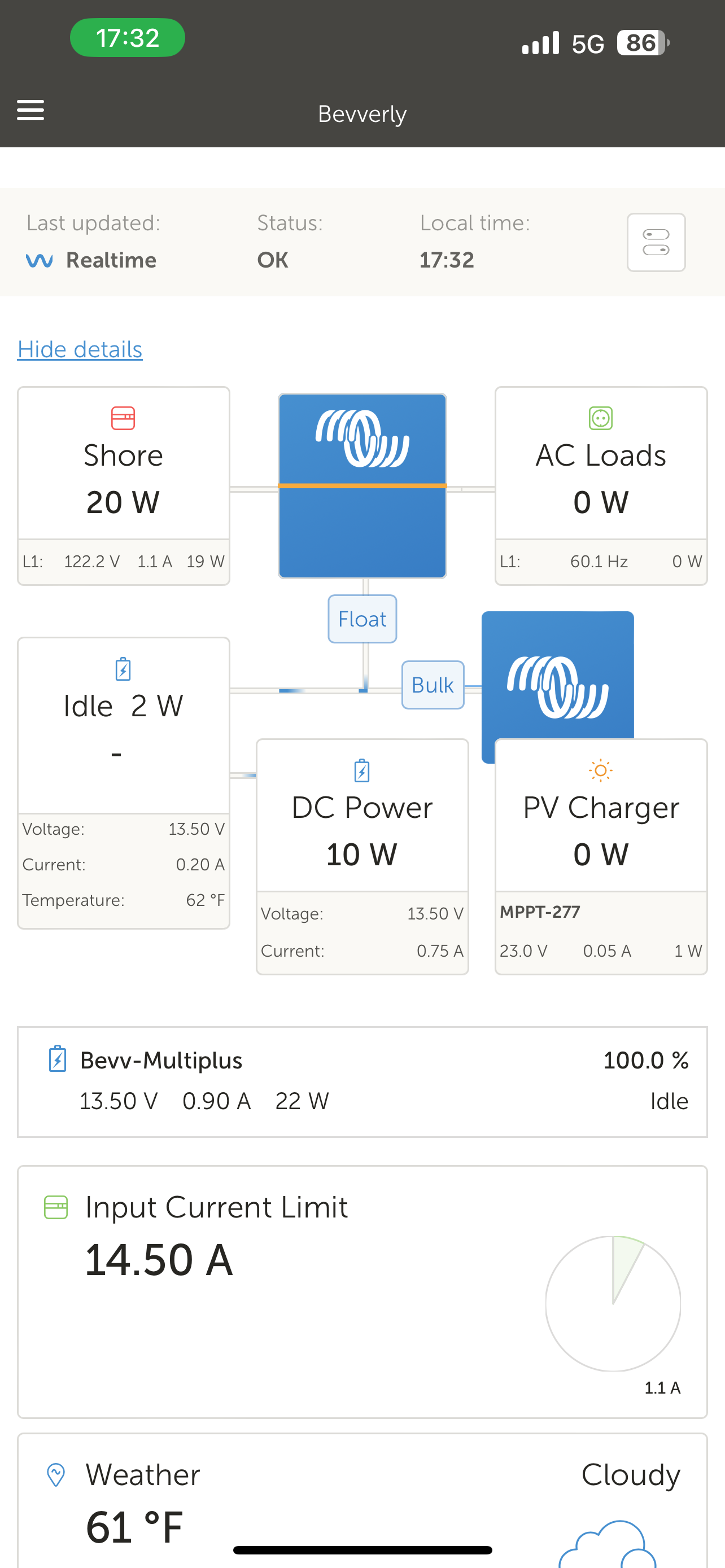
charged voltage 14.0
tail current 6%
peukert 1.05
Efficiency 98
Recommend you hit the Press to sync button. The battery is fully charged, but the charged criteria were not met.
Were you able to confirm MPPT operation today?
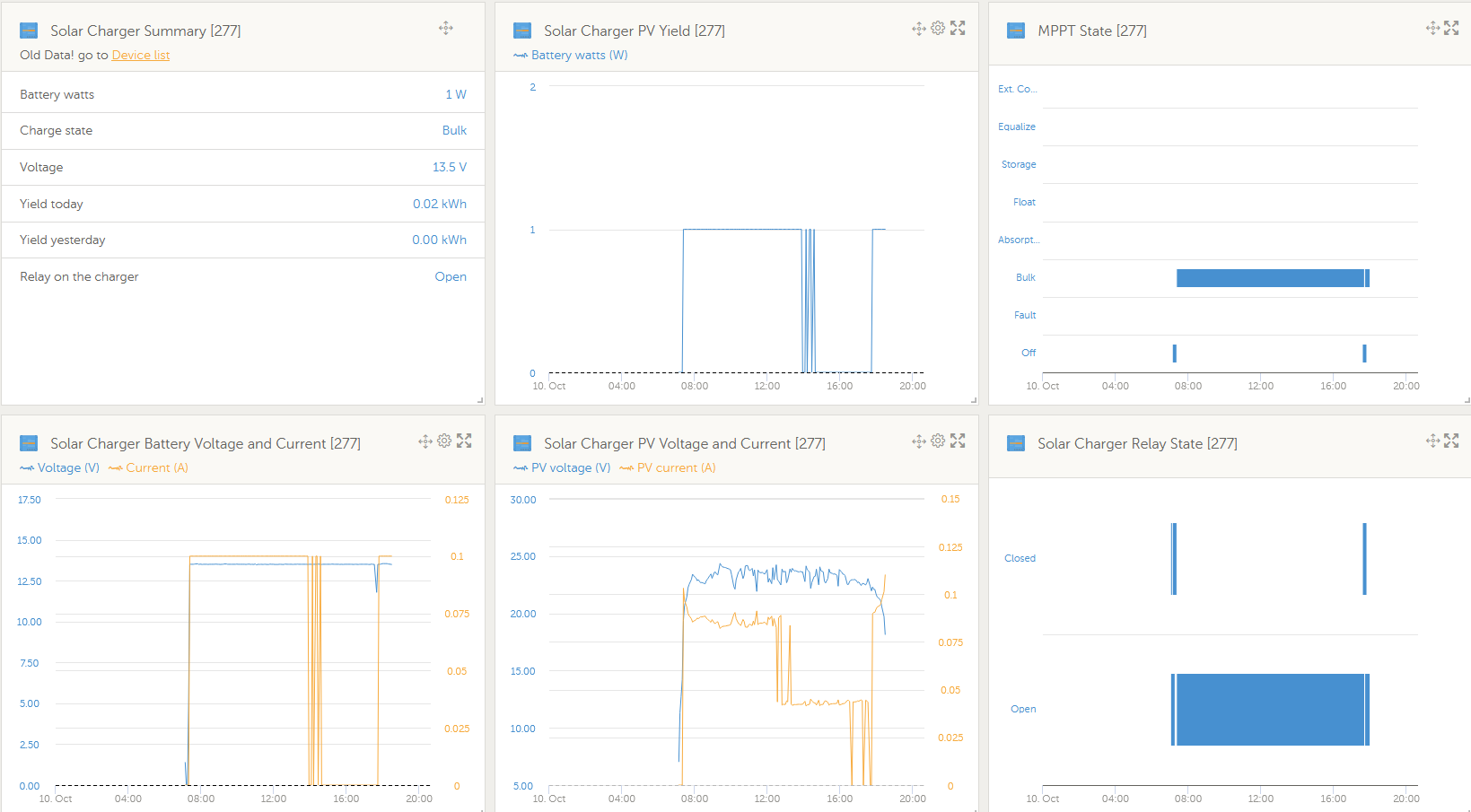
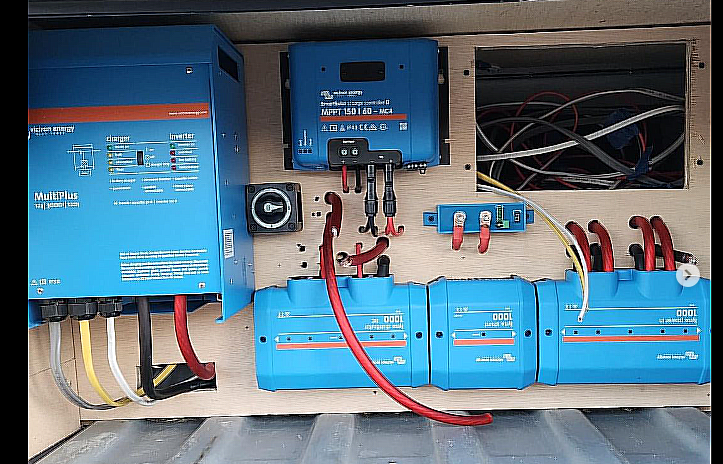
It never came on wifi today and was almost dark when I went over there didnt look like it did much in advanced stats
Was gonna ask should I unplug shore and let it run on just solar. I wont be back to it until sunday night or monday afternoon so I could do it then as well
I am assuming it will not be on wifi since it never does when I need it
whats best way to test
If someone is relying on the power, I would be inclined to keep it running as-is until you can get on site.
Unplugged ac seem to always show same 22.4 v .2 amp from solar no matter if all or 1 of the panels connected. Going over there today to test with multimeter each panel and hook up my starlink so wifi stays on. How can I get you my vrm siter PW? dont want to put it here?
https://vrm.victronenergy.com/installation/269606/share/d3722b89
any thing else I should check?
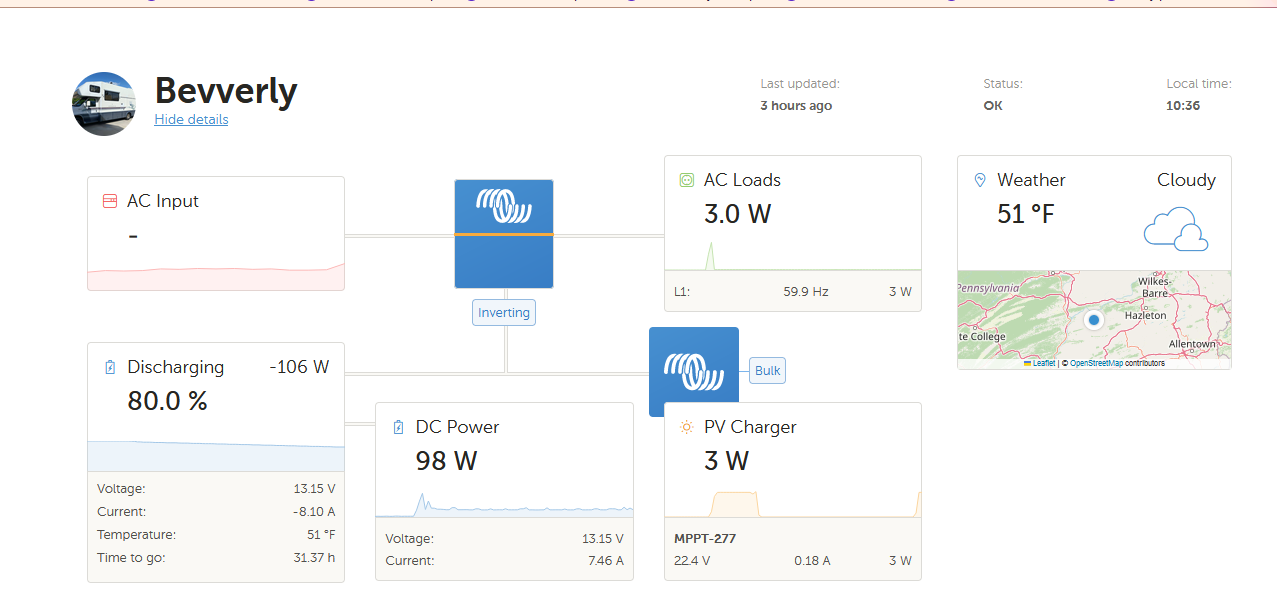
Today is daughter's birthday, so I haven't been paying attention.
You should be able to invite me without a password or share a direct link to your VRM.
they email ting didnt work for me
let me know when don so i can pw protect it
https://vrm.victronenergy.com/installation/269606/share/d3722b89
52 People are following this question.