Hi,
There is any way to manually reset active SOC limit under ESS - Optimised with battery life?
I mean, logging on VenusOS and resetting some flag, if there is any, in a temporary file.
Thanks,
Mihai
Hi,
There is any way to manually reset active SOC limit under ESS - Optimised with battery life?
I mean, logging on VenusOS and resetting some flag, if there is any, in a temporary file.
Thanks,
Mihai
Here is how to do via cli. It also accepts values that are not round to 5:
[root@gx:~]# dbus -y com.victronenergy.settings /Settings/CGwacs/BatteryLife/MinimumSocLimit GetValue 30.0 [root@gx:~]# dbus -y com.victronenergy.settings /Settings/CGwacs/BatteryLife/SocLimit GetValue 45.0 [root@gx:~]# dbus -y com.victronenergy.settings /Settings/CGwacs/BatteryLife/SocLimit SetValue 33 0 [root@gx:~]# dbus -y com.victronenergy.settings /Settings/CGwacs/BatteryLife/SocLimit GetValue 33.0 [root@gx:~]#
...here's a screenshot on how to do that in MQTT Explorer.
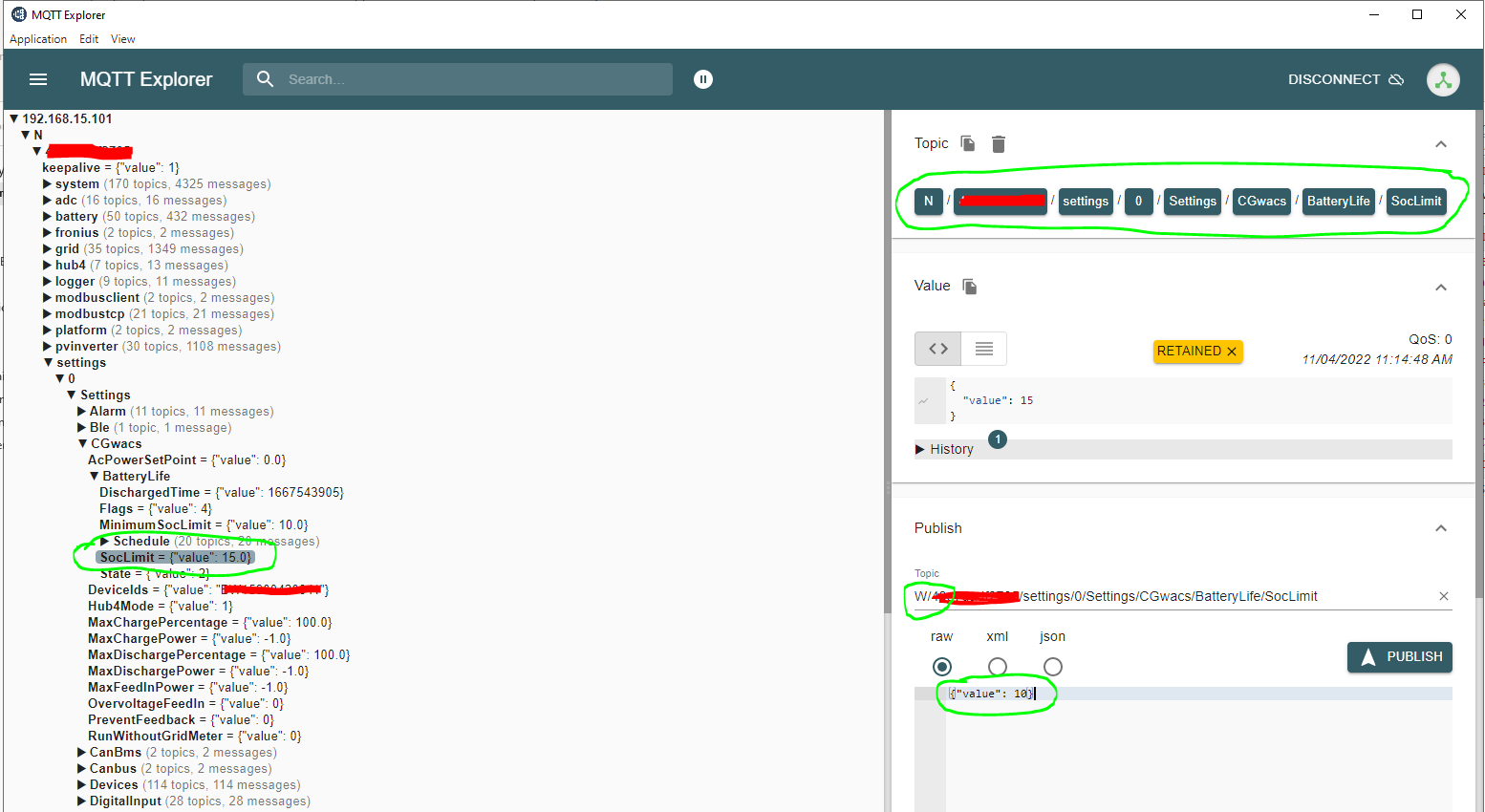
...the topic in question is: N/<your serial ID>/settings/0/Settings/CGwacs/BatteryLife/SocLimit
The value is given in Braces, with key "value" and then the value itself as an integer {"value": <your new value>} ...I didn't try decimal numbers.
When publishing to the topic, replace the leading "N" with a "W" for "write", as stated in the manual.
hope this helps,
greetz,
hominidae
As a side note, the CerboGX, when going through the Settings menu, only shows the Active SoC Limit value if its value is equal or above the value of the Minimum Soc Limit.
In my case - typo in topic (forgot the Settings first, then GCwacs instead of CGwacs) and then in message body - used ' instead of ".
After getting it right, it worked - SocLimit set to 10 instead of 70 and the battery is finally powering the house.
THANKS!
It might be possible yes. But thats really more for the developers mailing list. And even then i cant promise an answer.
I’d prefer not to encourage anyone here to go login on ssh on devices and start hacking away on the command line. I’m sorry to say, but we won’t be home for help when that goes wrong.
(Ps; experiment with dbus-spy)
Having the same issue on my EasySolar 5k with 4 Pylontech batteries. But I would rather like to have a solution to control the SOC limit more accurately. Either with having a parameter to limit Active SOC limit going above a certain limit or with a logic to reset Active SOC limit to the min. values when the SOC is above a certain value. In my case even it is a sunny day after some cloudy days Active SOC limit is still at 70%. I'm wasting a lot of my potential solar yield with this setup of ESS.
Use the “without battery life” setting in the ESS menu of the GX device.
Then you have full control.
...I did that by publishing the new/correct/desired value via mqtt (which needs to be enabled on the GX, of course).
All it takes is a tool like mqttExplorer to make that change.
13 People are following this question.