Is it normal that VE.bus error #1 is never shown in the VRM alarm log?
Error #3 is shown as well as many others but not error #1.
In my setup I can only find error #1 registered in Notifications on Remote console.
Is it normal that VE.bus error #1 is never shown in the VRM alarm log?
Error #3 is shown as well as many others but not error #1.
In my setup I can only find error #1 registered in Notifications on Remote console.
Just my 2c here. It is usually a condition caused by another condition so not an error so much as a result. So not needing to be logged as much as the thing causing the issue.
Thank you for your input.
When reading the description of the error#3 I noticed that it says that:
1. This error often follows VE.Bus Error 1. Solution: solve the cause for VE.Bus Error 1. Note that when using an older CCGX (version before v1.40), it can be that the first error is not reported on the Alarm log on VRM. So even when it only lists VE.Bus Error 3, it can very well be that that error was preceeded by VE.Bus Error 1.
I am using the latest GX version so the "Note" should not apply.
I should see Error #1 in VRM alarm log as I can see Error #3.
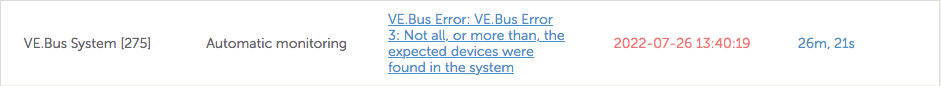
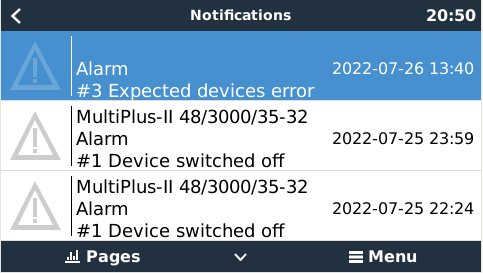
On 26.07.2022 13:40 I caused the Error #3 by turning MP-II at L3 off. The previous Errors #1 were caused by something we are trying to find (I am confident we will). I just want to establish if those missing Error #1 items in VRM alarm log are something normal (Error #1 is never shown there), or it is related to the reason why I am getting those Error #1s.
Did anyone seen Error #1 on the VRM alarm list?
I can only see them in Notifications in Remote Console.
Sorry my brain somehow switched it over.
No I have not seen error 1 in the logs. Even when using the emergency switch to switch off deliberately.
Error 3 will log to vrm not 1 or 10. Or sometimes 10 will log but not 3 or 1. I assumed it was patchy internet or something. I hoped to improve the gaps with sd card logging in the GX. And a manual upload of missing data.
Obviously that wont help for this instance in the log
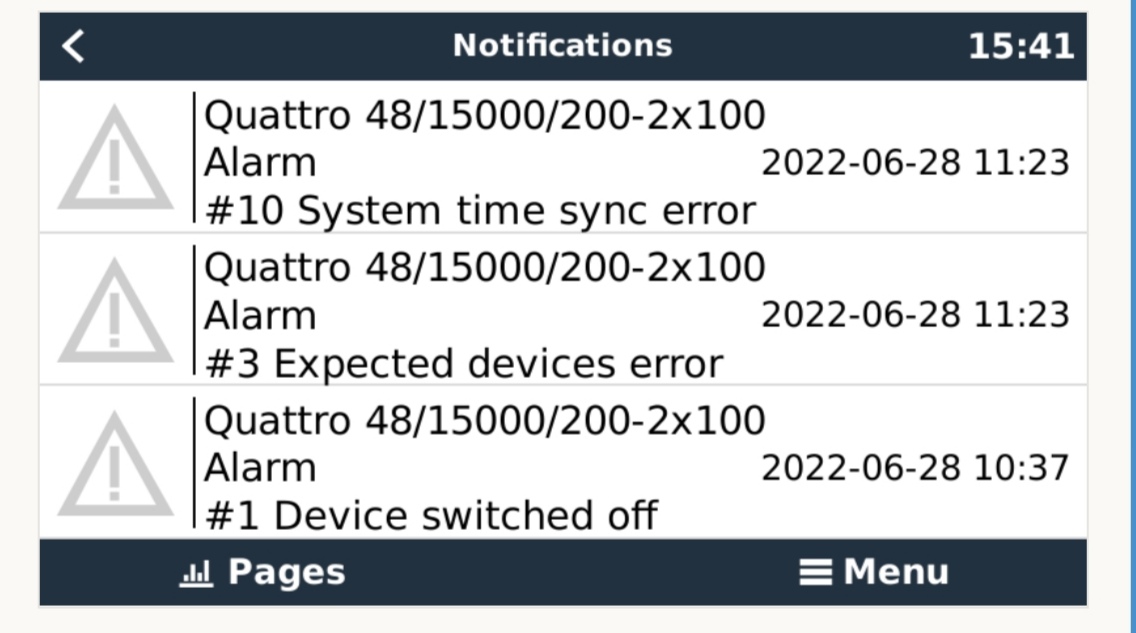
The funny thing is that when the Error #1 happens, GX has plenty of time to record it and send to VRM.
Unless it is a GX that causes this error by hanging up or something. If Error #1 is never recorded in VRM alarm log, than GX could be OK.
At the moment I changed the Inverter on L3 and will wait for another Error #1 or not, what I would prefer because that would indicate that I found the culprit.
Additional resources still need to be added for this topic
26 People are following this question.