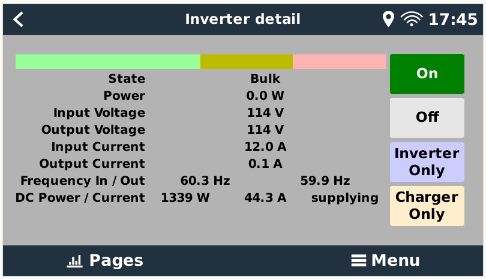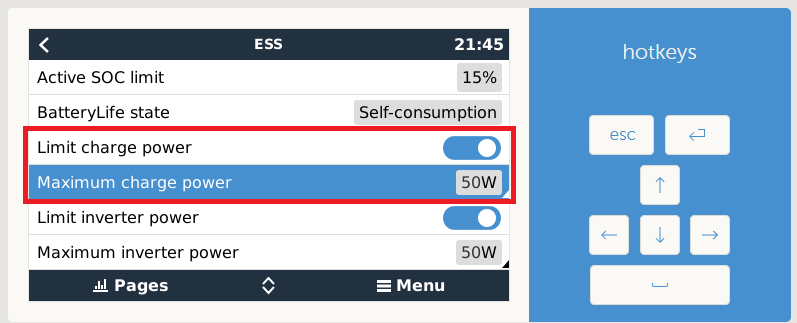For some years I have controled my Multiplus (old Version not II) with a raspberry pi via two DAC and the assistants for "Charge current control" and "Input current limit control".
Since now an extension of the solar plant took place, I wanted to use a Cerbo GX instead of the Raspberry Pi and do without the DA converters but regulate this purely via software. More precisely, by means of Node-red on the Cerbo GX.
But unfortunately I miss the possibility to regulate the charging current (of the Multiplus charger).
I have installed the "large" einstein- Firmware (V2.82) on the Cerbo GX and I have enabled node-red and I'm using the node-red-contrib-victron node.
Devices are: Cerbo GX, Multiplus 24/3000, BMV-700, MPPT250/60, MPPT 75/15.
The AC charger node reports "There are no ac charger services available. Please check that a ac charger is connected or try a different node." The "multi control" node has no input for charger settings too.
Question now is: How can I control the Multiplus charge limit with node-red?
Multiplus 24/3000/70-16 (Type Id 2612) FW is 209
Regards
Erich

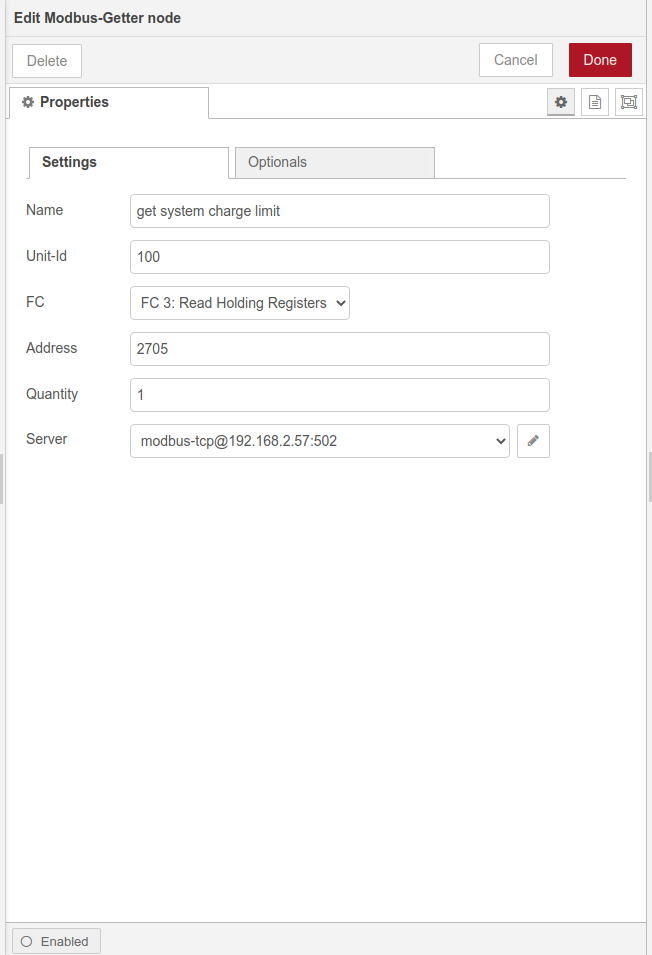
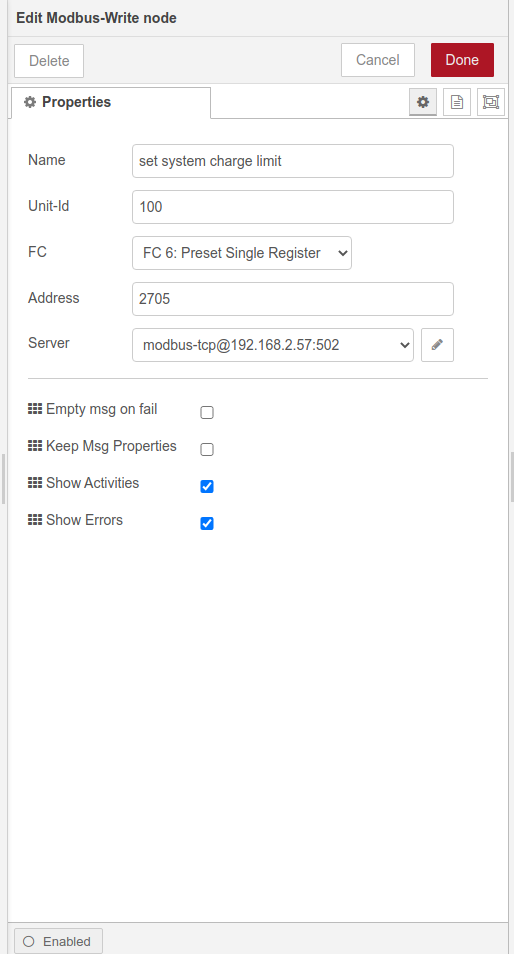
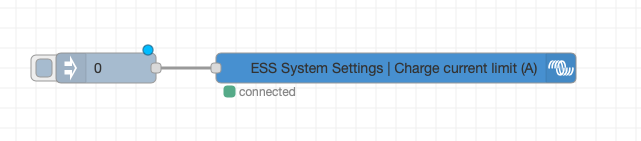 This changes the DVCC to Maximum charge current to 0 and the bat will only charged from the MPPT.
This changes the DVCC to Maximum charge current to 0 and the bat will only charged from the MPPT.