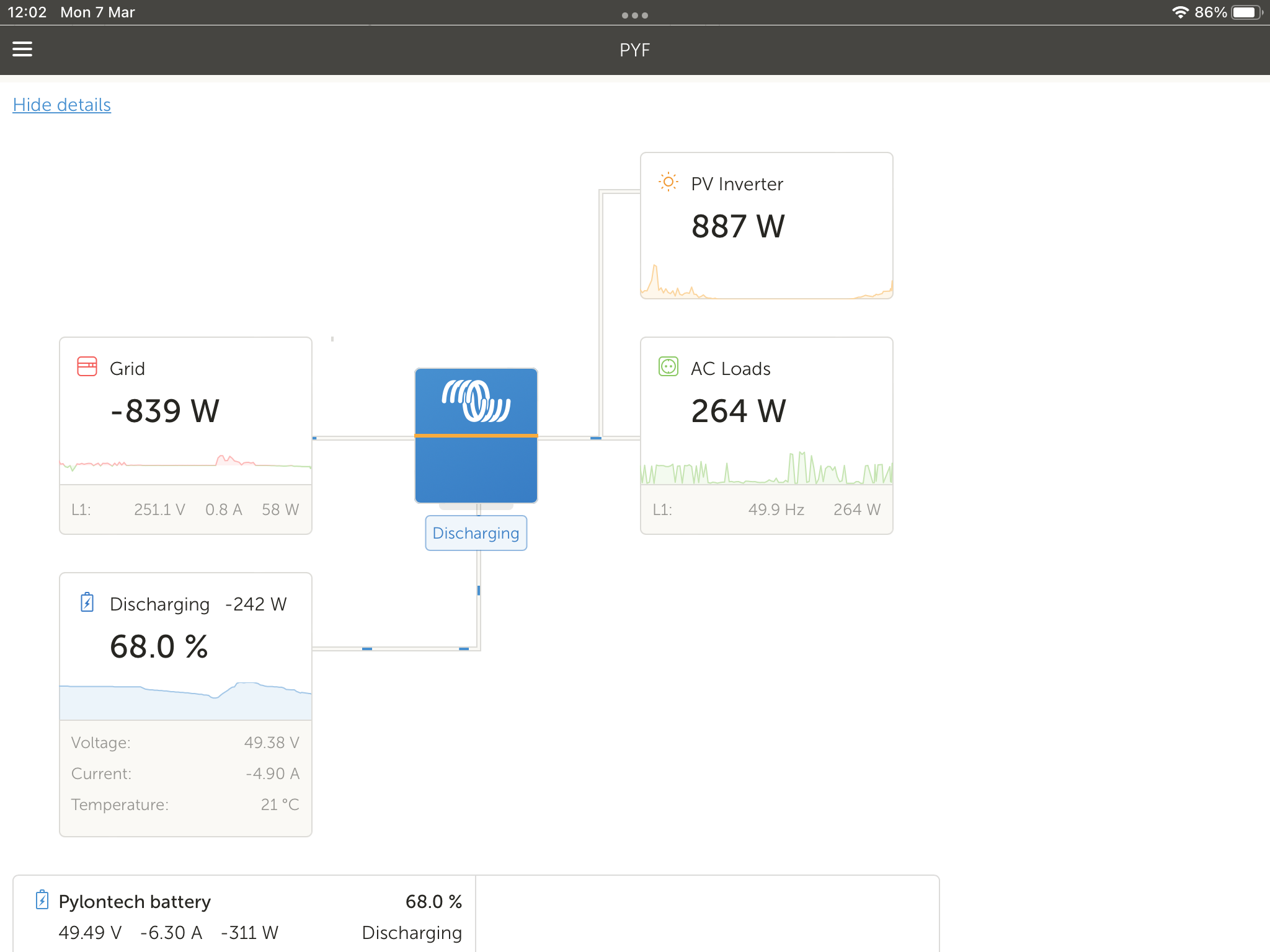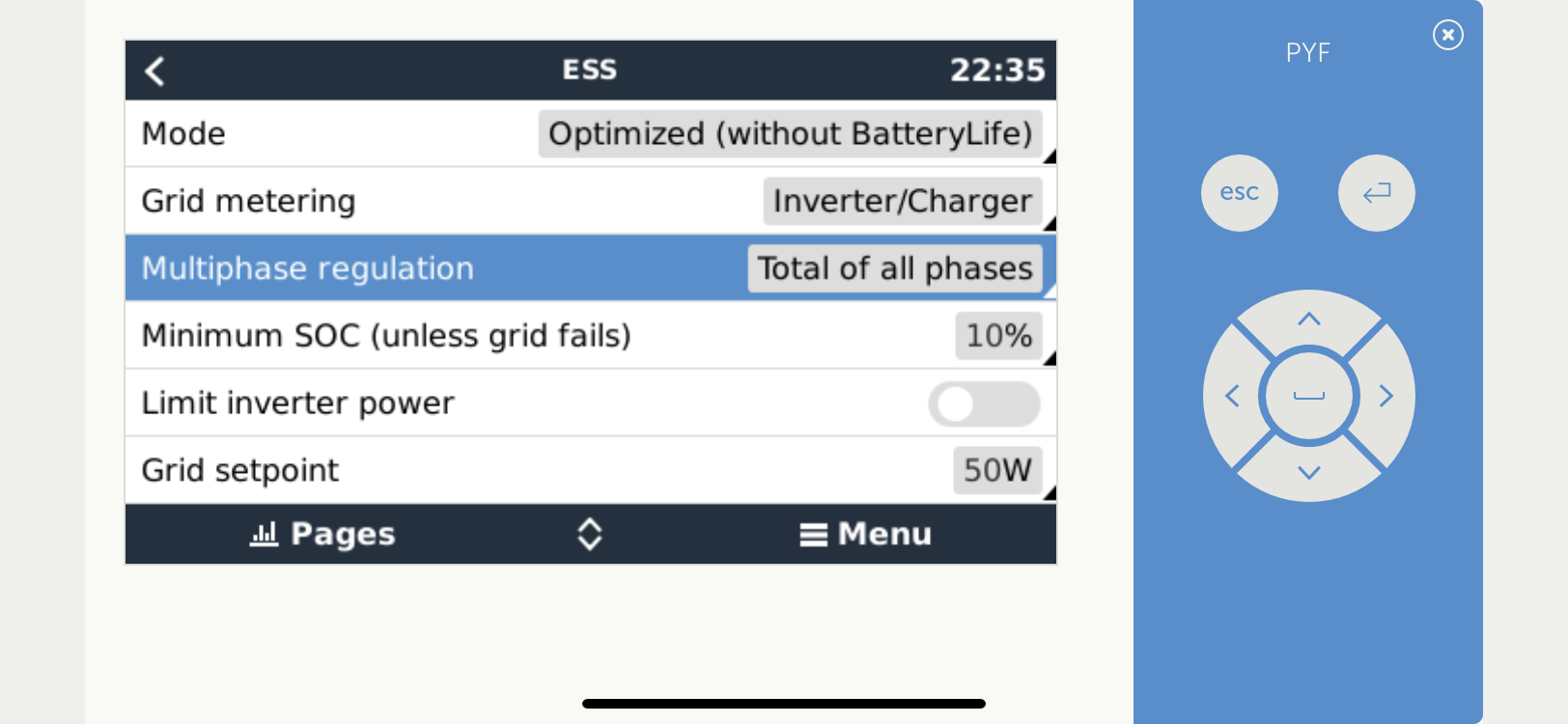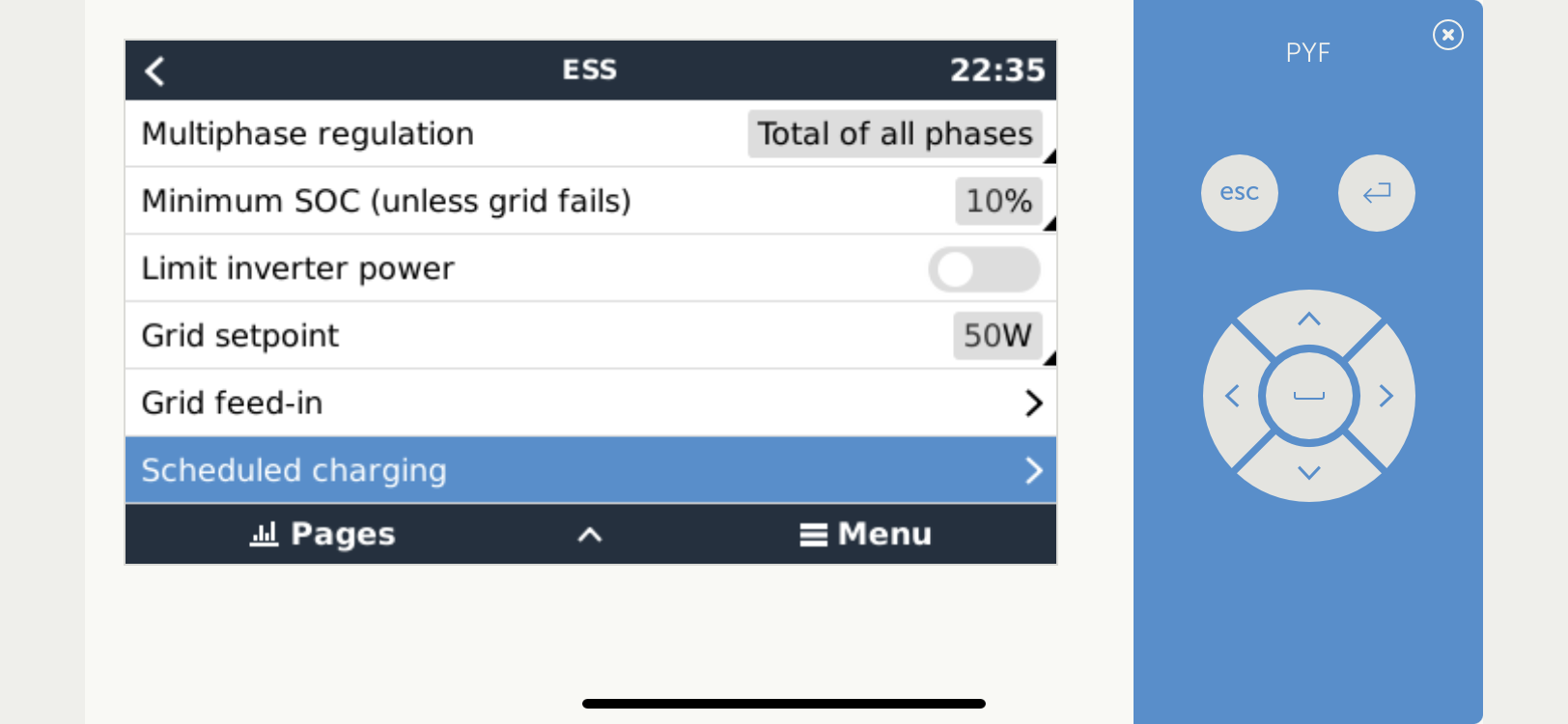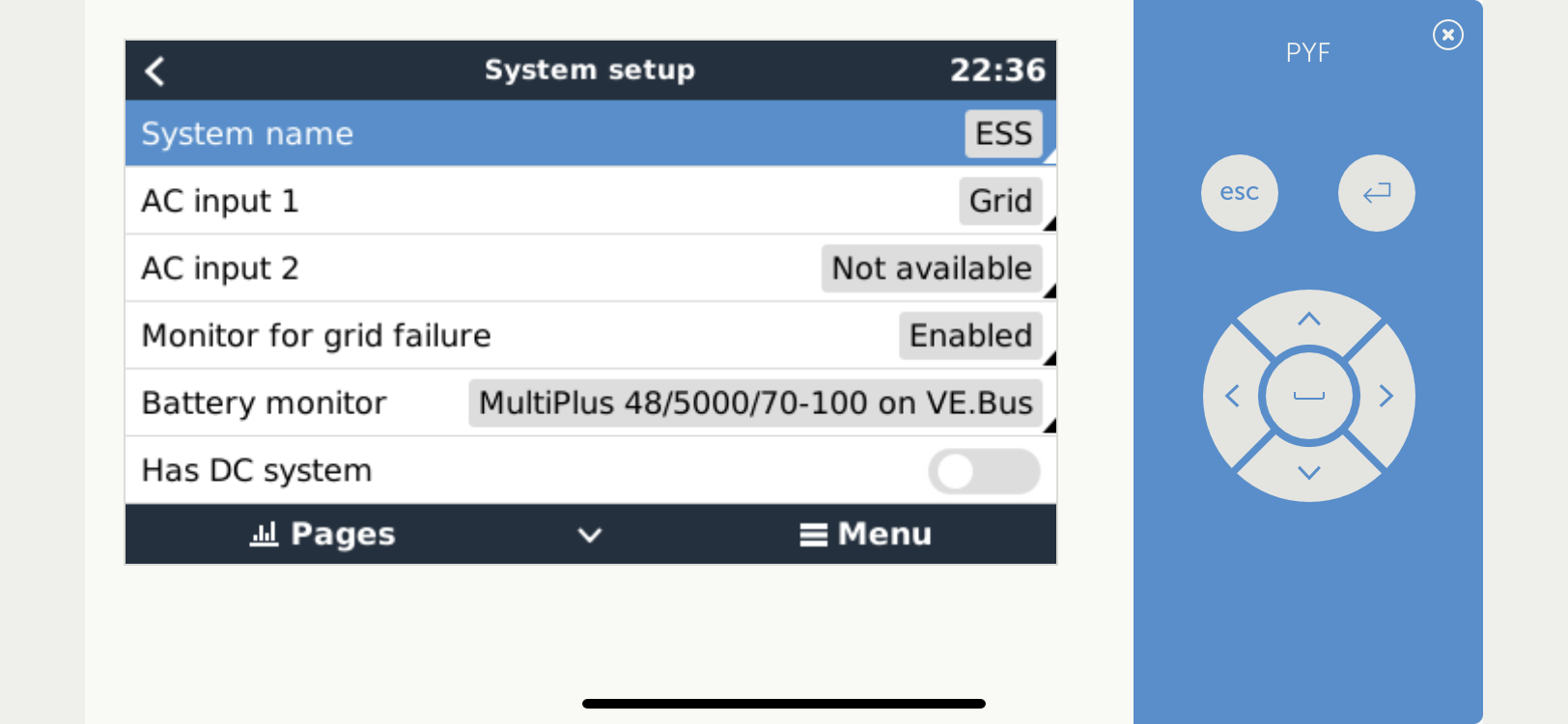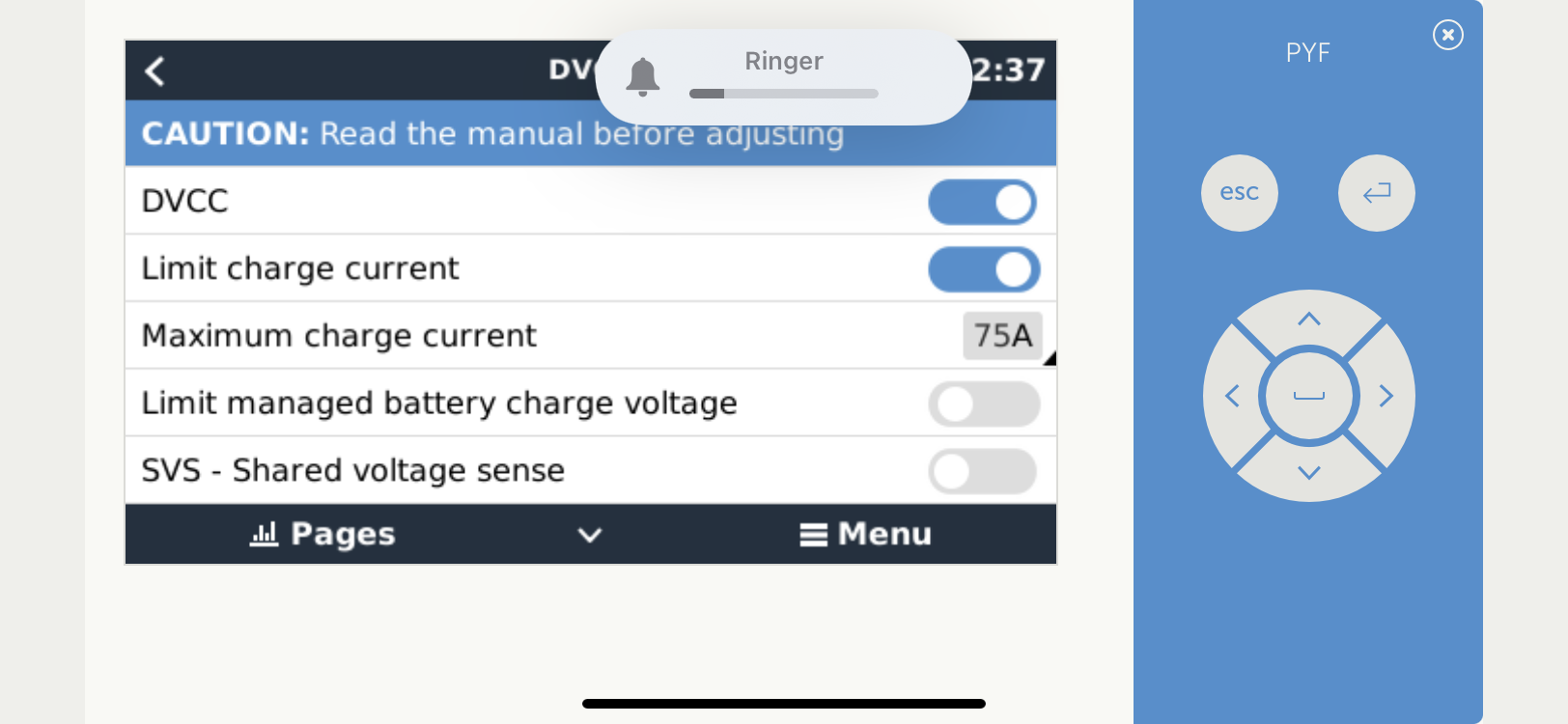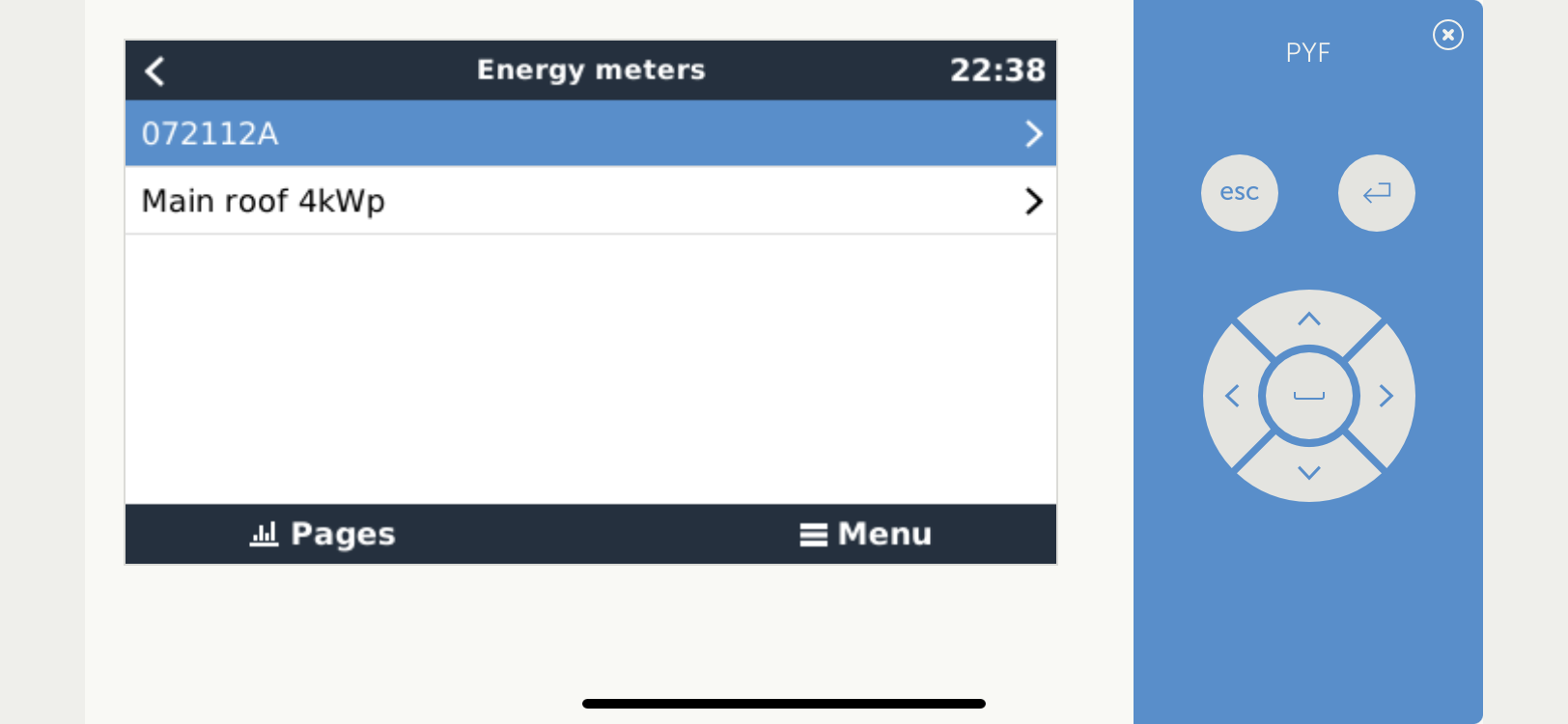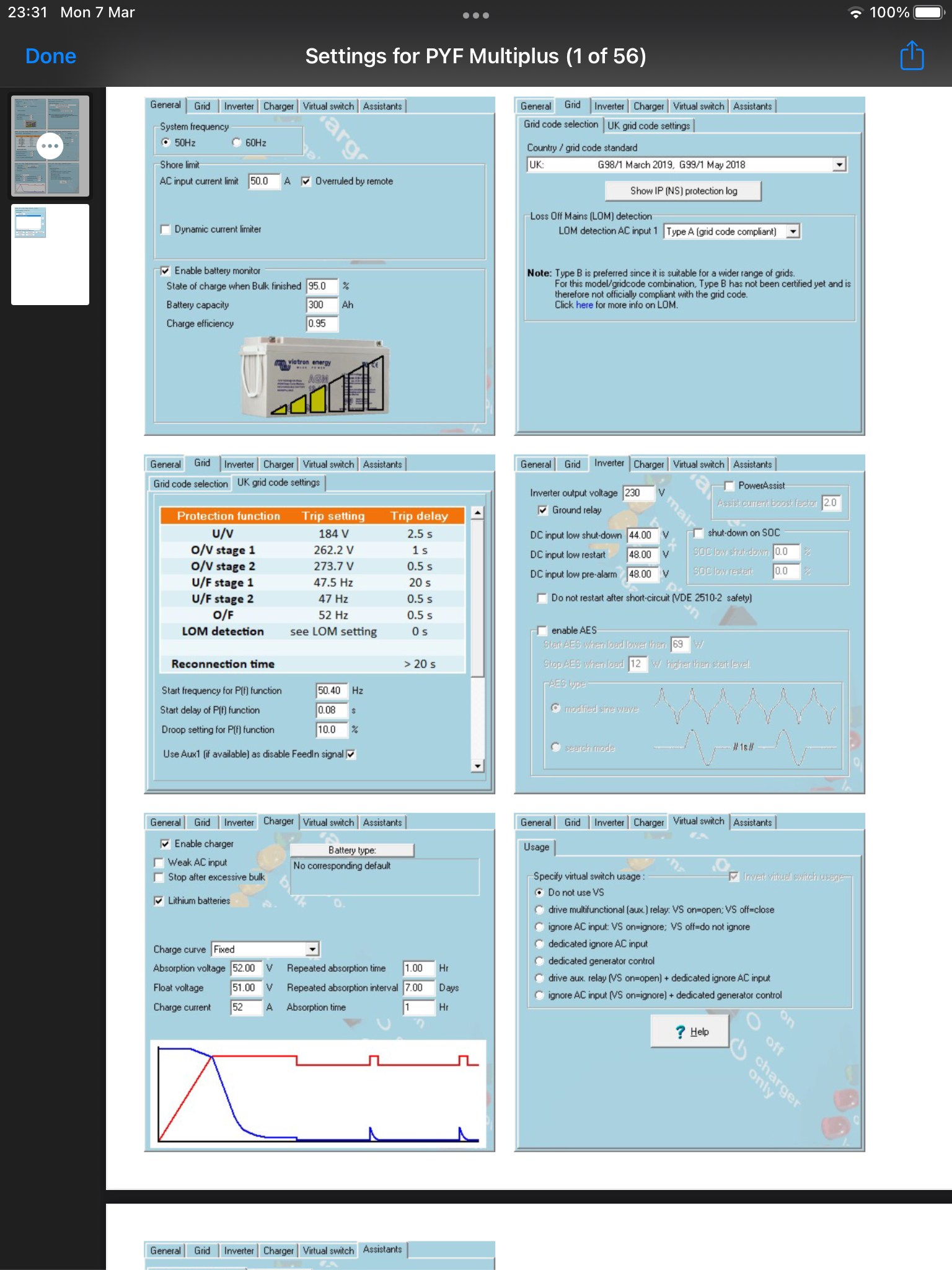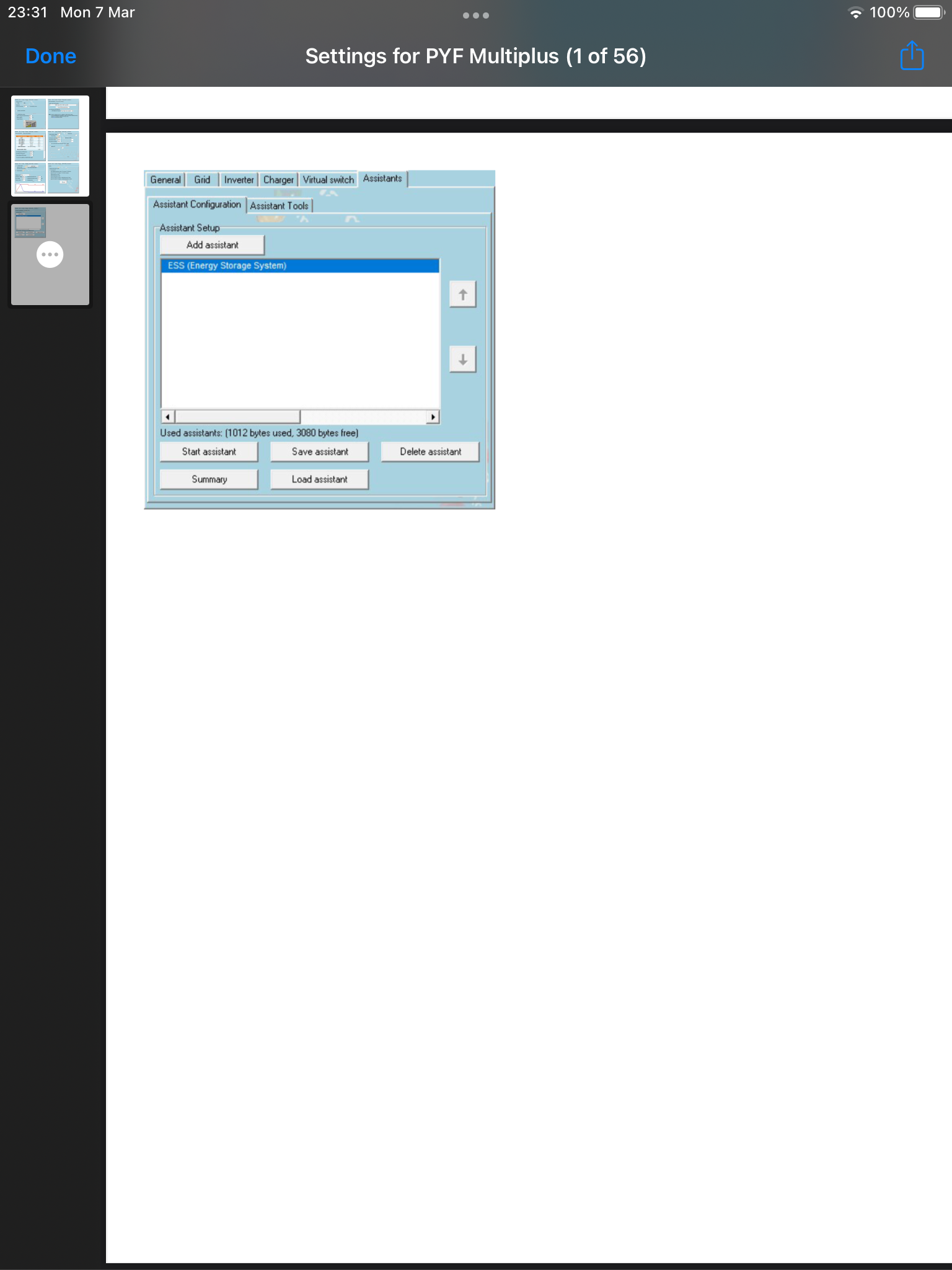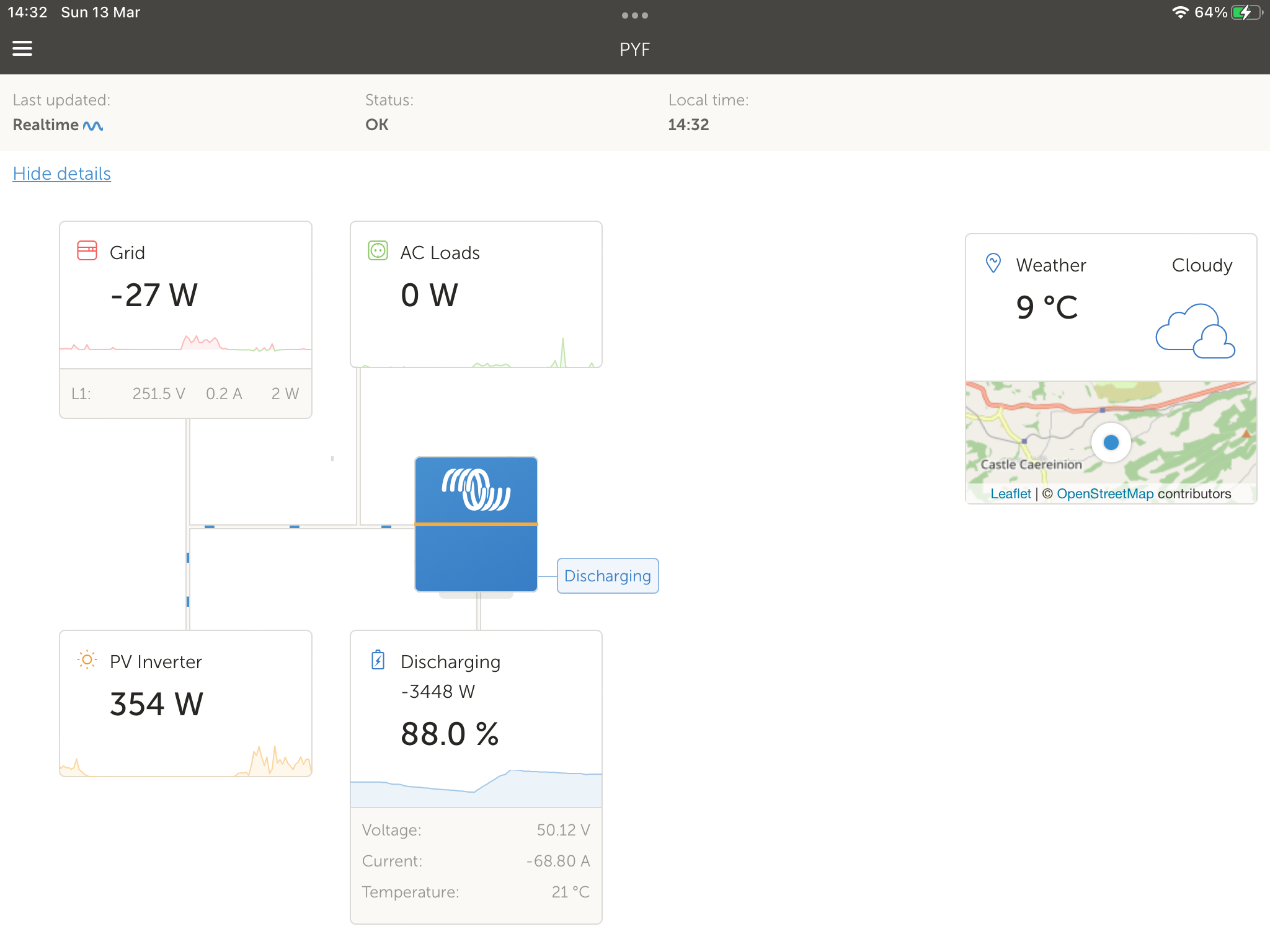I have a brand new Multiplus 48/5000/70 set up in ESS mode.
All AC loads are connected on the AC1 output.
I have an existing 4kWp AC coupled solar array with an SMA inverter (SB3800 made in 2010) which is configured to connect on the grid side as it appears that it cannot be frequency shifted, to enable connection on the Multiplus AC out.
I am unable to connect the SMA directly to the CGX as it is too old. I appreciate that replacing the SMA with a new Fronius will probably sort this but I hope that there is a workaround that doesn't involve more expense
Therefore an et112 is used to read solar input which feeds into the CGX.
The CGX will often show the PV inverter generating power which appears to be being fed to the grid. This would be ok apart from the fact that any AC loads are being met by the battery!
I appear to be losing twice over ie discharging my battery AND exporting solar to grid!