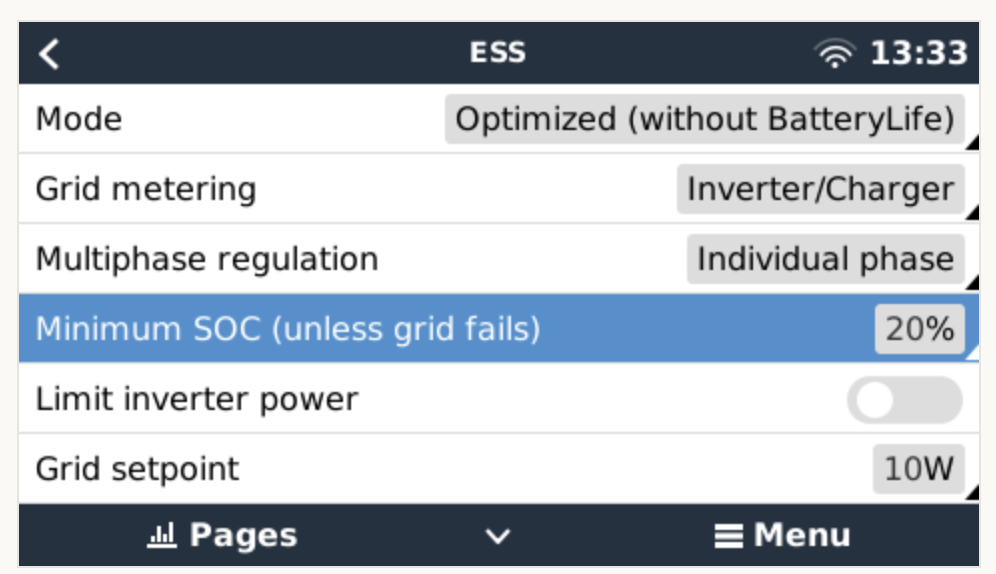I have the following setup
1 MultiPlus 48/5000/70-50 Prod ID 2639 Firmware ver 469 257 2659469 MK3
1 Blue solar charger MPPT 150/70 Prod ID 0x108 Firmware ver V2.00
1 Blue Nova battery 8 Kw 48 Volt Lithium - 100% charged voltage 55.33
1 color controller
3,5 kW of solar panels
ESS app is installed in the MulltiPlus
Grid connected 230 V 30 A
The setup will only allow 40% use of the battery at 59/60% it hops back to grid
I have set the battery to optimise without battery life in the ess settings
Where, how, do I get the setup to use the battery down to 20%?