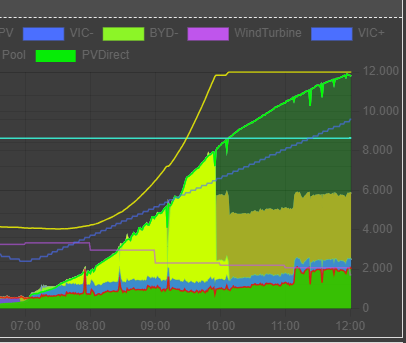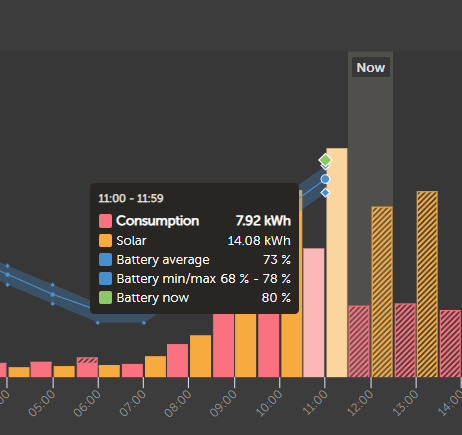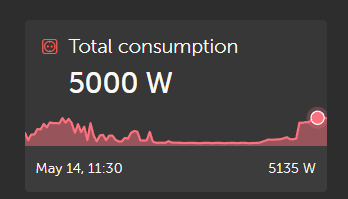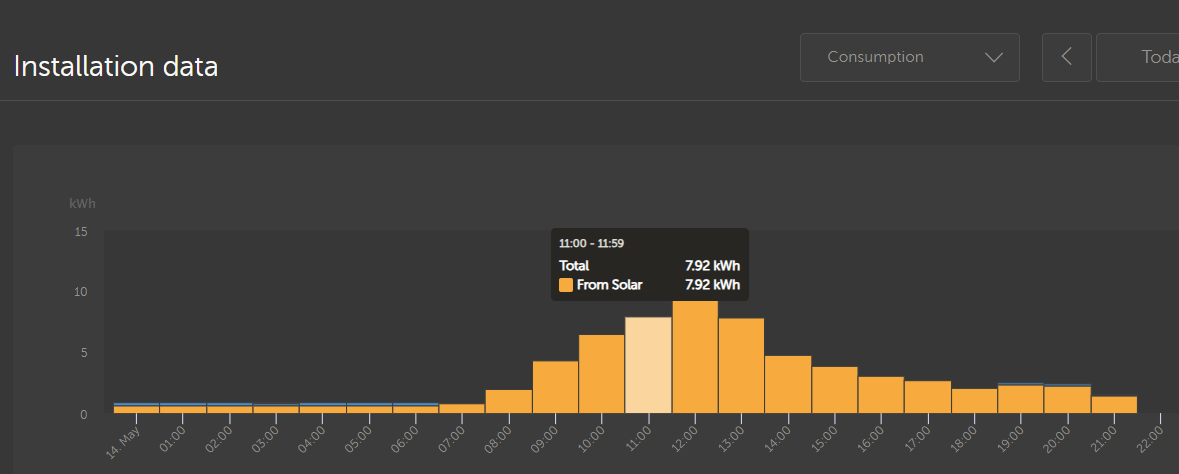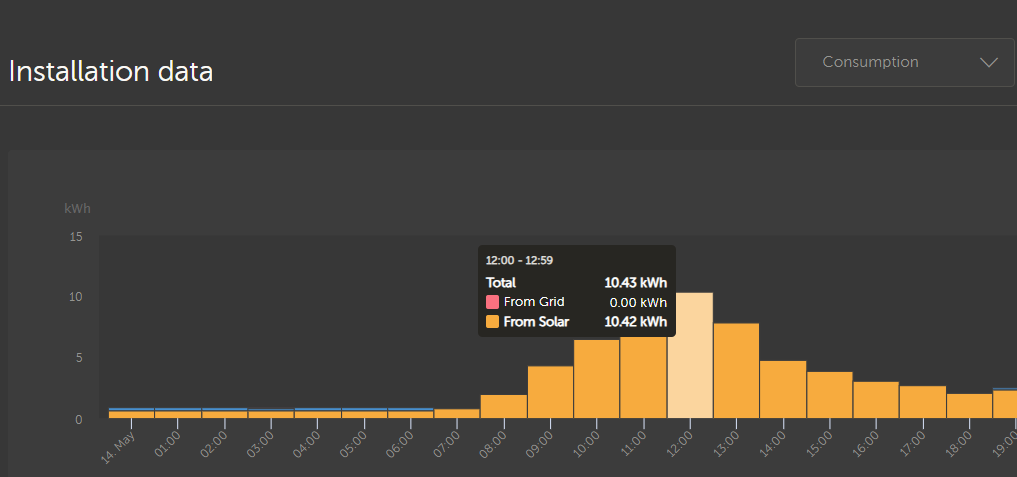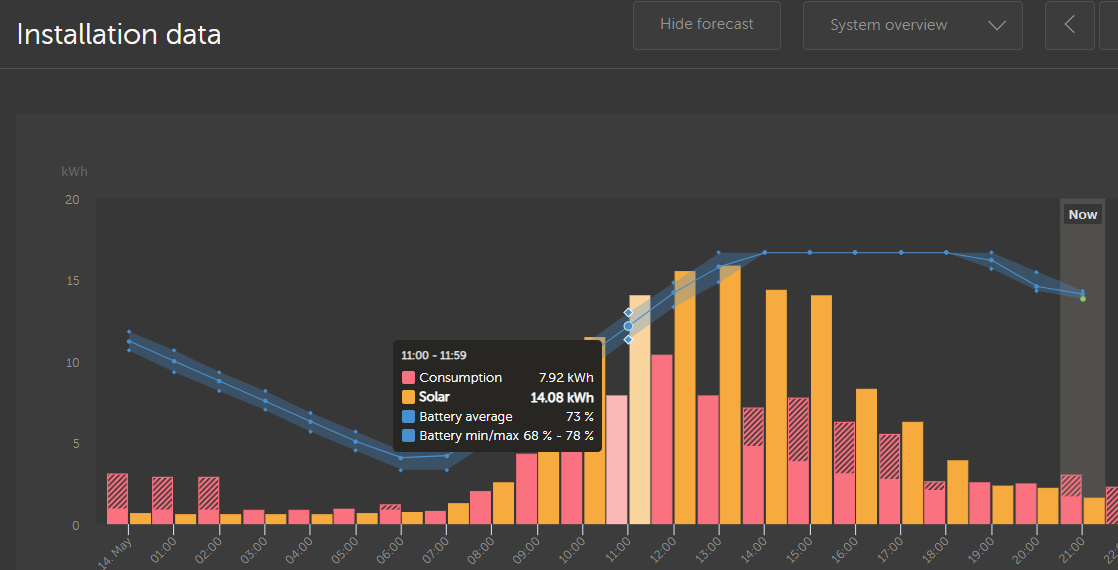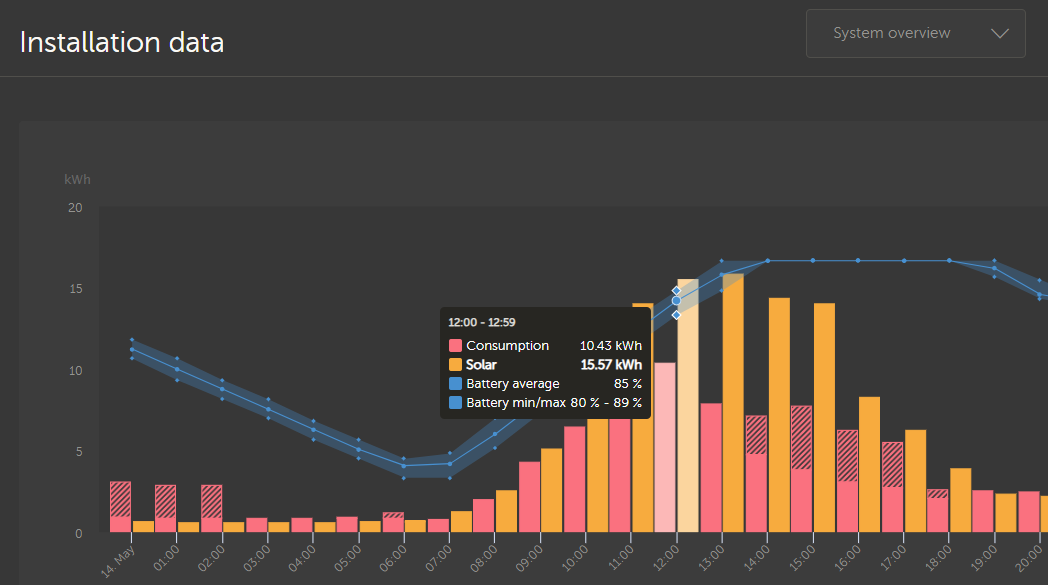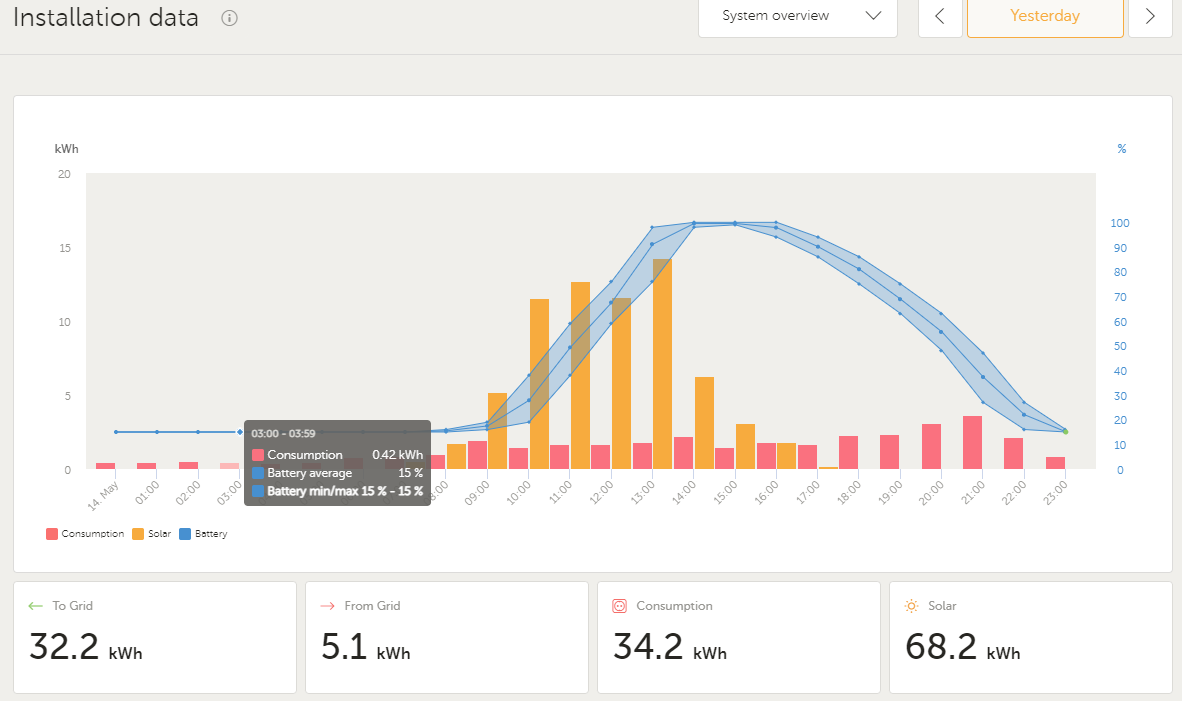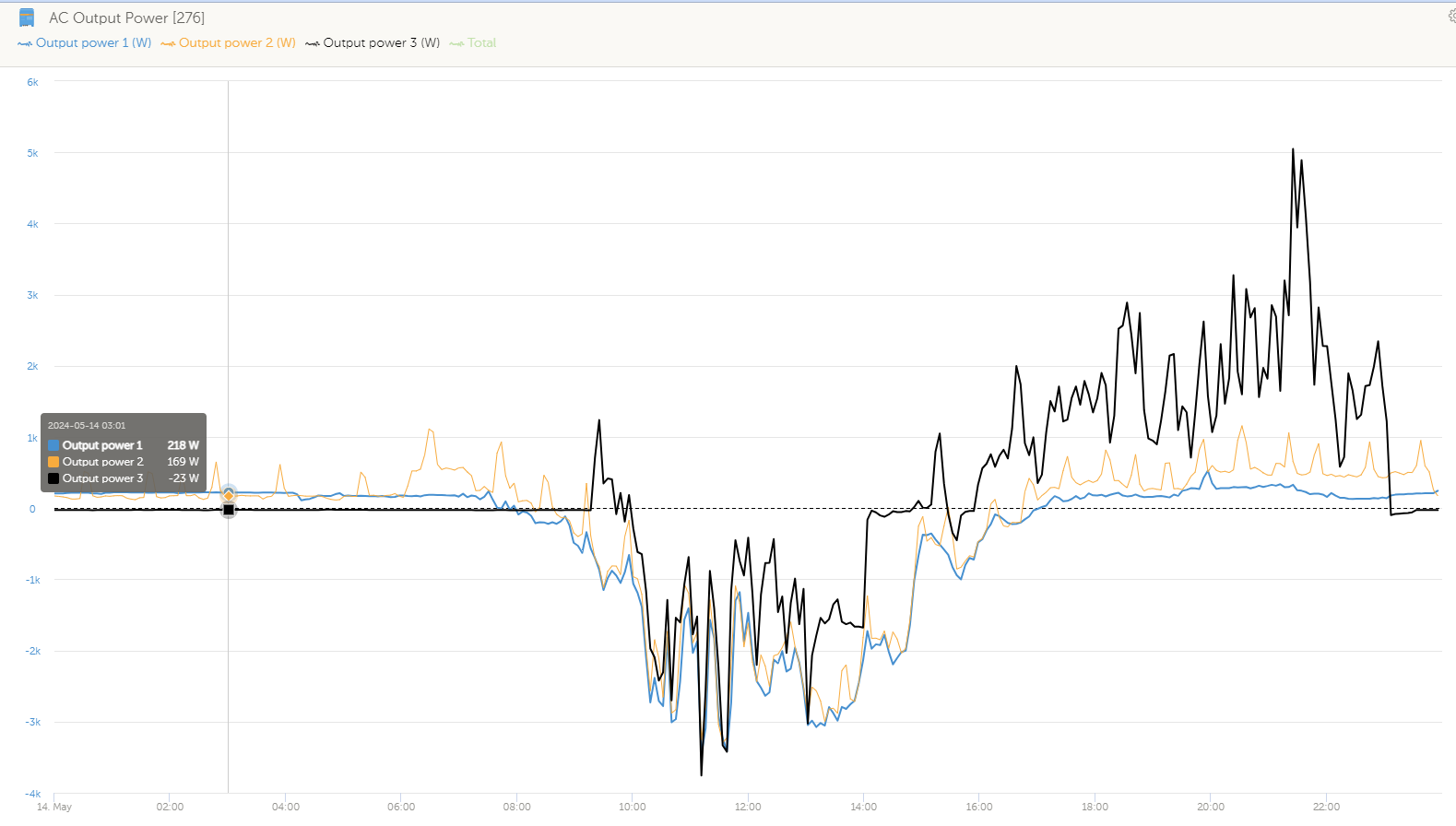Hi guys,
I have a strange one I'm hoping someone has come across before. I have a Victron ESS system setup consisting of the following components:
.Cerbo GX
.3X Multiplus II 10,000
. 450/200 MPPT RS
. Fronius SYMO 20
. Victron Energy Meter VM-3P75CT
. PYLONTECH Batteries
The problem I'm having is the VRM dashboard is reading the realtime data correctly but not displaying the installation data correctly below. It seems like the graph data isn't reading the loads correctly. It seems to be pulling its data from the Multiplus II's output and not the energy meter. It seems to be displaying only the critical loads on the graph and not the 'AC Loads" + "Critical Loads".
Any suggestions would be appreciated, thanks for reading.