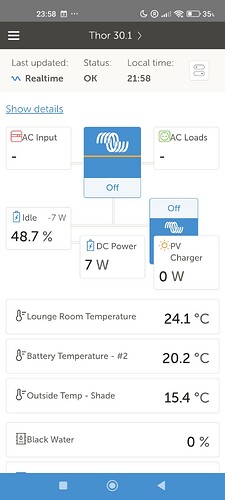I have a rather typical configuration of Victron gear including a Touch 50. Cerbo GX, etc. along with an Orion XS. All components work just fine; however, the Orion does not show up on the main screen display that shows components and power flows. This seems odd in that the Orion XS is a reasonably new product and the Cerbo and Touch are less than a year old. Can someone explain why the Orion is not displayed? Thanks in advance for your response.
But the Orion is shown in the device list?
How is the Orion configured?
Might seem a stupid question, but confirm you have connected the VE Direct cable to the Cerbo GX. If so have you tried it in a different port or with a different cable.
First, thanks for responding. Yes, the device is shown in the device list. Can you explain further your question regarding configuration?
I should have clarified that Orion IS showing in the device list, so I confident that the cable is good. The Orion just doesn’t show in the main page to show output from the Orion like the MPPT.
The VictronConnect settings of the Orion would be interesting.
Hi Ron. My system does the same as yours, but it depends how you view the the system.
By this I mean if you look at your system using VRM or the old User Interface on you touch or console then the Orion XS (or Alternator as it’s shown in the victron system) is absent.
However if you open VRM and then open a remote console it will appear BUT only (in my experience but I’ve been running the new interface since before it was officially released) if you have selected New Interface under the User Interface tab of Display and Appearance in settings.
See screenshots of what I see
Thanks. Where do you find the “User Interface tab”?
Thanks. I found it, but it does not have an option for “New Interface”.
What firmware version are you running on the GX.
Thanks for the response and I’m running V3.6 I did find the “New UI” remote console.
Did it solve your issue?
Yes and thanks for the help
Very welcome