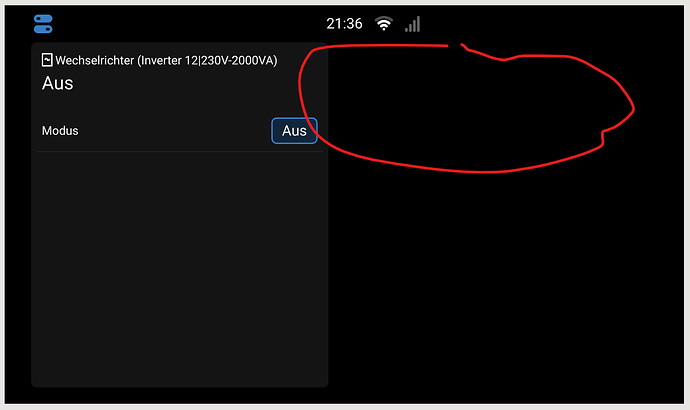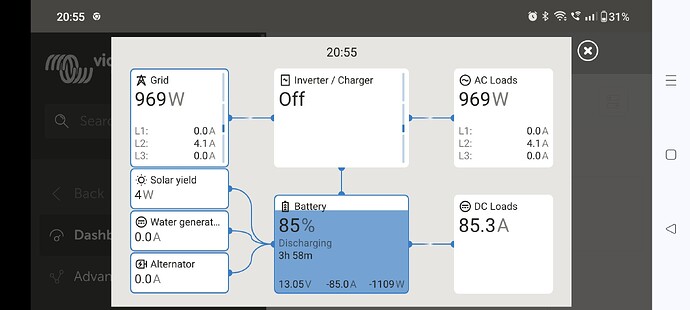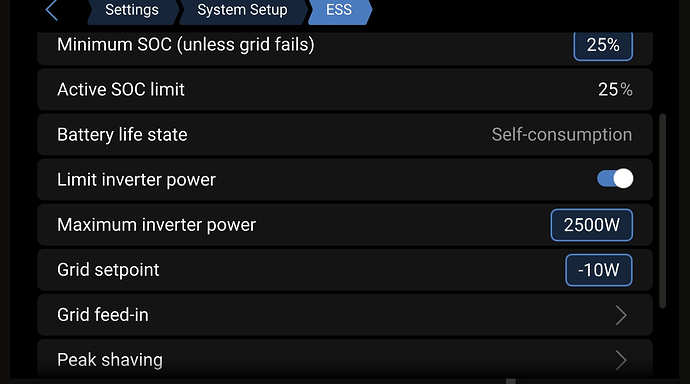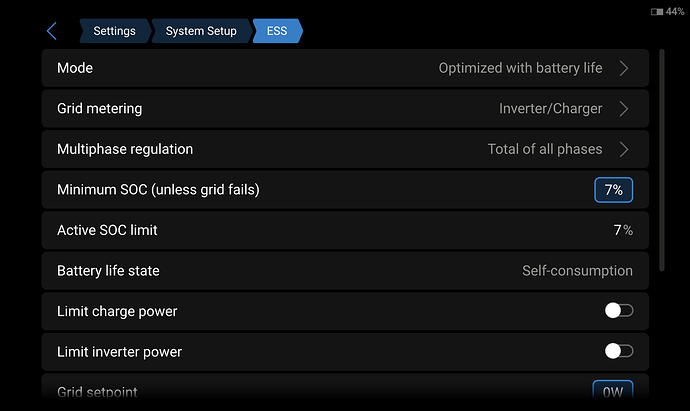UPDATE 2025-08-02: Venus OS v3.64 official has been released; back to beta testing of v3.70
Good day!
After having released v3.60 last week, its time to start a new series.
If you haven’t seen them yet, make sure to go through the v3.60 slides: public - Venus OS v3.60 Release - Google Slides.
Change log below, and first please make yourself aware with the beta testing instructions:
Instructions 1 of 3: Venus OS beta testing & how to join/install
In case you don’t know what this message is about, please start with reading this link, which explains the Venus OS beta program. Venus OS is the software running on all our GX devices, such as the Cerbo GX.
Instructions 2 of 3: How to report an issue?
Before posting, please check if your issue already exists, in which case please contribute by replying to that issue or up-voting it.
Only once you are sure its a new possible issue, start a new topic.
Lastly, before posting, preferably first revert to the latest official release, to double check if the issue you’re seeing was present there as well. Regressions require a different treatment than other issues and bugs. And let us know if you did that, and what the difference is. A perfect report contains:
- How its expected to work
- How it doesn’t work as expected
- Details on the system
- What you’ve already tried to make sure its not a setting or other issue.
Please take note that that this works quite differently than it used to do on the old version of Community:
- For a new issue, open a new topic. Instead of adding a new reply at the bottom.
- To add to an already open issue, aka topic, reply to that. Or just upvote it if you have the same issue. This will help us a lot in determining its importance and manage our priorities.
Instructions 3 of 3: using Node-RED, Kevin’s SetupHelper, GuiMods or other add-ons?
In case you are running Node-RED or SignalK, then please at least say so in your bug report.
Kevin’s GuiMods and other 3rd party add-ons: don’t report your gui issues here. Please do it elsewhere instead; and make sure to check out the related issue tracker first.
Changes made by us can cause a compatibility issue with the GuiMods; and these betas report pages are for official firmware only.
Popular bug report / discussion threads:
- V3.70 beta - issues with new Remote Console borders and background color
- V3.70 beta amps vs watts questions and discussion - #8 by pearson.henry2
- V3.70 beta - DESS related
- V3.70 betas: built-in relays can now be named and have been moved to the Switch pane
Change log
v3.70~24
Classic UI:
- Fix order of menu entries. (Qt 6.8 changed how indices are looked up, the fix makes the show property function properly again.). Thank you @kwindrem , and others for reporting.
New UI:
- Show relevant toast notification when second relay is changed to manual
- Resetting gauge ranges resets boat page gauge ranges (backported to 3.64)
- Show ‘power’ on BoatPage gauges when ‘current’ is invalid (backported to 3.64)
- Show motor drive current when current is selected as the preferred measure (backported)
- Overview: open genset page for dcgenset drilldown
- Always show PageGenset for genset services
- PvInverterPage should link to product page instead of device info
- Battery settings: allow System menu to be opened (backported to 3.64)
- Add registration and data link status to GSM page, logic fixes (backported to 3.64)
- Refer to dcgenset inputs as “DC genset” instead of “Generic source”
New UI Web Version / Remote Console:
- Apply CSS fixes to show GUI further on older MFD devices
- Add visible error information UI loading fails
- Save latest query param setting for css display type
- Extend canvas to full height and center item in the window
- Fix color flickering on loading
- Fix logo colors on splash screen
- Display loading bar when downloading UI
Venus OS Large / Node-RED:
- Improve first time use of Node-RED on Venus OS: it is now no longer necessary to deploy once to be able to start configuring nodes. This fix was done by installing a flows.json that includes the required Config node; if there is no flows.json yet.
v3.70~22 and 23
- GX GSM/LTE/4G modem: Few more improvements.
Developers
- Add SDK to compile for 64bit targets (aarch64)
v3.70~21
- GX GSM/LTE/4G modem: Fix gui-v2 menu saying Offline while it was actually working ok.
v3.70~20
- GX GSM/LTE/4G modem: Make low-level modem command handling more robust and improve PDP context setup.
v3.70~16, 17, 18 and 19
- Fix various device / system capability recognition issues at boot-up. Introduced recently. These are being considered for a v3.64 official version to be released soon.
- Fix DESS sometimes not available / appearing to be switched off.
- Fix BMSes not properly detected at boot-up in some cases (depends on boot-up speed and such)
- New UI v1.2.7
- Webbrowser version: fix issue causing DVCC max. battery voltage to round to full integers, ie. 55 V instead of 55.2 V. This issue is also present in v3.62 or v3.63, and will be made available as official release v3.64 soon.
- Add note to Modbus-TCP Server configuration pages explaining where/how to change the unit-ids.
- Add feature to change the WiFi Access Point password.
- Fix wrongly showing with the DC generator label instead of the selected type (Electric Drive, Fridge, Water pump, and so forth)
- Various other visualisation / rendering fixes
- Update translations.
Venus OS Large / Node-RED
- Fix Relay control node configuration; broken earlier during v3.70 development.
Under the hood
- Switch from Qt 6.6.x to Qt 6.8.3
v3.70~15
- Fix broken VRM remote updates for some types of products. Introduced earlier during v3.70 development.
- Various of RV-C related improvements. Will be detailed later
- Fix Venus GX rootfs being mounted read/write by default instead of read-only. Fixes modifications check page for Venus GX as well.
v3.70~10, 11 and 12 and 13
- Add GX internal relays to the new Switch pane as well as add option to name them. To use this, go to Settings → Integrations → Relays, there set the function of the relay to be Manual. Once done, go to the Device list, where you’ll find the relay and can (a) give it a name, (b) set a group name, which is to organise multiple switches on the Switch pane, and (c) hide it from the Switch pane when wanted. For example when just used be a Node-RED flow and the intention is not to have it visible as a controllable output in the user interface.
- New UI:
- Add user option to disable all animations. This can save up to 40% CPU on a Cerbo GX.
- Improve keyboard navigation
- Fix bug in controlling generators from settings page
- Show BatteryLife info toast in ESS control card
- Temp Sensor: Use product name if custom name is unavailable
- Classic UI: fix link local address not being visible (also available in Venus OS v3.63 official)
Venus OS Large / Node-RED
- Major change to all the Virtual devices: it is now possible to set multiple properties of a Virtual device in one message. This reduces CPU as well as reduces clutter in your flow design.
Before:
[screenshot]
After:
[screenshot]
Under the hood:
- Improve startup-time a bit for systems using GX genset start/stop
- CAN-bms protocol: add 0x357 frame, as an alternative to 0x356 for the battery to transmit its voltage, current and temperature, but then with 4 bytes for battery current instead of 2. This is to accommodate very large systems which overflow the 2-byte current values in 0x356.
v3.70~8 and v3.70~9
- Fix login screen shown in web browsers while it shouldn’t. Broken in v3.70~7
- Fix link local ip address not visible. Broken in v3.60
- New UI: fix bug that sometimes DC Loads weren’t shown on the brief and overview page.
Venus OS Large / Signal K Server
- Update from v2.13.5 to v2.14.4, and update all plugins, webapps and other packages to their latest version.
v3.70~7
New UI
- Fix issue in setting PV Inverter position from within the Device List. (Thanks for Combi Noord for reporting this to us).
Venus OS Large / Node-RED
- Victron node palette updated (node-red-contrib-victron v1.6.36)
- Fix bug in sending in initial value at GX start-up as well as when doing a re-deploy, for nodes configured to send messages only when the value has changed. This bug was introduced in Venus OS v3.60.
- Virtual Switches: rename latching to toggle.
- Fix issue when using the Victron Node-RED palette in other Node-RED installs, for example when having Node-RED installed as a plugin inside Signal K. This bug was introduced recently during Venus OS v3.70 beta series.
v3.70~6
- Fix BMVs no longer showing up since Venus OS v3.60. Some (early) production batches of BMVs are affected, and what happens is that the BMV is no longer visible after updating to v3.60 or later. Broken per v3.60, coming in v3.63.
- Fix NMEA2000 instance configuration, worked in Remote Console but not on the GX display (Ekrano GX, GX Touch) since recent official versions. Fix will also be available in a v3.63 official release soon.
- DESS: Avoid buying from grid after intended discharge
RS Family
- Add SOC and Time to go for Inverter RS, was only available for the Multi RS
- Hide solar details from the UI for models without solar
Tank sensors
- Fix some tank sensor settings, broken per v3.60. Fix will also be available in a v3.63 official release soon.
- Add tank shape configuration and high/low alarm configuration for wireless tank sensors (Mopeka)
Classic UI
- Fix backlight intensity slider issue, broken per v3.60. Fix will also be available in a v3.63 official release soon.
- UX improvements that prevents needing to click / tab in twice in certain conditions.
Bluetooth for VictronConnect
- Stability / connection improvements when using a USB Bluetooth dongle.
Underwater
- changes to allow changing the Wifi AP password. But there is no UI for that yet, coming soon.
v3.70~3 till ~5
New UI - general features & fixes
- Add keyboard navigation feature
- Brief page: show centre details also when 4 circular gauges are enabled, instead of up to three
- Fix active AC input shown as ‘241’ when inverting, instead of ‘Disconnected’ or similar wording. This fix will be released as v3.64 official soon. Thank you
- Improve Modifications Checks page
- Firmware page: add item that shows the type of installed firmware (normal/large)
- Various small rewordings
- Make StatusBar notification icon clickable
- Show minimum SoC on ESS control card only when needed
New UI - web browser version / Remote Console
- Set color scheme based on device (laptop/tablet/phone) selected scheme (dark/light)
- Fix being unable to load on a slow internet connect, thank you @BartChampagne for reporting
- Add device mockup frame for WASM builds
- Improve speed of opening / connecting
- When opened on lan, open UI in device frame.
Other
- Solar Edge PV Inverters: fix bug where inverters without a certain limiter support would now show no data at all. Introduced in v3.60 and affects only some Solar Edge models. Thank you Tim Griffioen for reporting
- Improve boot-up time
- Fix missing Power factor for ABB B23 & B24 meter. Thank you Marcel B for spotting this
Modbus-TCP Server
- Add option to set Modbus-TCP server to read-only. Allows for much more secure option. Thank you @Bob_Bobson for the idea.
Venus OS large / Node-RED
- node-red-contrib-victron 1.6.32 → 1.6.33
- Add virtual generator
- Return of the virtual switch
- Save state of virtual devices
- Reconnect virtual nodes to the dbus after loosing connection
- Library update
- Update documentation
- Update Node-RED itself from v3.1.15 to 4.0.9
- Full changelog: Releases · node-red/node-red · GitHub
- Release blog post: Version 4.0 released : Node-RED.
v3.60 → v3.70~2
- Fix FzSonic salt batteries, support for them was completely broken in Venus 3.60. Thank you @smueff1970 for finding the problem and solution.
- Remove support for Shelly grid meters on the CCGX. To save a but of CPU and memory resources. Shelly as a grid meter has never been supported officially, is also not planned at at the moment.
- Fix Venus GX ethernet for certain production. series of the Venus GX. Broken in v3.60 and also released as v3.61.
- Fix NMEA2000 / VE.Can compatibility issue with products being configured with a label using UTF-8 characters. Thank you @MotoringMariah for the report!
Under the hood:
-
Improve startup performance : reduce boot time. Especially when going from one major version to another where, sometimes, lots of new user parameters or under water settings are added.
-
Energy Meters
- Add power factor for ABB B21, B23 and B24 meters
- Add power factor for Carlo Gavazzi EM540 and EM530 meters
- Also works if meter is configured single phase.
- Also works if L2 is used for a PV-inverter.
- Further improve resilience against out of order packets and other wifi or lan network issues for the VM-3P75CT.
Modbus-TCP
- Add register for Venus version (register 834)
EV Charging Station
- Fix issue that could cause the EV Charger to reduce charge current while not needed, in combination with overload warnings of connected Multis/Quattros.
Node-RED
- victron-vrm-api v0.2.14 & v0.2.15
- Library update
- Fix: Correct date calculation for Stats API
- Improve debugging