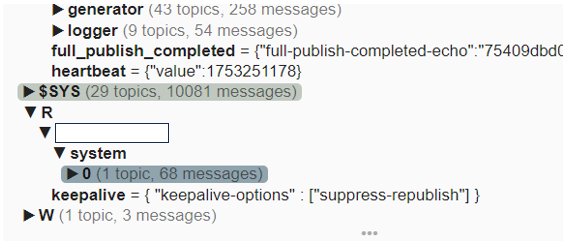I am trying to connect to my GX using MQTT on LAN on 1883.
Using MQTT explorer I can see only serial in N/[id]/system/0
It is not a keep alive issue (I have a keep alive set up, and I can see it, plus the $SYS info is up to date). I did reboot. MQTT explorer does subscribe to all the topics (# everywhere)
I am not connected to the internet, so no vrm.
I tried from HA as well, and same result, so it doesn’t look like a connection issue…
It just looks like nothing is published in MQTT.
I do get data from modbus tcp, so that is working.
Completely confuzzled as to what I’m missing …
Appreciate the help
Sorry forgot to mention, I’m running 2.94 on GX
That is a seriously old version, I would update. 4.63 is current.
Thanks Nick, lack of internet does not help. Plus it’s working so no incentive to change it just for the sake of it.
Any bearing on my MQTT problem?
Update - turned on logging and vrm communication, no help. Everything else updates, but no topics are published under except /id/…/0/serial.
It really looks like there is a setting somewhere that restricts the topic for access/security reasons?
Also does anyone know how to troubleshoot from the cerbo itself (I mean through root access)? Just to check any parameters relevant to the publishers?
Thanks !
Update, I did update the cerbo to the latest fimware. Now the service menu doesn’t show a toggle button for MQTTon lan. Seems similar to Cerbo GX - V3.54 and MQTT broker
@moacir I can’t seem to replicate your solution - what do you mean by ‘bring up gui v2’.
@nickdb your post seems to indicate that there is a level of access that need to be configured : ‘what is enabled depends on the security level configured’. Where do I configure the security level?
Thanks,
OK, got it. as @moacir said. In the url of the remote console, just replace v1 by v2. Simple as pie when you know it.
There is however an issue that if the gui v2 closes, the broker seems to stop publishing even if there is a keep alive writing at R/[id]/system/0/serial…
Any hint how to keep the publishers publishing even without a gui open?
Did you follow the guidance published here?
Similar topic here:
Yes I did. But still doesn’t work.
I send the legacy keepalive every 30sec as you can see:
But if there isn’t a gui window open somewhere, no joy.
For me sending
R/cxxxxxxxxx/keepalive
Does the trick.
Obviously replace the cxxxxxxxx with the correct serial number shown in explorer under “N”
You are still sending to the legacy address, so try the new one from the git link referenced above.
Yep, I tried the new one and it works. The git link should be updated, the legacy topic definitely doesn’t work. Anyway, problem solved. Thanks for the help.
Interestingly
R/cxxxxxxxx/system/0/Serial
Works for me as well.
Currently, that is what I am doing to keep the Cerbo (Venus) sending data.
How curious. I tested it multiple times… exact same configuration to send a keep alive. If I just change the topic, everything gets published and you can see the full republish happening when the keepalive is sent - and nothing with the legacy unless the gui v2 is open, which obviously sends the keepalive. My version of Cerbo is 3.63 (the one from 16/7).
Dear THC,
gui v2 uses mqtt to get the data. This is maybe the rason…
Have Fun
Marc
only when openened in a browser. more fun!