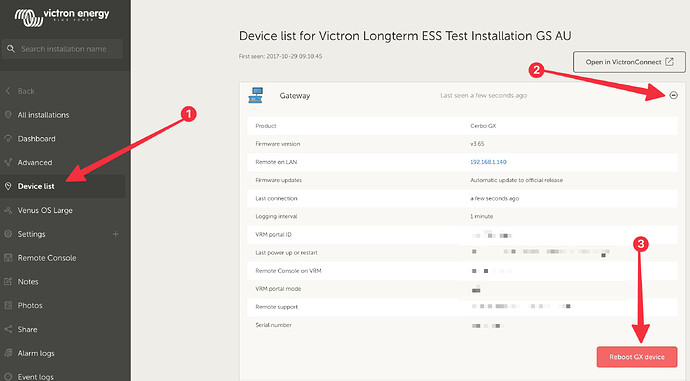I have my GX Touch 70 screen connected DIRECTLY to my Cerbo GX device via its HDMI and USB ports. When I boot up my system, everything seems to be functional in the Touch 70 device. That said, if I come back later, the screen is somewhat non-responsive. It does turn on and off when I click on the upper right of the screen, and it is showing some updated wattages. But I can’t switch between the views, pull up the menu, or interact with the screen in any way. I am not using any extension cables. The only thing that has changed recently is that I switched to the new UX. Are there bugs in this, or do I have a faulty device? Are there any way to troubleshoot this or to quickly reset it without rebooting my entire power system or interupting the power to the Cerbo GX?
no responses yet but I have exactly the same issue. Even sent my Cerbo and touch 70 to the Victron agents. They tested saying it’s functioning fine, but that is not correct
(I think they just booted it up and it does work ok for a while after hard reboot, but ends up back with this issue)
Hi both for the reports,
I am not aware of a known issue, so would appreciate if others are having the same issue if they could post here as well.
Are you able to access the Cerbo GX remotely? Does it behave the same way?
Trying to isolate if this is a hardware issue with the screen or a software issue with Venus OS.
If you can access the Cerbo GX remote console, you can reboot it from the general menu.
If you can’t access the GX remote console, you can try from the device list in VRM;
I can access the Cerbo remotely with no issue. I cannot use my touch 70. I can use a tablet or vrm software from my phone via wifi. That said the tablet frequently has communications issues when coming out of sleep. I wish the touch 70 was stable. And had more than a 3 foot cable that cannot be extended.