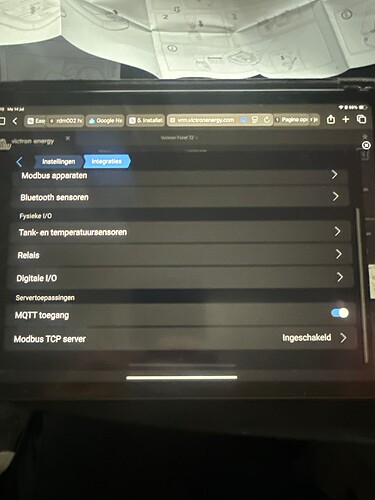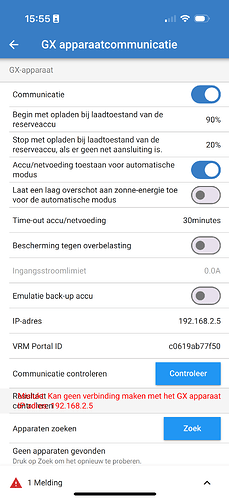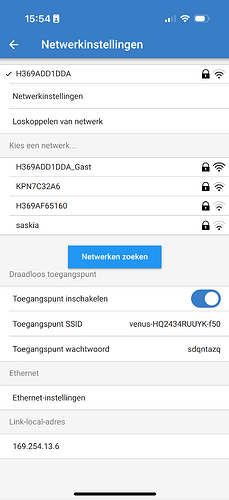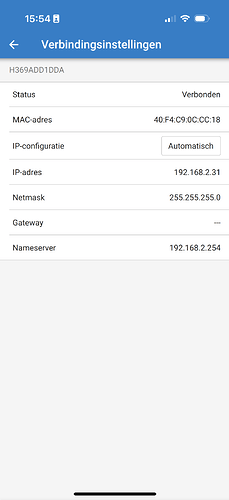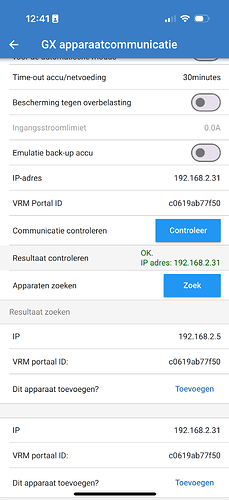I purchased a Victron EVCS NS and installed it to mij WiFi. So far so good. I cannot connect it to my existing Cerbo GX. Same wifi, latest sw versions, modbus on. All boxes are ticked imo. Cannot find a GX device in settings. Received a w-104 warning, but Cerbo IP and VRM ID are correct. Any advise is welcome, because I am out of options.
Hello @Heidehaas .
Can you check if ModbusTCP activated on the Cerbo side.
Settings->Integrations->Modbus TCP Server in the new interface or
Settings->Services->Modbus TCP in the Clasic UI.
Could you please do the following:
- Provide a screenshot of EVCS General → GX device settings.
- Share the GX Wi-Fi or Ethernet settings, so we can compare IP addresses.
- Try using the “Check” button in EVCS General → GX device settings and let us know the result.
Thanks in advance!
Do you need further information?
Thanks for the screenshots.
It looks like the GX device IP address is 192.168.2.31, but in the EVCS settings, you’re trying to connect to 192.168.2.5.
Could you try setting the GX IP address in the EVCS settings to 192.168.2.31?
Hi Nicolas,
Thanks for the reply.
It has found 2 IPs. 2.5 and 2.31. I changed to 2.31now.
I still don’t see it in VRM though.
May be off-topic, but I do see the Energy meter twice…
I think now you need to activate it in the settings of the GX device
Settings → Modbus TCP devices → discovered devices
Yes it works, thanks so much Matthias.
Only now, during charging, no Amps are shown..
Tomorrow I wil continue the quest. Now Tour de France
Sander