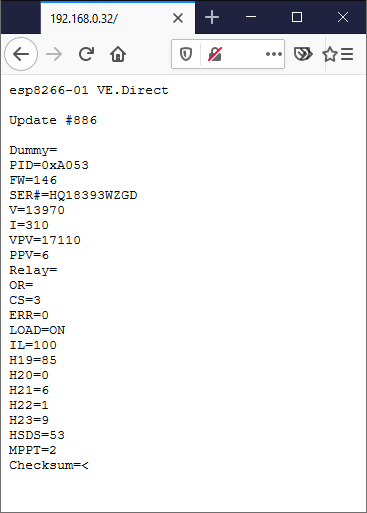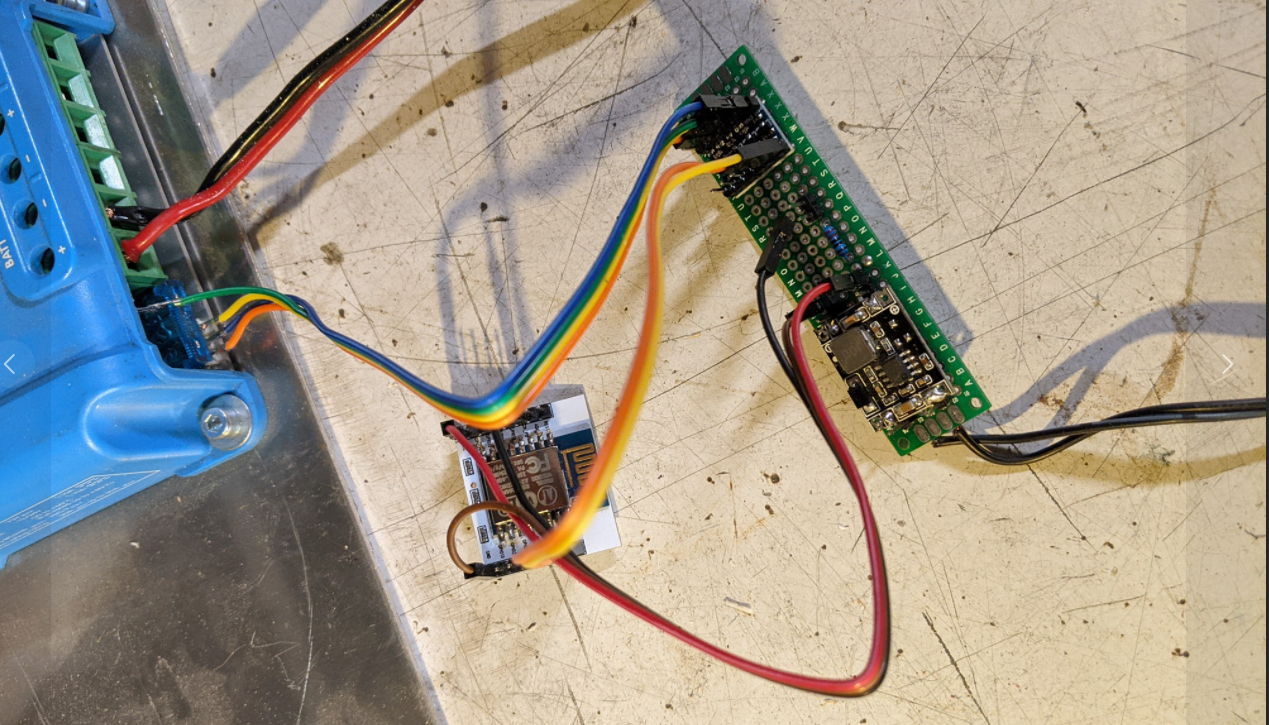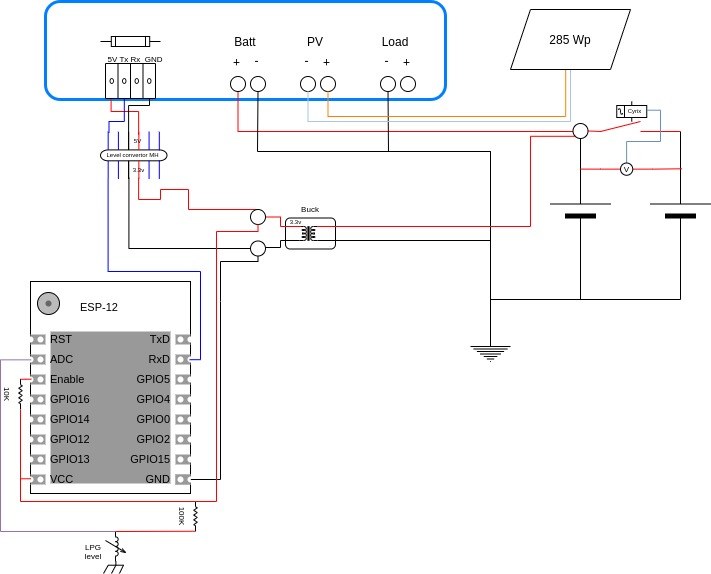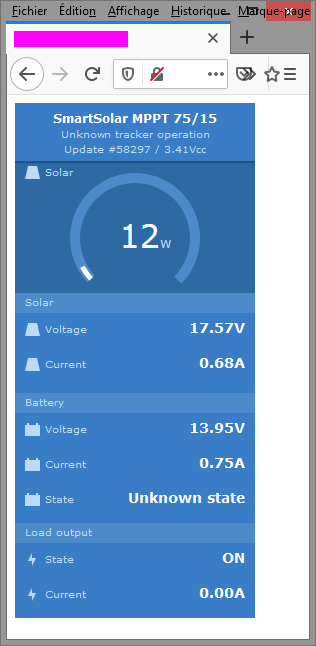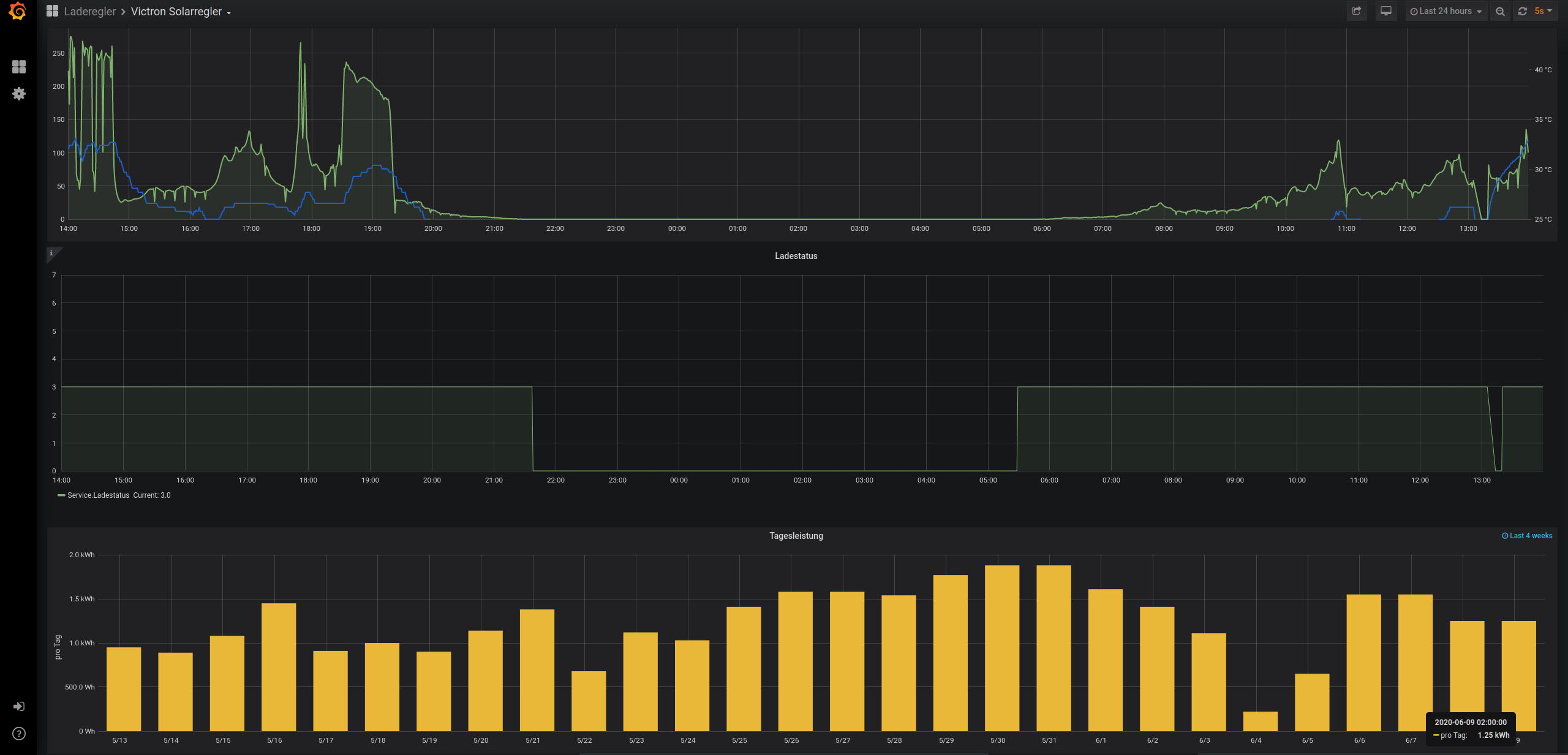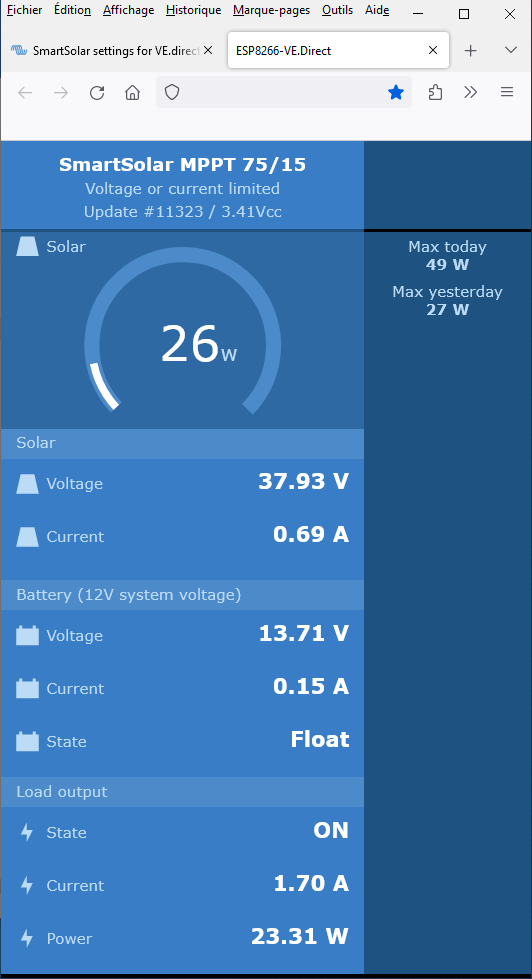Hi Team!
Is configuration needed on SmartSolar MPPT (bluetooth UI) to activate RX/TX communication ? I use Arduino/ESP8266 to read from TX pin of VE.Direct connector but it seems that my MPPT 75/15 charger switch off the LOAD output when I plug. I'm looking for settings in bluetooth UI for RX/TX protocol mode but I don't find... I see that TX or RX can be used as remote on/off switch.
Is there a way to activate serial communication ? I saw TX pin can send data every seconds mode, no ? on MPPT 75/15 ?
Thank you !