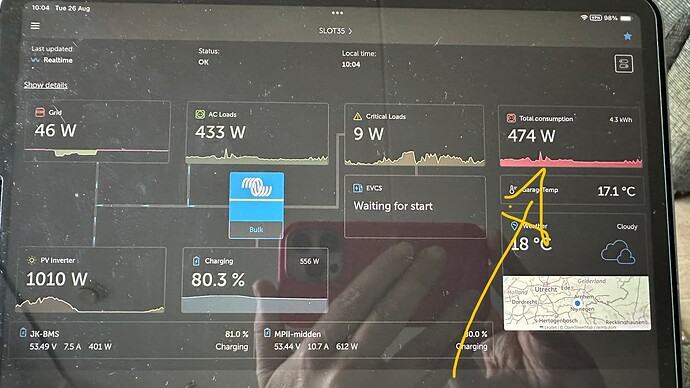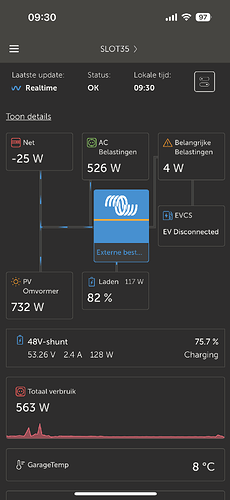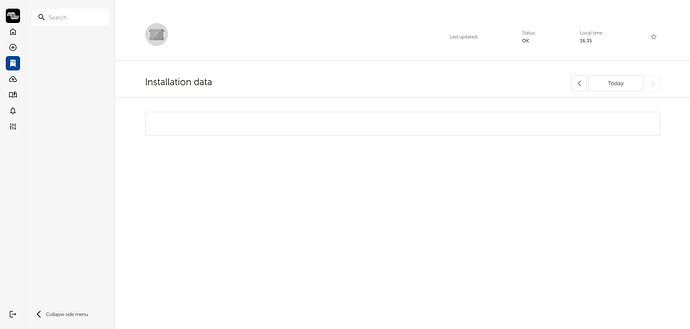here as well: everything ok!
If it’s that critical to you then you should be running your own local server. I run home assistant as well as a mqtt server. 24/7 fast reliable control over my own system.
Future Thoughts: Having worked in Software Engineering for many years, this seems to be a regular issue with success, where systems hit a saturation point as client counts grow. Some approaches we have used in the past involve geo-replication of data with varying degrees of eventual consistency. This combined with combinations of SQL and using NoSQL databases to hold the non-changing data from prior sql queries. This allowed SQL to only focus on newer data, greatly reducing load and cost. AWS and Azure both have great strategies to manage transient demand with rapid scaling, not sure if you are using them currently.
The platform is already far more advanced than that.Victron is constantly engineering the platform to scale. Without this we would never have seen all the new capabilities. Like all things its a moving target and no doubt there are lessons to be learnt here.
Hi @Barbara i’ve followed the disruption of ‘the vrm app’ and thought that some ‘graphic elements’ were still turned off for performance reasons. Today I opened the iPad version and the graph is shown there… conscious decision or something else making the same graph not show up on the iPhone vrm app dashboard?
Hi,
We have never shown the ‘minigraphs’ on mobile devices, to save some space and because hovering over them like you do on desktop is a lot harder than on mobile.
Hi, maybe there was a difference between iOS and android? Because this is a screenshot of earlier this year (6 April), where it was visible.
No hard feelings if it needs to go. it was a good way to estimate usage at a glance.
Totally unrelated: can you thank the team who created the Vader & Vader interview? An appreciated insight into VE.
Still waiting ………
Hey, sorry for responding this late, but I’ve added magicking these graphs back to our roadmap. Not sure what made them disappear.
My VRM is not showing any installation.
This is both through my web browser on my PC and using the VRM Android app on my phone.
Both worked fine when checked a few days ago.
I’d really like a way to monitor my solar, what can I do?
I have tried to add my installation (though it was there previously) on the “add installation” page of the VRM. I have entered the “VRM Portal ID”, “Installation ID” or “VRM ID” (Why 3 different terms for the same thing?) as found through the “Victron Connect” Android app. When I press the blue “Connect” button nothing appears to happen. There are still no installations showing in the VRM.
I can still access the remote console via Victron Connect.
you would like to try to clear the browser cache?
update
I am experiencing the exact same issues and it seems clearing the pc browser cache makes no difference.
end of update
I just have and I am now getting the VRM to load in my pc browser! Thank you.
Interestingly my android VRM app is also now working and I can’t see how the 2 could be related?
I guess I’ll never really know but I am glad to have it working.