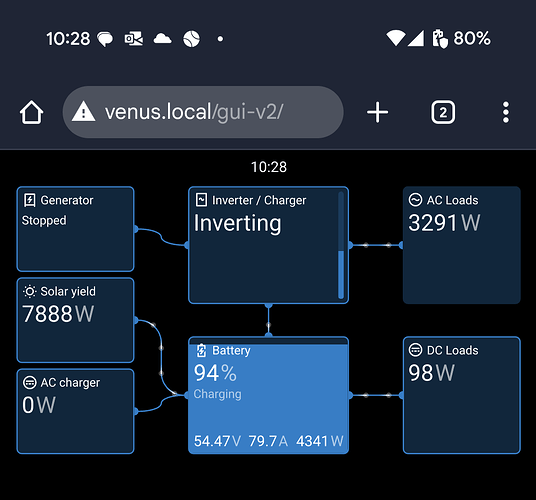I just picked up a Lenovo Tab One (Android 14) after reading others successes with the Tab8 as an android GX wifi display. I’ve tried several times to get it work with no success. I’m able to scan the QR code, the software launches where I can set up the wifi network (I’m connecting direct to the Cerbo), select the device, and set a PIN code. As soon as I click next it takes me to a 404 Page not found screen. I can hold the bottom left of the screen and get to the settings, but nothing I do seems to work. The below photo is the exact step that I get the 404 in the setup. I should note that when I go into the menu after holding
The bottom left corner, it shows that I am connected to the cerbo’s wifi. If i try clicking select device, the cerbo shows up and when I click connect it sends me right back to the 404
Does anyone have guidance on what else I can try?
Thank you!!