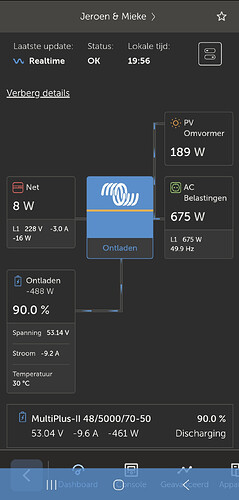There is no hamburger menu button anymore in the android vrm app
Reported to Victron, several reports of this coming in.
Shouldn’t the new design only be in beta?!
Hi @JeroenSt , looks like you are using the BETA version of VRM, am I correct. Like @nickdb pointed out, the navbar got a redesign. Clicking ‘installations’ twice will show you the list of installations.
3 posts were merged into an existing topic: VRM Latest Android Update Now Unusable On My Google Pixel 9 Phone
Ah, now I see the bottom bar which is placed under the android bar and uncontrollable unfortunately.
Yes .its beta. Issues expected, and not what the nain sections are intended for. Always mention that.
True, just letting you know
Just use the dedicated beta categories in future. Avoids confusion.
Okay, sorry
no stress. Just trying to get you the right help for the right problem.
Today it is fixed thank you.
But I must say I prefer the old hamburger menu which leaves more space on the screen for graphs etc. and imo is more clear.
Is it maybe possible to create a configurable option to use the hamburger menu instead of the navigation bar at the bottom?
Currently the new menu is only available at the VRM beta.
So for now you just need to disable the beta and go back to the normal VRM portal.
I understand, but when the beta becomes final there is no possibility for the hamburger menu anymore when there is no configurable option for it
It’s an early beta version, so I guess it will be improved over time.
Maybe with an option to hide it, manually or automatically, this got already discussed internally.
It does hide when scrolling indeed, but still imo a hamburger menu is easier to navigate.