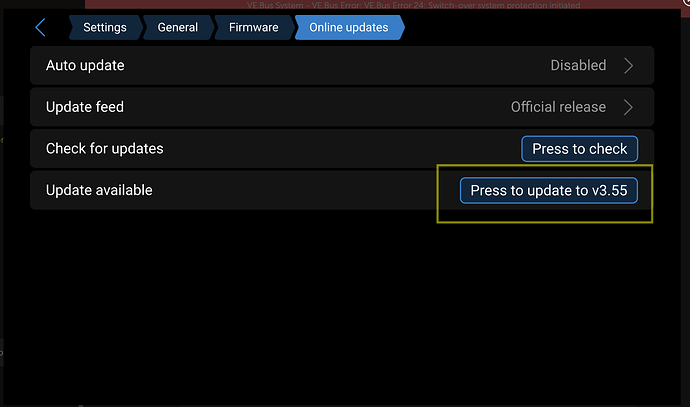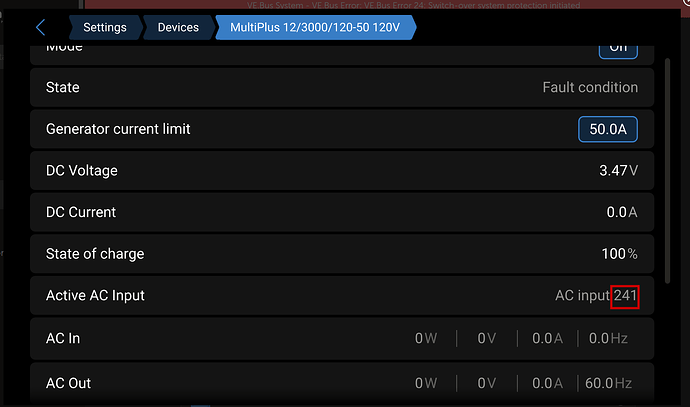I’m in rural Alaska, so my options for help are limited, particularly on a Sunday, so I would appreciate any help. At this point, however, I’m suspecting hardware failure of some kind (relay or current detection circuit), which would require new hardware and probably a service provider visit.
I didn’t install myself and access to the AC in/out terminals is impaired, so I haven’t yet been able to check for current/voltage at those points. I don’t have access to a Windows PC to check the configuration details, either.
Setup:
1x CCGX;
1x Multiplus-II 12/3000 120-50;
3x SmartSolar 100/50 MPPT charge controllers;
1x Lynx Shunt;
8x BattleBorne 100ah 12v LiFePO4 batteries;
Installed in a travel trailer.
Problem details:
The system has been working for nearly 5 years. I was updating a single charge controller’s configuration (using VictronConnect app; set to the LiFePO4 preset). Not immediately, but shortly afterwards, all AC power stopped and I have VE.Bus error 24.
Batteries are at 100%. DC power still works. PV charging still works.
After every following solution attempt, I restarted the VE.Bus system:
- I restored the charge controller setting and even made sure all 3 match;
- I disconnected all AC loads (no AC input);
- Ensured latest firmware installed across all devices;
- Toggled DVCC off and back on;
- Killed/restored all DC power and hard-booted the Multi;