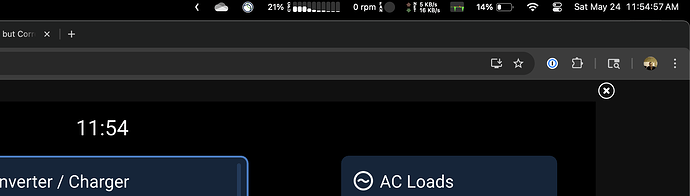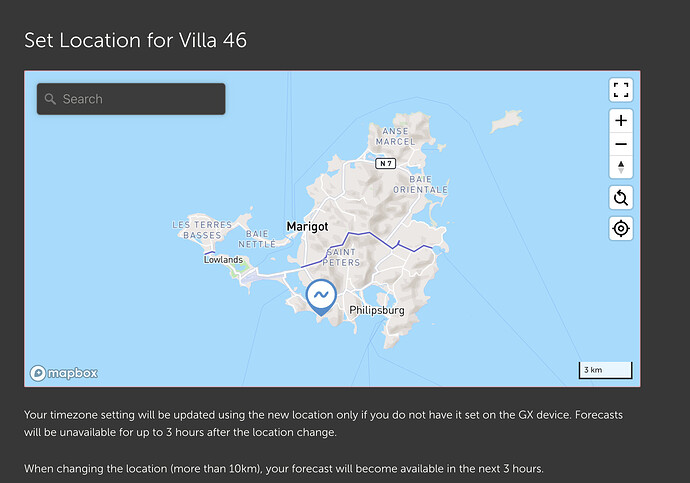When logging in to the VRM portal, I get this time - right now, it shows one hour off. However, if I look at the remote console view and track some generator test automations, the clock is absolutely correct…
I don’t see anywhere I can set the local timezone in VRM, itself - and it’s set properly in the Cerbo (AST, or -4 GMT).
Any idea on why the time is incorrect in VRM?
Location maybe is set on the VRM portal?
Location is definitely set, and set correctly. I am currently in Sint Maarten in the caribbean, and the pointer is correct for my location. It still says the local time is 9:56, when in fact it is 8:56 (on all my local devices via NTP - laptop, TVs, etc - and the Cerbo, which says 8:56).
It is interesting. You don’t observe Daylight savings do you? Read a different thread with a similar issue person isn’t near you though.
Nope, AST is observed here (Atlantic Standard Time, which is GMT-4) and there is no daylight savings time.
Hi @maliciousloki , we checked and:
-
there is a bug in Venus OS causing the time in the New UI when viewed in a webbrowser to be wrong - will be worked on and fixed soon.
-
there is a second bug, also in Venus OS, that seems to be very specifically to this time zone related to DST. We’ll look into that; meanwhile you could work around it by selecting a time zone (in the Venus OS UI) that results in the correct time being shown on the GX Touch display as well as on VRM itself (that second screenshot).
Thanks for reporting!
Glad to hear that this is being worked on; I don’t really “mind” the time error, it’s just annoying. It’s interesting that this bug is not just wrong in the new UI’s web browser interface, it’s correct in the remote console, which should reflect the “actual” time of the Cerbo. Is there a bug tracker I/we could follow for this resolution?
Hi @maliciousloki , you’re welcome.
Per v3.60~49 we have fixed a part of this in the Classic UI.
See change log here for details:
There is yet more to fix:
- Fix the same mistakes as now per v3.60~48 fixed in the Classic UI, but then in the New UI.
- Make the time shown VRM to always match the time on the GX.
There is no online bug tracker for this.
Thanks for the work on this. I am having the same problem (currently in USVI and same time zone-AST).
—Following—
Mike
Is there an update to the timeline for implementing this yet in the new UI? Seems like it should be a quick fix, especially if it’s done in classic UI.
Fixed for New UI as well now. See latest v3.60 beta.
Available as an official release soon.
A post was split to a new topic: V3.60 min/max cell voltage issue?
@mpvader Sorry, but the Beta does not fix this.
Before update, on non-Beta, the time in the remote console window is correct (11:52 now, in AST). Time in VRM is wrong (12:52). I updated to Beta channel, v3.60~79, rebooted, and the time is still correct in the remote console window, but wrong in VRM.
I strongly suspect that VRM’s definition for time zone, based on the location parameter, is incorrect. The Cerbo is not incorrect, VRM is.
Please continue to look into this; it is not fixed at all for me.
Showing broken time in VRM:
Showing correct time in console:
Showing location set correctly in VRM:
Hi, yes you’re right. the Cerbo also had issues. Both Classic and New UI.
Those are fixed. For details, see the v3.60 beta change logs, elsewhere here on Community.
Fixing it while running New UI in Remote Console is next on the list.
All the best, Matthijs
Hey @maliciousloki , your GX reports America Halifax as the configured time zone.
And when I check on a website what time its there now, it says
—-
19:34
Saturday, 24 May 2025 (GMT-3)
Time in Halifax, NS, Canada
—-
Have you tried setting the timezone in the GX to a slightly different one? The fix we made recently in the GX, New UI, is:
Distinguish between Atlantic Standard and Atlantic Daylight time zone, as well as reword the time zones that where previously available under a menu called Etc. Its now called Other, and can be found below the list of global regions like Europe, Atlantic, and so forth.
Don’t look too much at the time you see in Remote Console of the New UI on VRM. That has a bug for sure: it shows the time on your local computer - instead of what it should show: the time conform the timezone as configured on your GX.
Hope this helps, Matthijs
Thanks I didn’t catch that, perhaps something went wrong when I went from standard stable channel version to beta? I wouldn’t have set Halifax, doesn’t make sense because that’s Canada which is quite a far distance from the Caribbean! ![]()
Though I did test with some different time zones to try and make this work so maybe that was one and it stuck even though it’s clearly wrong.
You’re right, with Atlantic Standard Time (which, by the way, shouldn’t be under “Americas” - it should be under “Atlantic”) selected, VRM looks like it has the right time now using the beta software.
Thanks for setting me straight and looking forward to this being in the mainline code soon…
This topic was automatically closed 14 days after the last reply. New replies are no longer allowed.