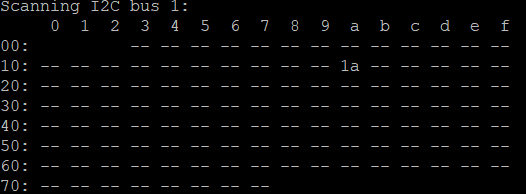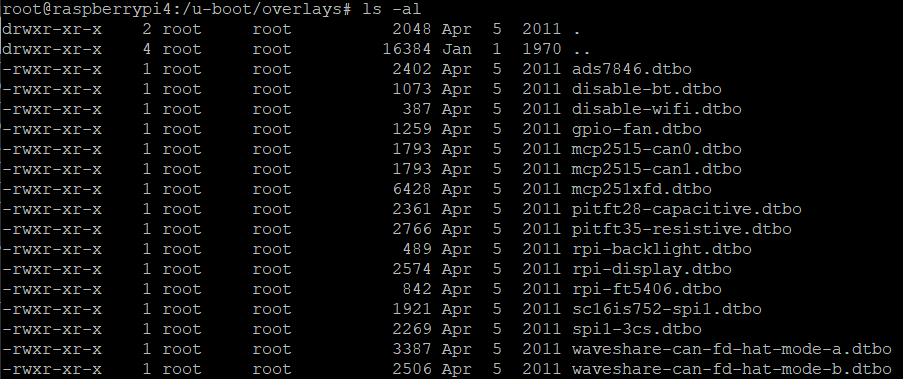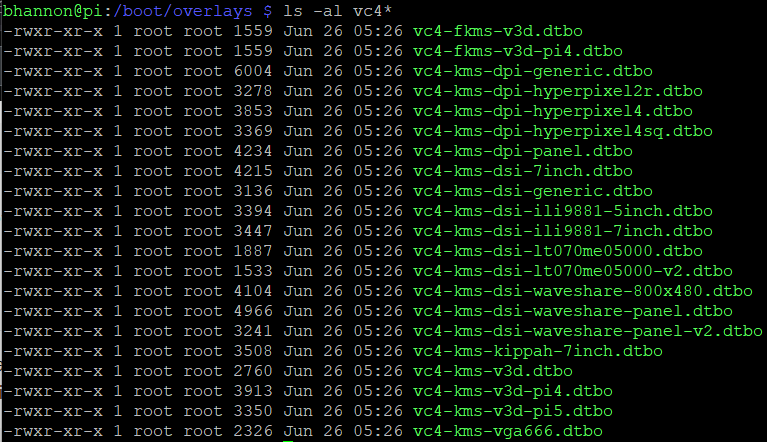I have been attempting to get a GX TOUCH 50 working as the primary display (NOT HEADLESS) in VENUS on my Rasberry PI4 8GB. Initially I tried installing on an SSD (ARGON ONE case), however found out the hard way that VENUS does not support booting from USB devices. I reverted to a 256GB SDHXC card I had laying around. I have attempted using GitHub - lpopescu-victron/ft5316-touchscreen: Victron 7 inch touch HDMI I2C, however the latest version of VENUS is using DAEMONTOOLS for services and not SYSTEMD. I have built my own CMAKE for VENUS, enabled I2C with changes to u-boot/config.txt, and I have also been able to build ydotool. I only see one device at 0x1A with the GX TOUCH 50 plugged in and the interface does display after changes to u-boot/config.txt and disabling the default headless. I can use a mouse to control the display on the GX TOUCH 50.
DISABLE HEADLESS
sudo mv /etc/venus/headless /etc/venus/headless.off
/u-boot/config.txt
INSTALL PYTHON3
opkg install python3
opkg install python3-pip
opkg install python3-smbus
ft5316_touch.py now executes…
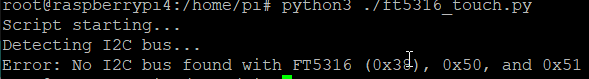
ONLY I2C-1 IN VENUS OS 3.62 ![]()
![]()
DDC AVAILABLE IN RASPBERY PI OS (BOOKWORM)

Next step is enabling the i2c/DDC channel on the HDMI port which I am currently stuck…
Check your PI4 Firmware…my eeprom was dated 2021 on my PI4. ![]()
DDC is suppose to be available on i2c20/21 and enumerates with Raspberry Pi OS (Debian Bookworm, 2025-05-13) as seen above.
My current Venus 3.62 does not enumerate the DDC channels for i2c
dtoverlay=vc4-kms-v3d is suppose to enable this and does not.
With dtoverlay=vc4-fkms-v3d
![]()
Does look like FKMS is enabled
With dtoverlay=vc4-kms-v3d
![]()
Strange, FKMS still shows enabled…
So does VenusOS support KMS or just FKMS (FAKE)?
No overlays for KMS in Venus OS 3.62…
Overlays in Raspberry Pi OS (BOOKWORM)
And surprise, Venus OS 3.62 DOES NOT HAVE AND FTP CLIENT!
wget ftp://anonymous@<host>/