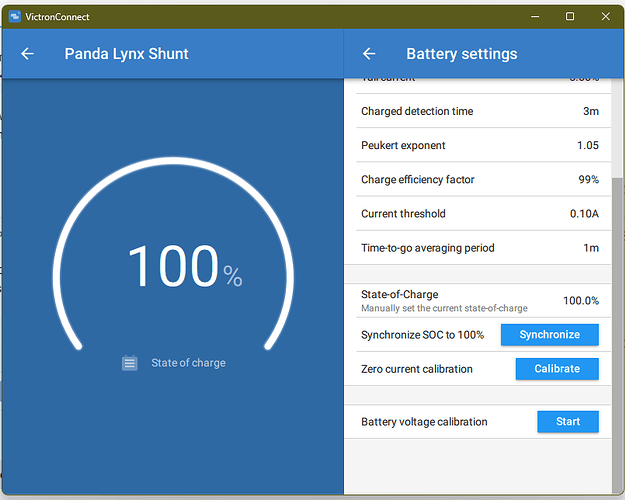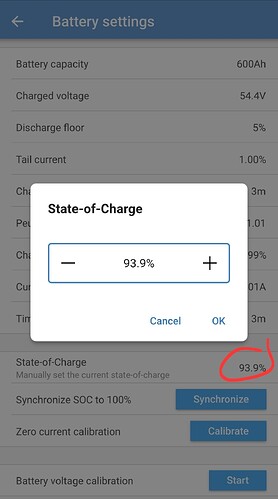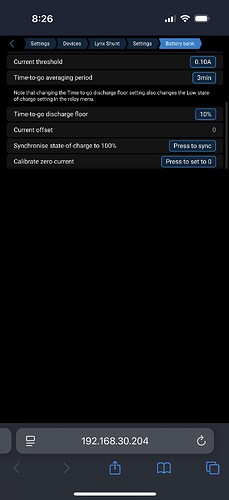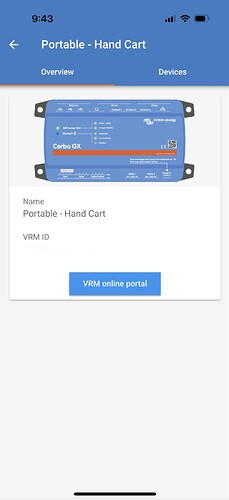Is there a reason why the Lynx Shunt can’t store the state of charge during a planned power disconnect like the Smart Shunts? I built a portable solar cart for backup power and I don’t want the system powered all the time. Every time I turn it on after a shutdown, the SOC is gone. When the cart is powered down there’s no draw on the batteries, so the SOC should be the same. Even if it’s not possible to pull from a stored value, it would be nice to manually set its value based on the battery’s value. Seems like a missing feature.
Click on the gear wheel top right in Victron Connect, go to battery, bottom of the menu synchronise SOC to 100%
@Cardy01
But what about when the system is powered off at a SOC value different than 100%? Let’s say 82%?
That wasn’t the question
But the menu option above sync to 100% allows a manual value to be entered …
Per @Cardy01 that should be user settable manually, you may need a firmware update if this is option is not available.
Victron have said that the option to save the SOC can not be implemented with the current hardware.
In this case i make manual note of the SOC prior to shutting down the power bus, and then manually enter that SOC once power is back on. Unfortunately the lynx shunt is a poor choice for a power cart where the bus will be depowered regularly.
Yes, what Alex said was the question. I need to have it show up or be able to enter the current value after powered off. That might not be 100% at that time.
I can’t see the Lynx Shunt in Victron Connect. I do see it in the remote console, but it doesn’t have the option to manually set the current state-of-charge. My shunt firmware is 1.08. It hasn’t notified me of a more current update.
I don’t see the option to manually enter the SOC. I agree, the Lynx Shunt was a poor choice. I would have thought retaining the SOC was a basic feature that it would have had. It makes no sense for a shunt of any kind not being able to retain the SOC after power cycle. The other reason I choose the Lynx Shunt was because I am using the Lynx Distributor. I read somewhere that the combination would give you the ability to monitor the fuses that are in the Lynx Distributor. I was wrong there also. How disappointing. There’s a lot of electronics in both the Lynx Shunt and Distributor to not do some of the most basic functions. If I had to do it over again, I would have chose different options.
I was looking at the firmware documentation for the versions for the Lynx Shunt. Again mine is currently at version 1.08. Under version 1.08 it says the following below. Sure seams like it should remember the SOC. Also, do you know why my battery settings don’t show the option on setting the SOC manually?
v1.08 - 2-6-2014
Change log:
-
- Fixed bug in high temperature alarm: an alarm would be generated when there is no sensor connected.
-
- Improved VE.Can stability
-
- State of charge can now always be written via VE.Can. This is used by the Lynx Ion to maintain SOC while the system is off
-
- Fixed bug in relay binary switch status pgn
-
- Added relay mode: always open
-
- Fixed bug in relay conditions: once activated because of an internal temperature problem, it would never be cleared again.
Thats related to an old Lynx Ion.
If you click on the state of charge field you should be able to adjust to something other than 100%, its not clear that’s an editable field:
That’s from the current Lynx Shunt VE.Can Firmware change log document on the Victron Energy Professional Portal.
I can’t see my Lynx Shunt in the Victron Connect App. I do see it in the Remote Console, but I don’t see the setting for manual updating the SOC.
Has the Bluetooth been turned off. No idea how to reactivate as I can not access the manual at the moment. Have you tried VictronConnect though VRM of your GX device is internet connected.
Here is a picture of my system.
The Cerbo GX and Smart Solar Charger show up in Victron Connect. The Lynx Shunt and Phoenix Inverter only show when in the Remote Console and VRM. I believe everything is working correctly. The Lynx Shunt is connected to the Cerbo GX through the VE.Can. From what I understand, only components that have Bluetooth show up in the Victron Connect app. Components that use VE.Direct and VE.Can don’t. Now that I know the Lynx Shunt doesn’t save the SOC during a power cycle, the only issue I’m having is finding the setting to manually set the Lynx Shunt VOC. It’s not a setting I can find in the Remote Console or VRM. ![]()
Sorry, I thought it had Bluetooth.
But you should still be able to get through to it on VictronConnect Remote via VRM as I posted above. The Lynx Shunt screenshot I posted several posts up was grabbed by someone from VictronConnect.
I just figured how to get to the Lynx Shunt in Victron Connect I had to select the VRM tab to see the Cerbo GX connected to VRM.
After clicking on it,
it gave me a device list which listed the Lynx Shunt. After clicking on it,
I was able then get into the battery settings that had the manual SOC update setting. I’m not sure why that setting doesn’t show up in the Remote Console?
Anyway, thanks for your help on this, I really appreciate it. ![]()
Glad you got it sorted. There are so many ways to do things that you have a lot of redundancy but it can be confusing.
The only way that I know to get to that ve.can lynx shunt setting is via a Cerbo or Pi running Venus and then using VC-R. No bluetooth. No ve.direct.
Fortunately the OP had a Cerbo in his design.
Looks great!