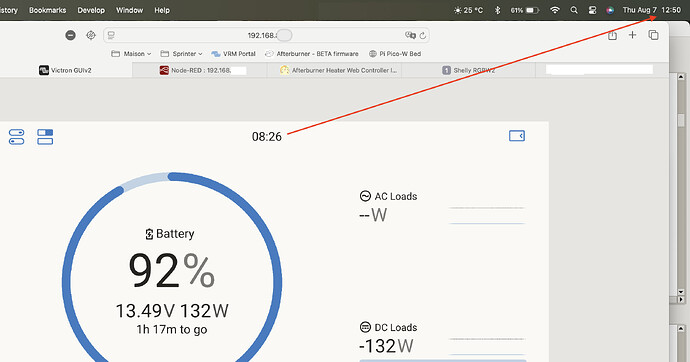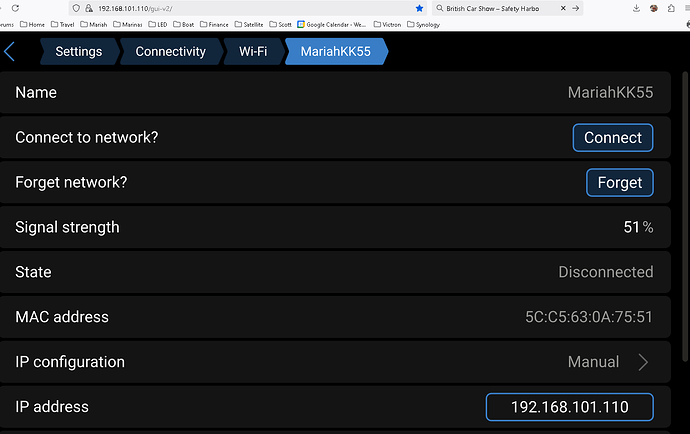What are the details on 3.70~15 (various RV-C improvements)? I’m trying to figure out why my Wakespeed WS500 is finally showing up over RV-C.
Hi Erik, I’ll detail those in the coming days!
v3.70~25 fixed some, but has animation to shore on invert only
Also I see the AC loads value increase when increasing the DC house load. There is a DC/DC from the 24V energy battery to the 12V house battery, and a shunt that would see the increase, but I don’t see how that should increase AC loads?
Interesting, makes we wonder whether this is this a preventive or a corrective action. Any noticeable increase in brute force attack attempts lately, is that a thing now?
Hello everyone!
GUI V2: power is not the same as yield
(I wrote the following in Q&A a few days ago, but it seems out of place there.)
This problem isn’t new; I think it’s been there since the beginning of GUI V2.
In the new GUI, the box at the bottom left displays the sum of the power outputs of the solar chargers and AC inverters. It’s shown in watts or kW. However, the term “solar yield” is incorrect. It’s power, not yield. The German translation in the GUI says: “Solarertrag” and should be “Solarleistung”.
Also: The same applies, for example, to the “System - PV Yield” widget. Each point on the curve represents the power in watts, and the area below it corresponds to the yield in watt-hours.
In the vrm web portal it is better solved, because there it says “PV inverter” or “PV-Wechselrichter”
General: Yield is only measured in watt-hours (kWh, Wh); otherwise, it’s power or load, measured in watt.
Regards, Manfred
No, nothing like that. Just a continuous push to improve security where possible.
Inspired by standards, or by the regular external security audits we get performed on VRM, Venus OS, and so forth, or anything else.
thanks! Noted
![]() Great to have s product with such a great support in the background! I do not know many companies putting that much effort into their products and software!
Great to have s product with such a great support in the background! I do not know many companies putting that much effort into their products and software!
Thanks a lot for that!
Running v3.70~25 on a Raspberry Pi 4
When connecting to the http interface on the lan, the time is not in sync.
In fact, when I open the page, it display the time when I last connected. It takes ~1 min, then, the right time appears.
In the settings: Timezone is set properly. Date/Time UTC is shown properly.
Me too. I believe the update rate is 1 minute for the time shown on that page.
People expect the time to be right however, and it always bugs me.
Maybe a 1 or 5 second update would be better, even if seconds are not shown.
Can the latest SignalK (3.15.1) be included in the next 3.70 beta?
Did something change with the wifi of a MultiPlus II GX? After months of stable connection between the GX and an Android GUIv2 display (over the Venus wifi connection) I now see regular connection issues, multiple times daily the connection gets interrupted. Something has very noticeable deteriorated.
I’ll second on Jan’s comment about my Cerbo seems to loose connectivity to my boats WiFi network yet signal strength is good and my mobile device sitting right next to the Cerbo has -62dBm WiFi signal strength. I’ve been watching this for a while by logging in as Root and I see the Avahi-daemon crashing (SIGTERM) during the times I loose connectivity. I’m still on V3.70-2 afraid to break anything by upgrading but noticed these messages from SIGTERM down repeat over and over Leaving mDNS, later joining, and then restablishing Service Victron in /var/log/messages when my WiFi connection to my Cerbo is lost:
Aug 11 20:52:26 einstein daemon.info avahi-daemon[4314]: Got SIGTERM, quitting.
Aug 11 20:52:26 einstein daemon.info avahi-daemon[4314]: Leaving mDNS multicast group on interface ap0.IPv6 with address fe80::5cc5:63ff:fe0a:7551.
Aug 11 20:52:26 einstein daemon.info avahi-daemon[4314]: Leaving mDNS multicast group on interface ap0.IPv4 with address 172.24.24.1.
Aug 11 20:52:26 einstein daemon.info avahi-daemon[4314]: Leaving mDNS multicast group on interface wifi0.IPv6 with address fd70:4500:a6e5:0:5ec5:63ff:fe0a:7551.
Aug 11 20:52:26 einstein daemon.info avahi-daemon[4314]: Leaving mDNS multicast group on interface wifi0.IPv4 with address 192.168.101.110.
Aug 11 20:52:26 einstein daemon.info avahi-daemon[4314]: Leaving mDNS multicast group on interface lo.IPv6 with address ::1.
Aug 11 20:52:26 einstein daemon.info avahi-daemon[4314]: Leaving mDNS multicast group on interface lo.IPv4 with address 127.0.0.1.
Aug 11 20:52:26 einstein daemon.info avahi-daemon[4314]: avahi-daemon 0.8 exiting.
Aug 11 20:52:26 einstein daemon.info avahi-daemon[27035]: Found user ‘avahi’ (UID 994) and group ‘avahi’ (GID 994).
Aug 11 20:52:26 einstein daemon.info avahi-daemon[27035]: Successfully dropped root privileges.
Aug 11 20:52:26 einstein daemon.info avahi-daemon[27035]: avahi-daemon 0.8 starting up.
Aug 11 20:52:26 einstein daemon.info avahi-daemon[27035]: Loading service file /etc/avahi/services/garmin.service.
Aug 11 20:52:26 einstein daemon.info avahi-daemon[27035]: Loading service file /etc/avahi/services/raymarine.service.
Aug 11 20:52:26 einstein daemon.warn avahi-daemon[27035]: *** WARNING: Detected another IPv4 mDNS stack running on this host. This makes mDNS unreliable and is thus not recommended. ***
Aug 11 20:52:26 einstein daemon.info avahi-daemon[27035]: Joining mDNS multicast group on interface ap0.IPv6 with address fe80::5cc5:63ff:fe0a:7551.
Aug 11 20:52:26 einstein daemon.info avahi-daemon[27035]: New relevant interface ap0.IPv6 for mDNS.
Aug 11 20:52:26 einstein daemon.info avahi-daemon[27035]: Joining mDNS multicast group on interface ap0.IPv4 with address 172.24.24.1.
Aug 11 20:52:26 einstein daemon.info avahi-daemon[27035]: New relevant interface ap0.IPv4 for mDNS.
Aug 11 20:52:26 einstein daemon.info avahi-daemon[27035]: Joining mDNS multicast group on interface wifi0.IPv6 with address fd70:4500:a6e5:0:5ec5:63ff:fe0a:7551.
Aug 11 20:52:26 einstein daemon.info avahi-daemon[27035]: New relevant interface wifi0.IPv6 for mDNS.
Aug 11 20:52:26 einstein daemon.info avahi-daemon[27035]: Joining mDNS multicast group on interface wifi0.IPv4 with address 192.168.101.110.
Aug 11 20:52:26 einstein daemon.info avahi-daemon[27035]: New relevant interface wifi0.IPv4 for mDNS.
Aug 11 20:52:26 einstein daemon.info avahi-daemon[27035]: Joining mDNS multicast group on interface lo.IPv6 with address ::1.
Aug 11 20:52:26 einstein daemon.info avahi-daemon[27035]: New relevant interface lo.IPv6 for mDNS.
Aug 11 20:52:26 einstein daemon.info avahi-daemon[27035]: Joining mDNS multicast group on interface lo.IPv4 with address 127.0.0.1.
Aug 11 20:52:26 einstein daemon.info avahi-daemon[27035]: New relevant interface lo.IPv4 for mDNS.
Aug 11 20:52:26 einstein daemon.info avahi-daemon[27035]: Network interface enumeration completed.
Aug 11 20:52:26 einstein daemon.info avahi-daemon[27035]: Registering new address record for fe80::5cc5:63ff:fe0a:7551 on ap0..
Aug 11 20:52:26 einstein daemon.info avahi-daemon[27035]: Registering new address record for 172.24.24.1 on ap0.IPv4.
Aug 11 20:52:26 einstein daemon.info avahi-daemon[27035]: Registering new address record for fd70:4500:a6e5:0:5ec5:63ff:fe0a:7551 on wifi0..
Aug 11 20:52:26 einstein daemon.info avahi-daemon[27035]: Registering new address record for fd70:4500:a6e5::aa3 on wifi0..
Aug 11 20:52:26 einstein daemon.info avahi-daemon[27035]: Registering new address record for 192.168.101.110 on wifi0.IPv4.
Aug 11 20:52:26 einstein daemon.info avahi-daemon[27035]: Registering new address record for ::1 on lo..
Aug 11 20:52:26 einstein daemon.info avahi-daemon[27035]: Registering new address record for 127.0.0.1 on lo.IPv4.
Aug 11 20:52:27 einstein daemon.info avahi-daemon[27035]: Server startup complete. Host name is venus.local. Local service cookie is 1860107800.
Aug 11 20:52:28 einstein daemon.info avahi-daemon[27035]: Service “Victron” (/etc/avahi/services/raymarine.service) successfully established.
Aug 11 20:52:28 einstein daemon.info avahi-daemon[27035]: Service “Victron” (/etc/avahi/services/garmin.service) successfully established.
Aug 11 20:52:57 einstein daemon.info dnsmasq[510]: using nameserver fd70:4500:a6e5::1#53
I’m on my boat underway so Generator is running vs all of my testing was done dockside on shore power. I thought the Generator might be the issue but WiFi signal strength is good and no other device on my boat have a problem. Happened yesterday and today and quick grep for SIGTERM shows it….what is the avahi-daemon I bet it’s something to do with VRM as I have been getting alerts about loss of reporting to VRM too.
root@einstein:~# grep SIGTERM /var/log/messages
Aug 10 20:52:20 einstein daemon.info avahi-daemon[541]: Got SIGTERM, quitting.
Aug 10 20:52:32 einstein daemon.info avahi-daemon[4221]: Got SIGTERM, quitting.
Aug 11 20:52:26 einstein daemon.info avahi-daemon[4314]: Got SIGTERM, quitting.
Supporting pictures from my Cerbo show WiFi signal strength 51% the load on the Cerbo is between 34-72% and the other log messages seem related given it’s DNS:
Yes, signalk will be updated, somewhere in the coming weeks I’d expect
Hi,
Per just now we made v3.70~26 available for public beta testing.
Adds further support for electric drive systems, as well as has stability related fixes for Node-RED.
All the best! Matthijs
Don’t know the Node-Red changes but it did not solve the grid frequency issue.
It still doesn’t update.
Could you consider adding time variable grid charges with DESS? Our grid charge in Finland is typically time based (22-07 is lower), and on top of that we pay the market price p*tax+fees. I understand Germany has, or is getting a similar thing. Thank you.
Matthijs, et-al
I’m still on 3.70-2 but will upgrade later today to 3.70-26 to see if it fixes this weirdness. My Cerbo is on my network via WiFi and working fine but why is the GUI reporting my State as disconnected? Previous reported disconnects have not happened again I was just investigating my connectivity after starting a different generator on our boat. We have been on anchor for 3 days and I brought online our 16KW genset and shutdown the 9KW. I had a theory the WiFi may be experiencing interference from the gensets but so far I don’t see any correlation. Gensets are in back of boat and battery compartment space/Cerbo is in the front of the boat. About 10-12 feet of distance from my WiFi router to the Cerbo through two fiberglass decks and signal strength appears good.
You sure it’s not connected to a different network / SSID ?