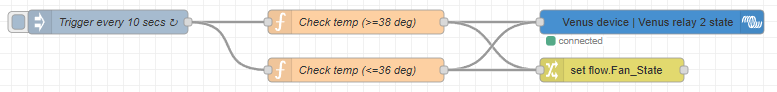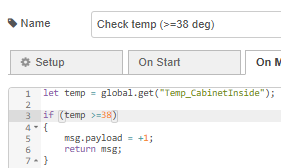Hi, i’m new in the forum, first post, i hope i am doing things right ![]()
i have a full victron offgrid system and - with the help of one reddit victron user - made my first programming flow with node-red. a very simple flow to control the relay 1 of the cerbo gx (to switch on and off my water heater depending on Battery SoC).
the flow is working as intended and the hardware (switch, relay) as well! but i am still complete noob with node-red.
i encountered one issue that i would like to solve:
in the venus os settings (remote control or vrm) there is the option to manually turn on (close) / off (open) the relay.
i thought it would make sense to be able to manually turn it off/open it (for example for maintainance or remote decisions), BUT the node-red flow “overrules” the manual setting! after 5 secs there will be a new value forwarded by the flow and it will close the relay again, although i just opened it manually in the settings.
i could set the nodes to “only send changes”, which would give me an unpredictable amount of more time, but this seems to be “unsafe”.
when i think about it, either way, no matter if the flow tells “off” and i manually want to switch it on, or the flow says “on” and i manually want to switch it off, there will always be a conflict between the activated flow and the manual switch.
how could i solve this? how could i either deactivate the running flow to have control over the manual switch, or implement the switch into the flow? the point would be to be able to control this WITHOUT having to go to the computer and connect to node-red on the cerbo and stop the flow…
could i add something like an on/off-switch for the node-red flow, that appears in the settings or in vrm?
thanks for your ideas!