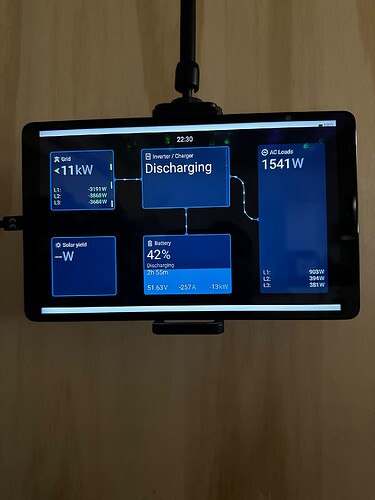External Android Display to small resolution since update, The display now has a thick white border around the console display after the Cerbo was updated.
Android Console Display is uptodate, restart did not help.
Hi Ersus,
Could you please try the following steps to help us determine if this is a bug?
- Roll back to the previous version that was working for you.
If using a Cerbo GX follow this procedure 10. Firmware updates - Restart to confirm that the previous version still functions correctly.
- Update to the latest version and see if the issue persists.
This process will help us confirm that the update was installed correctly, as sometimes partial updates can cause unexpected behavior.
Please let me know your findings.
Dave
We’ll take a look. Can you share a picture of how it looks?
As soon I have the time I will Check, thanks for pointing that out. I could have tested that indeed.
I experienced a similar issue with the Asus Zenpad 8.0 (P00A).
After installing version v3.70~5, white borders appeared at the top and bottom of the screen in landscape mode.
Rolling back to version v3.62 resolved the issue.
However, after updating again to v3.70~5, the white borders returned.
Update the Android app to v1.01, which was released a few moments ago. It should resolve the thick borders around the GX UI.
We’re aware of the thin borders at the top and bottom, these will be addressed in a future Venus version.
I will update it as soon I get home today.
Thank you for the quick response.
Enjoy the day.
Updated and indeed the big white spacer around the remote console display is solved.
As you have mentioned now only a smal white spacer above and below..
Thanks for the update.
This topic was automatically closed 14 days after the last reply. New replies are no longer allowed.