Hi,
Installed an ESS system. Have an EM24 (Ethernet) Energy Meter to regulate.
Its visible on the CERBO GX device list, but not under the energy meter list.
I am also unable to see the grid on the far left of the home screen on the Touch Display, and the AC figures are not correct.
The energy meter is on the network, seems to be communicating correctly, as we are able to see load figures.
Has anyone else experienced the same issue, and managed to overcome ?
Thank you
The system is showing the energy meter on the list of equipment
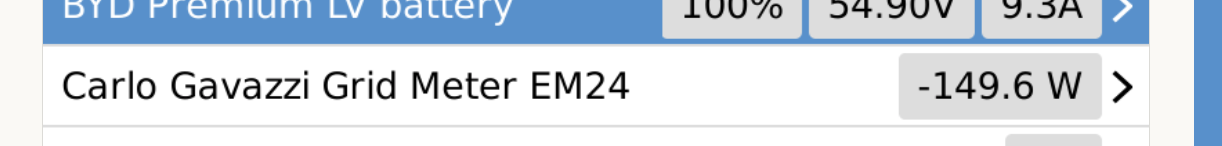
(Its present in the device list on VRM)
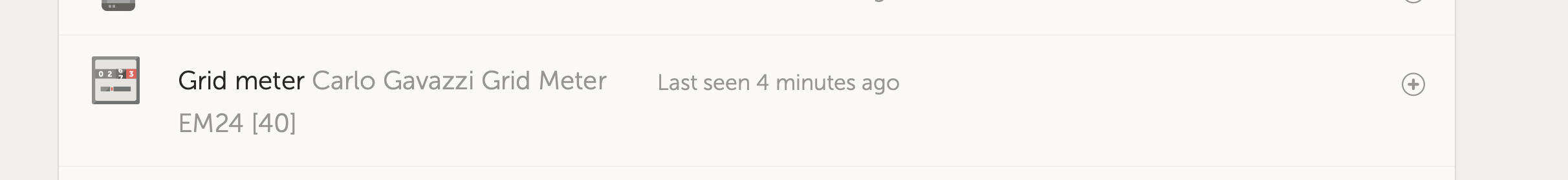
(And it all seems connected ok)
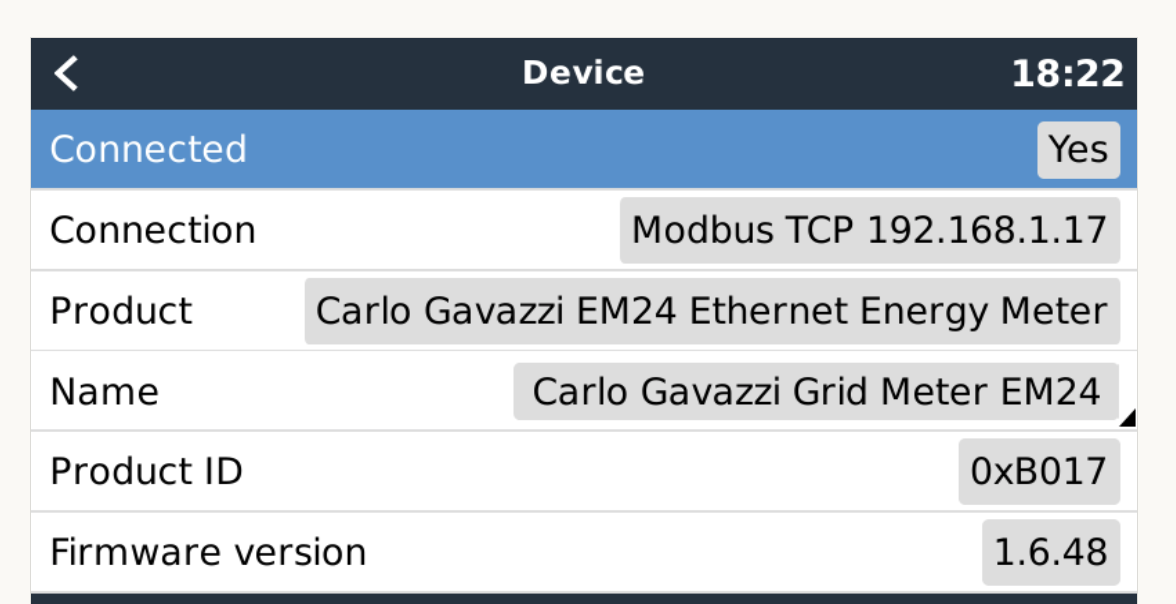
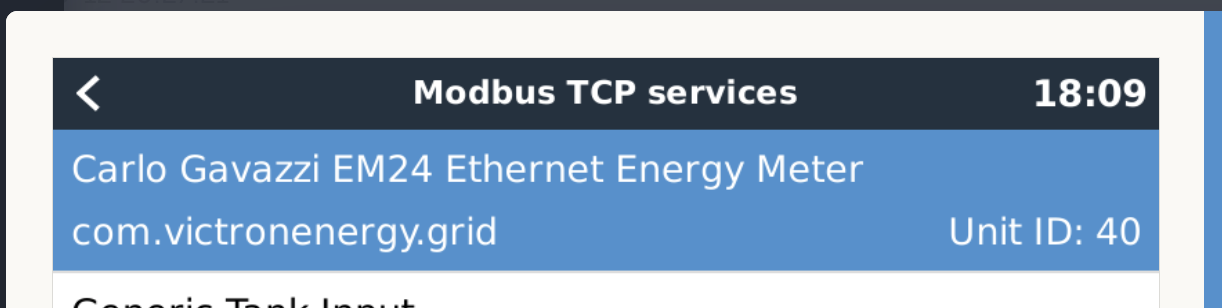
But for some reason it’s not showing under energy meters
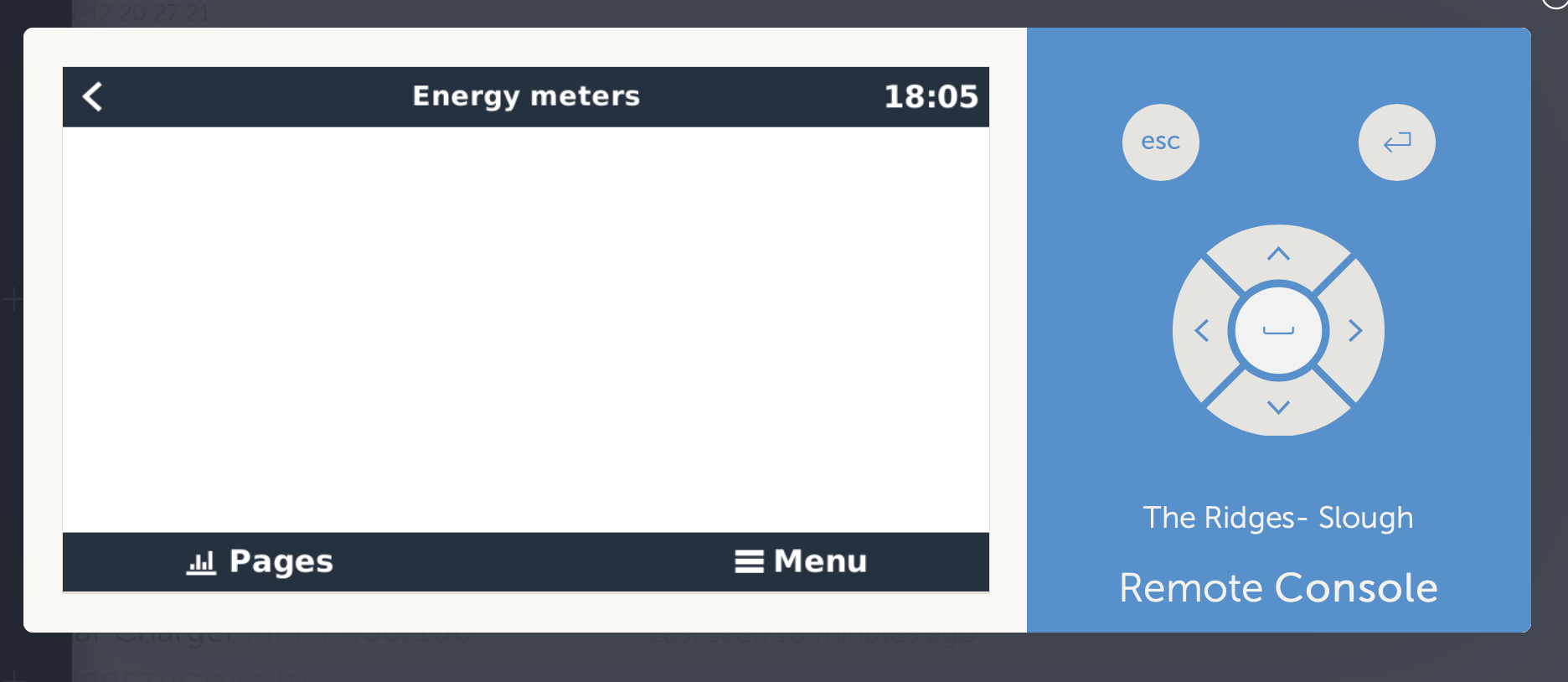
I have seen on some feeds on the community that people have an image of the grid in the top right, I have the red box but no info and all the AC loads show 0W.
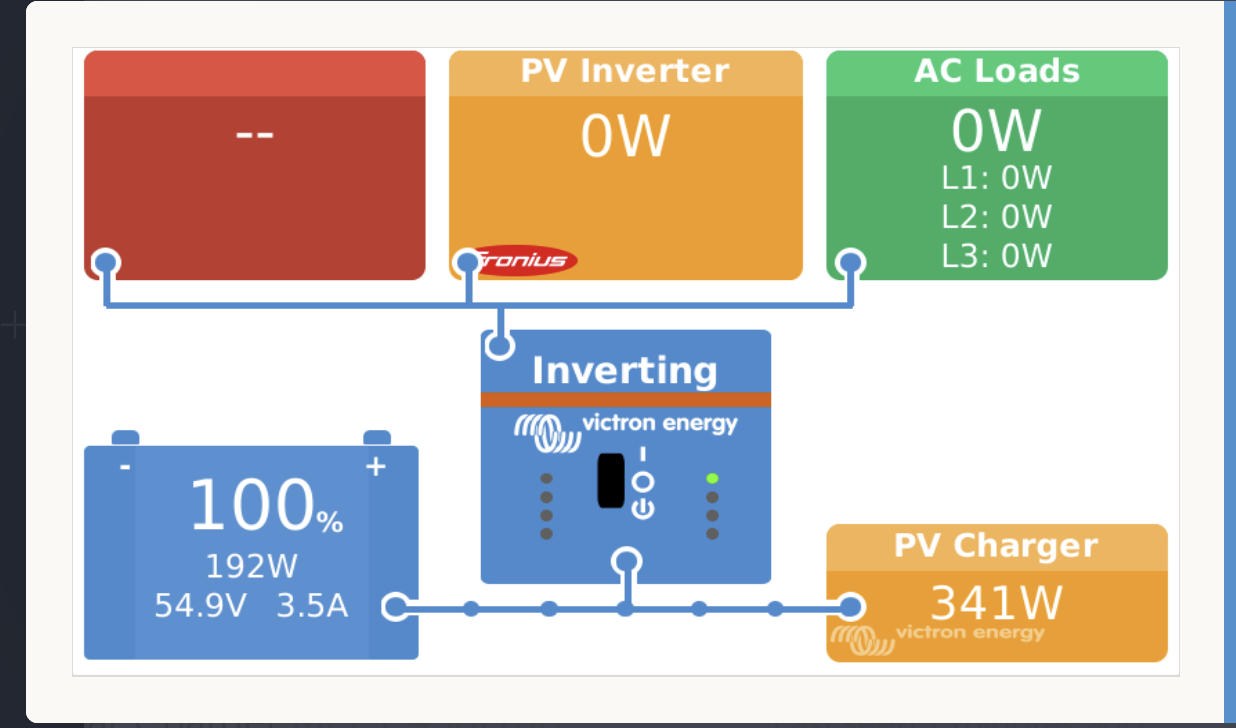
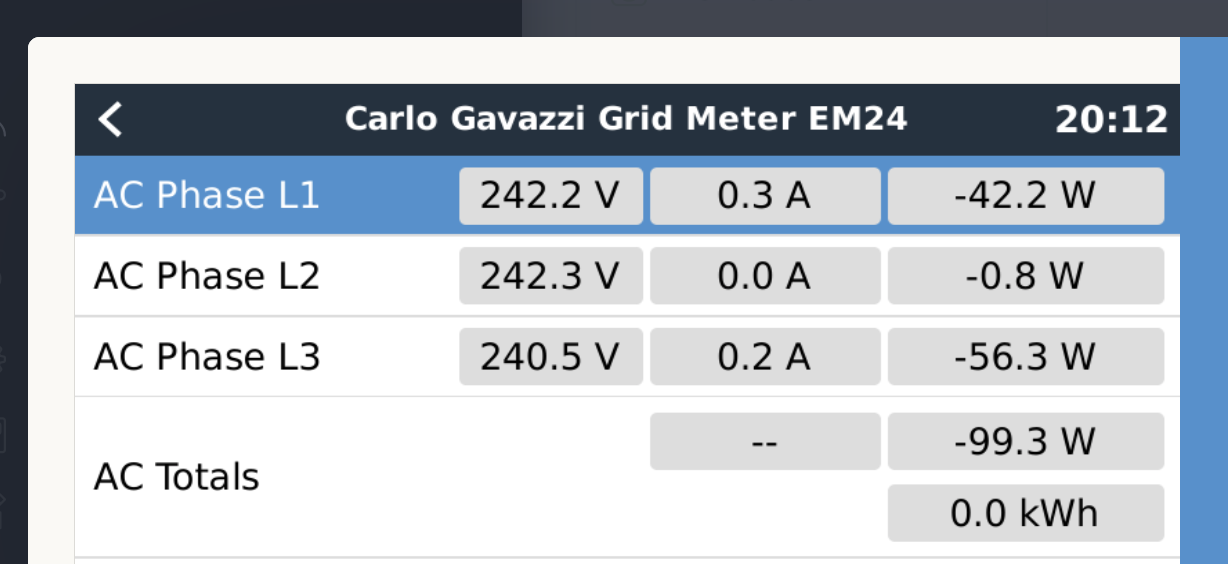
Thank you
