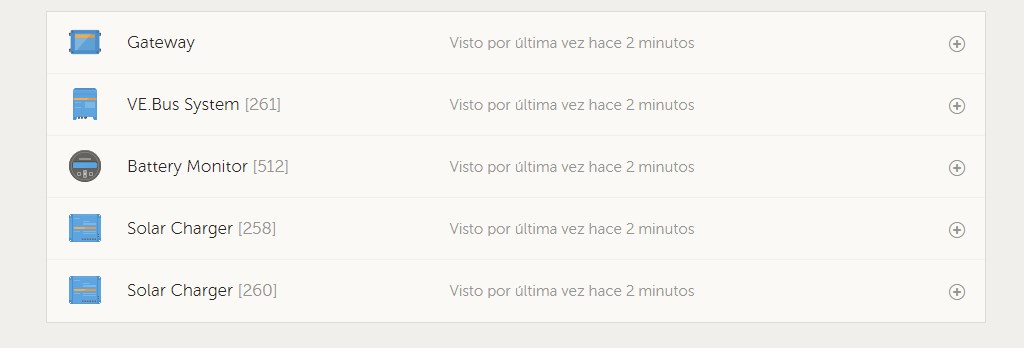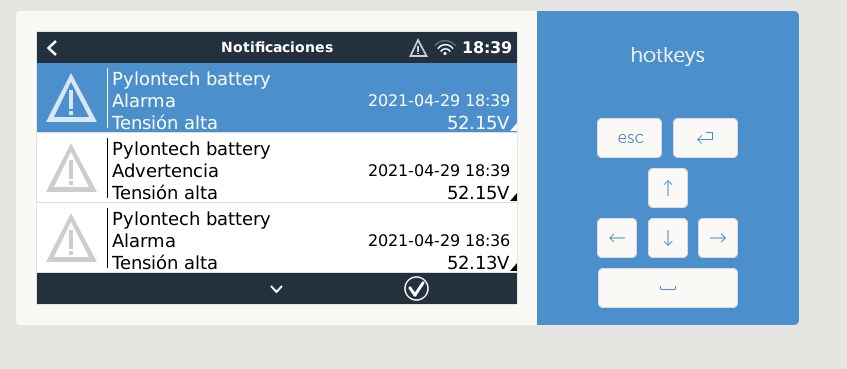Hello, I have been installing a Victron Quattro for a few months with a set of 6 Pylontech batteries, model US2000B. Everything has worked perfectly during these months.
Two days ago I added 6 new Pylontech model US2000C batteries to the set for a total of 12 batteries.
The installation is carried out as recommended by Pylontech, that is, the master battery is a US2000C, from the second to the seventh they are US2000B and from the eighth to the twelfth US2000C.
Yesterday I had the system working without problem, the batteries charged up to 100% and then discharged overnight up to 25% as usual.
But right now a high voltage warning has just arrived when they have reached 98% charge.
The notice clears every minute and reappears again.
At least 10 notices have already arrived.
I do not know what I can do.
Any recommendation? I don't know what to do and I'm a little scared by this.
Thanks in advance.
Update 1: The battery now indicates that it is at 100%. It seems that the alarms have stopped, but I don't really understand what is happening or if there is something that is not working correctly. Could someone give me any indication? Thank you.

Update 2: Attached my charger settings, if that helps.

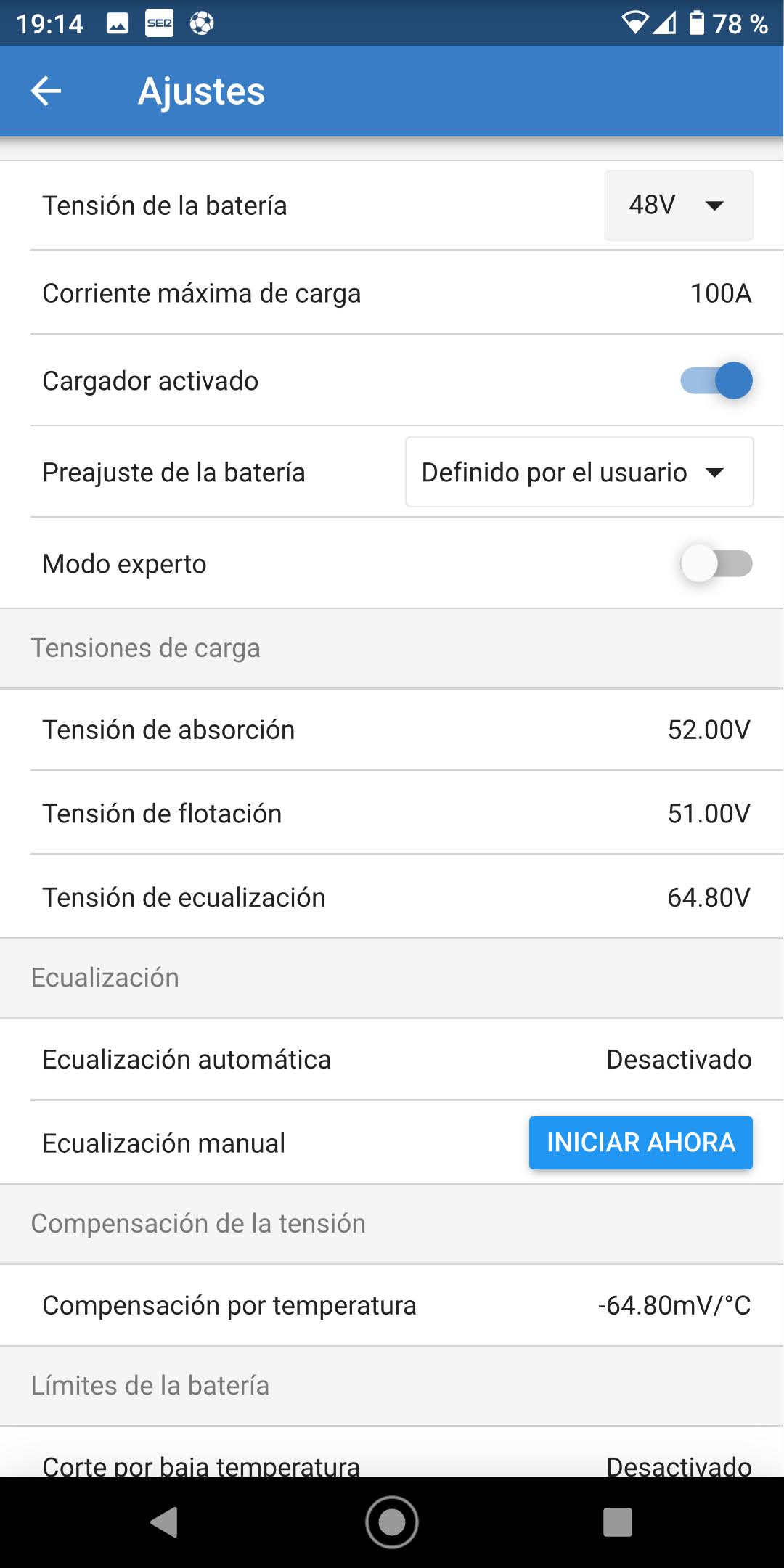
Notes:
- Quattro firmware version is 430
- MPPT chargers version is 3.02