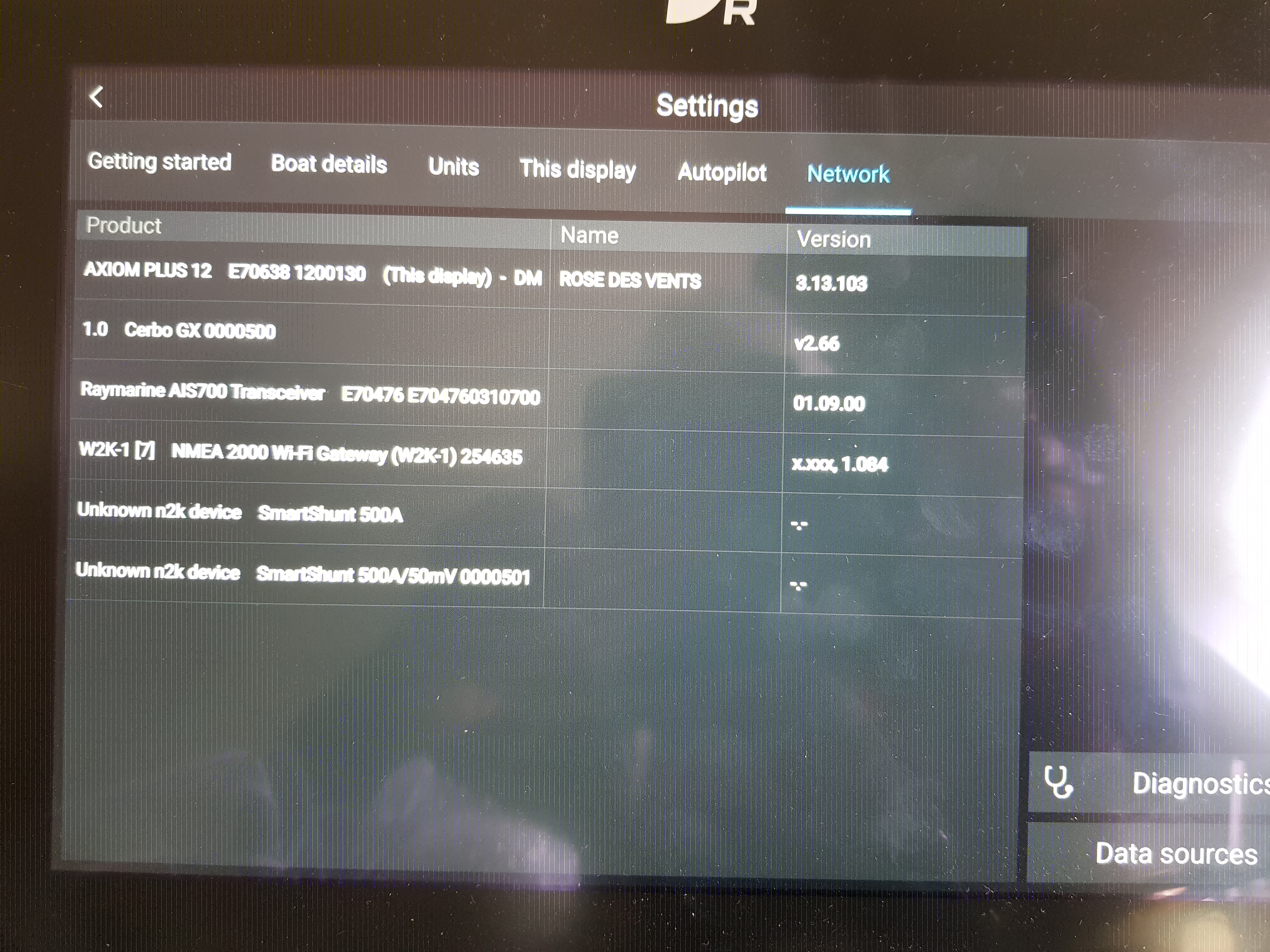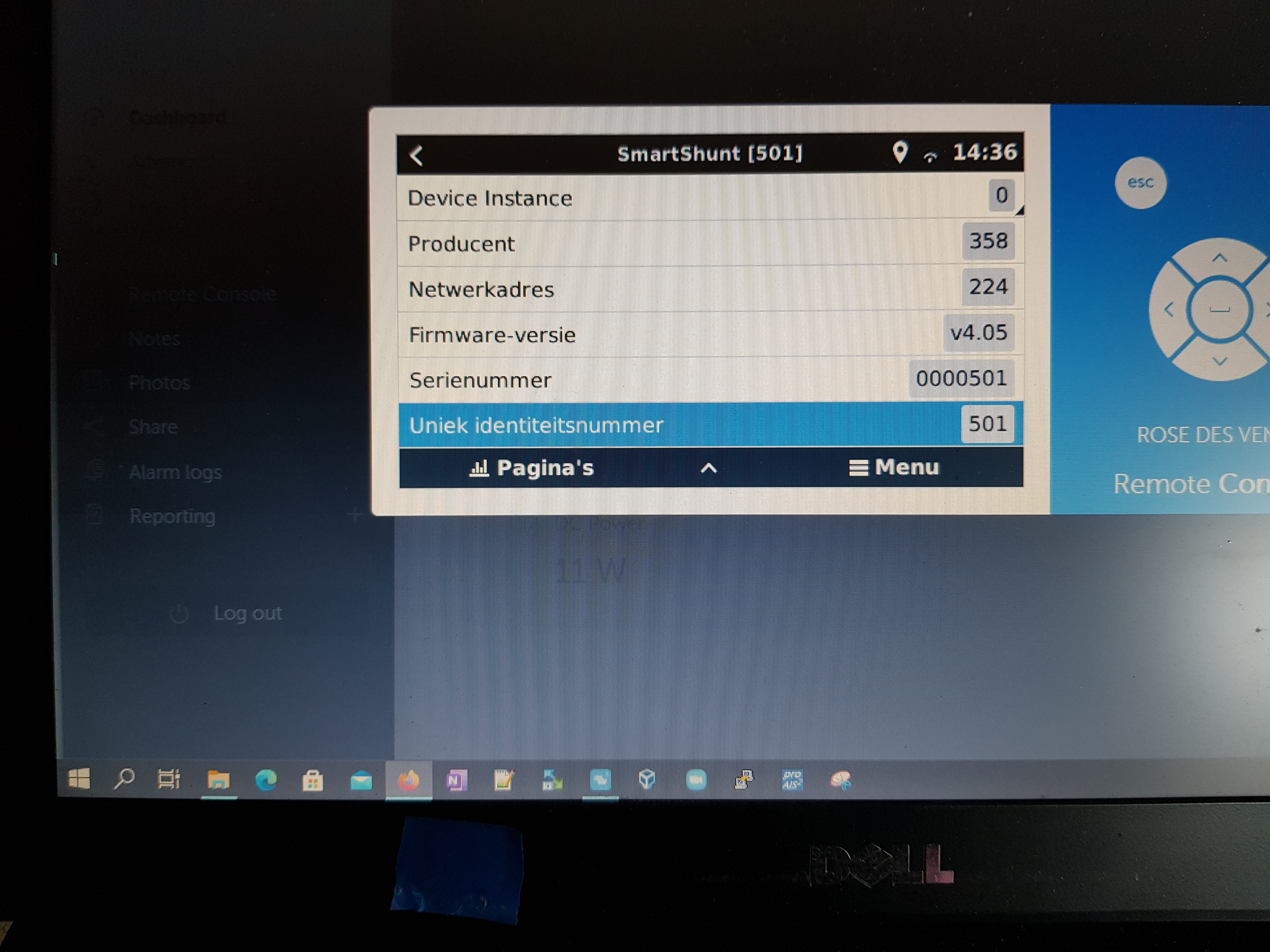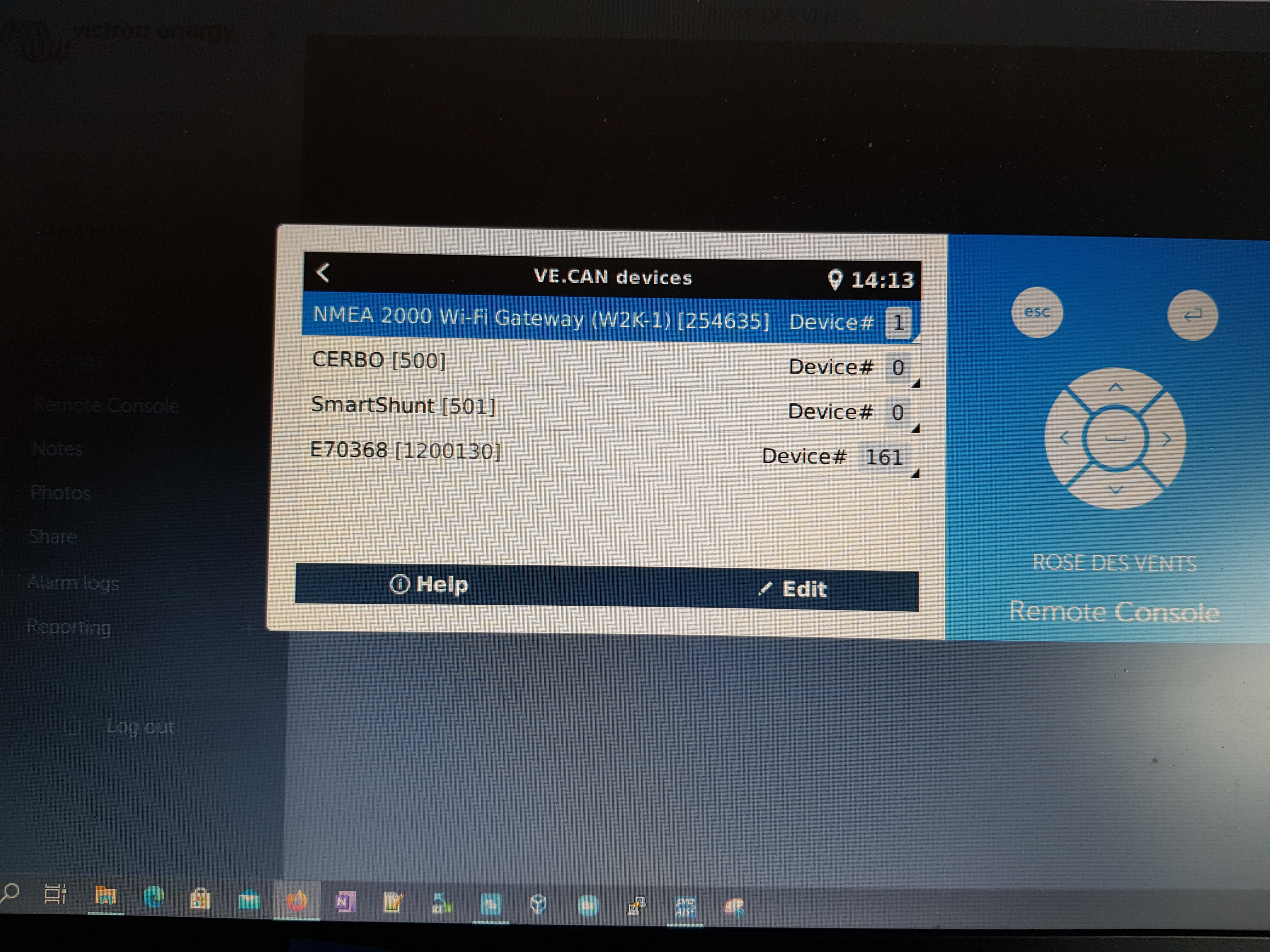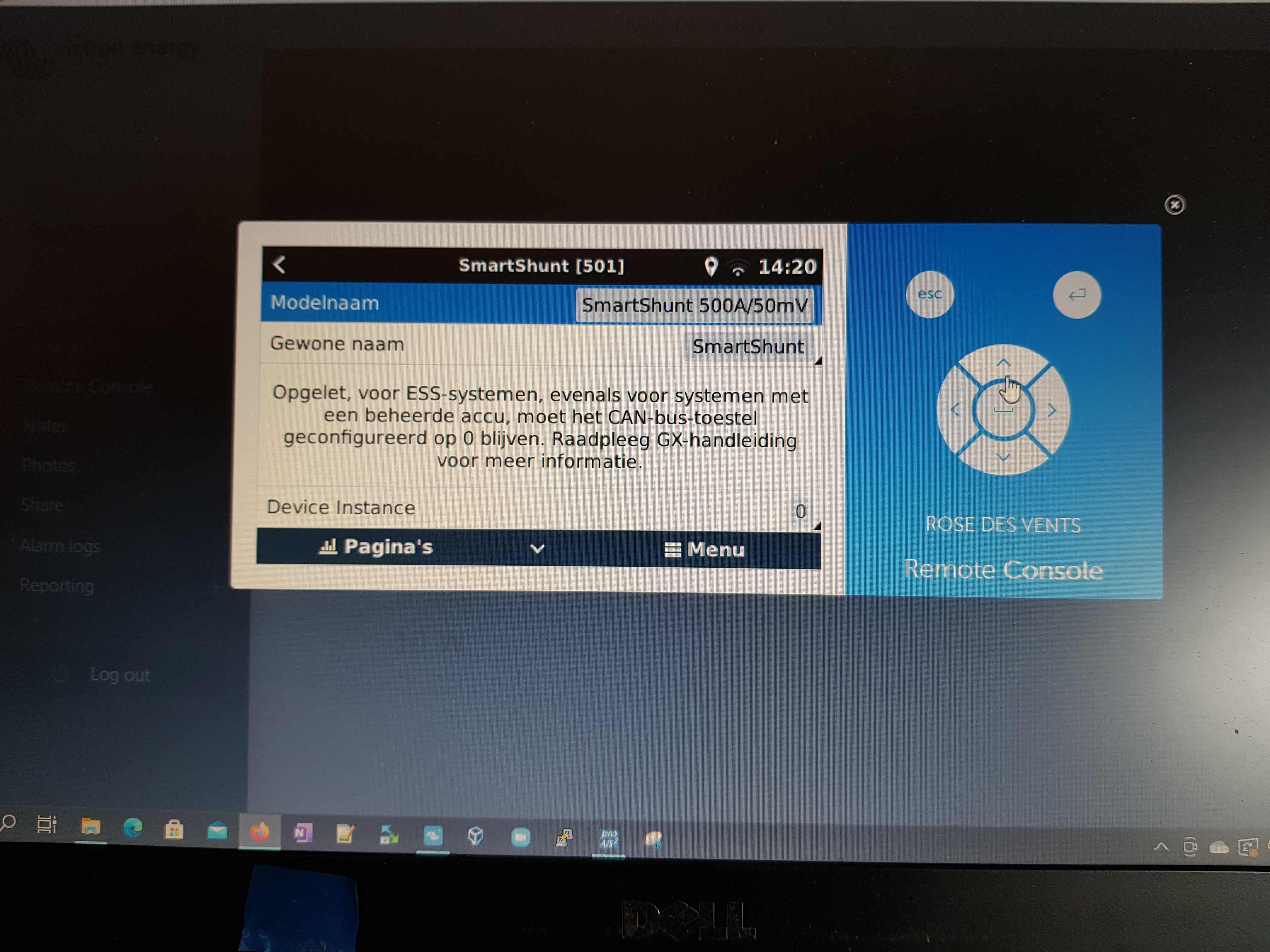Hi,
On the Axiom (latest Lighthouse 3.13.103)
I get 2x a CAN device
- Unknown n2k device SmartShunt 500A
- Unknown n2k device SmartShunt 500A/50mV 0000501
These supply the Service and Start battery values which works well on the Axiom, I can make a special page to display the values so no problems there.
Just that you are aware that these SmartShunt devices do not show properly on the Axiom Network view.
Product : Unknown ...etc.
Name : The custom name given in Cerbo does not show
Version : No version is shown