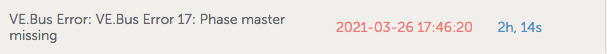Hi,
I was using VictronConnect v5.34 on my W7 laptop without a problem.
Needed a FW 481 for my new setup and downloaded v5.38.
After installing it, I am getting VC crash.
Do I have to buy a new computer every time there is a need for new FW? :(
Problem signature:
Problem Event Name: APPCRASH
Application Name: VictronConnect.exe
Application Version: 5.38.0.0
Application Timestamp: 6023f8e3
Fault Module Name: vebus.dll
Fault Module Version: 0.0.0.0
Fault Module Timestamp: 6023f82f
Exception Code: 40000015
Exception Offset: 0002e93c
OS Version: 6.1.7601.2.1.0.256.1
Locale ID: 1045
Additional Information 1: bc98
Additional Information 2: bc984099c4cbac2c77f9a4c20f934beb
Additional Information 3: a377
Additional Information 4: a377ddca709b255581150703740ee45a