Hi all! I've just added my smart shunt to my Venus OS and am looking at the VRM. On the bluetooth app I can see time left on the battery but am unable to find this display on the VRM portal. Does it exist, and if so, where can I find it? TIA!
- Home
- Anonymous
- Sign in
- Create
- Spaces
- Grafana
- Node-Red
- Unsupported topics
- Questions & Answers
- Modifications
- Communauté francophone
- Deutschsprachiger Bereich
- Preguntas en Español
- Explore
- Topics
- Questions
- Ideas
- Articles
- Badges
question
Hi @Montague Monro,
there is a widget called Battery Summery. This will show you time left/time to go.
You'll find the widgets under the advanced tab and then top right hand corner.
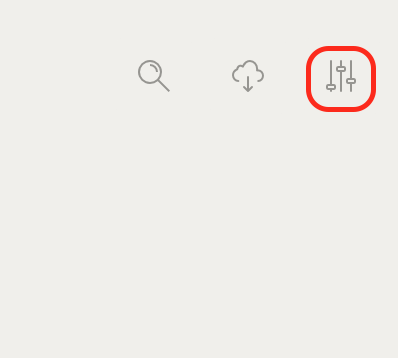
bildschirmfoto-2021-01-29-um-202304.png
(11.8 KiB)
Related Resources
How to change the Owner of a VRM installation
Additional resources still need to be added for this topic
question details
31 People are following this question.
