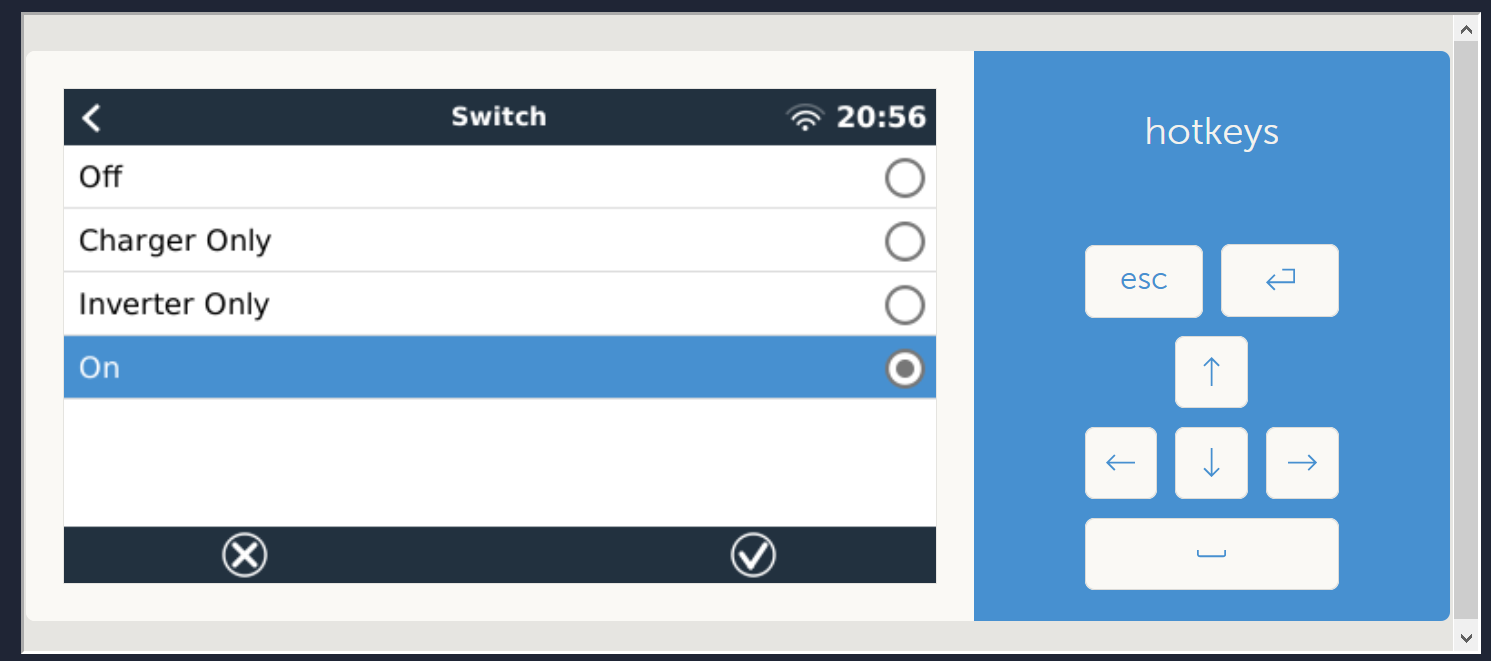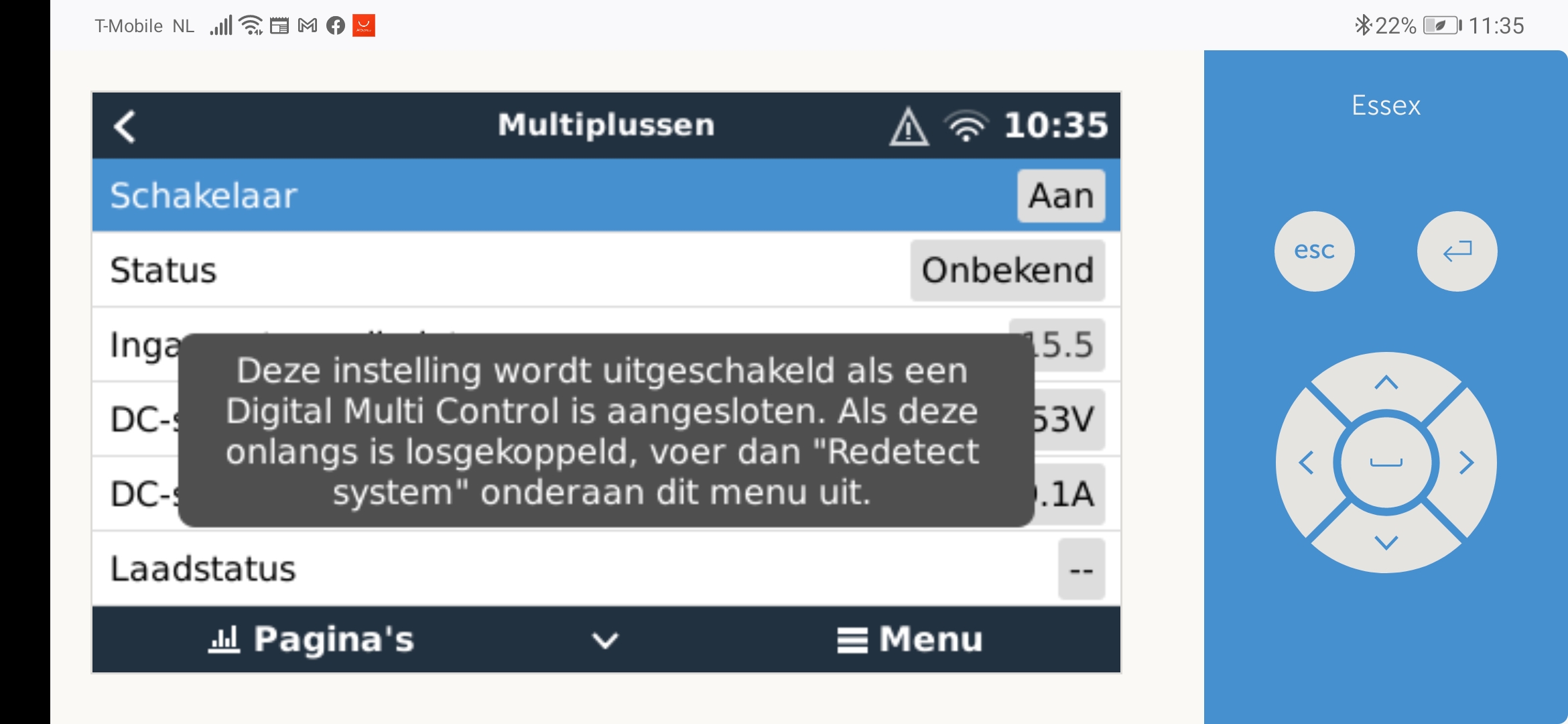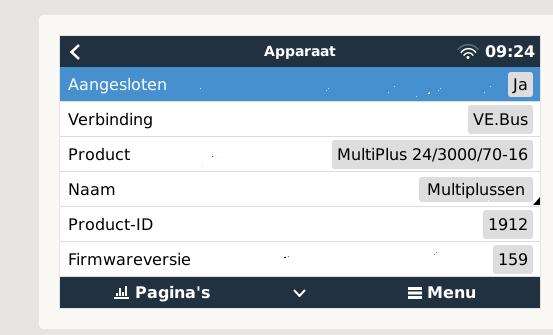I have a growing number of unexplainable system shutdowns. Both (parrallel) inverters switch off and become extremely dead, no leds, no way to revive them (which is extra inconvenient if I am 115 km from the spot). Not with the remote panel, nor with the switches on the inverters.
Eventually I found out that ressurrection can be achieved by breaking the VE-bus connection between the two, firing the master up, (which then shows error leds) and finally by restoring the connection everything works again.
I suspect some incompatabilities between the present firmware in the inverters and the perpetually updating software in the venus GX?