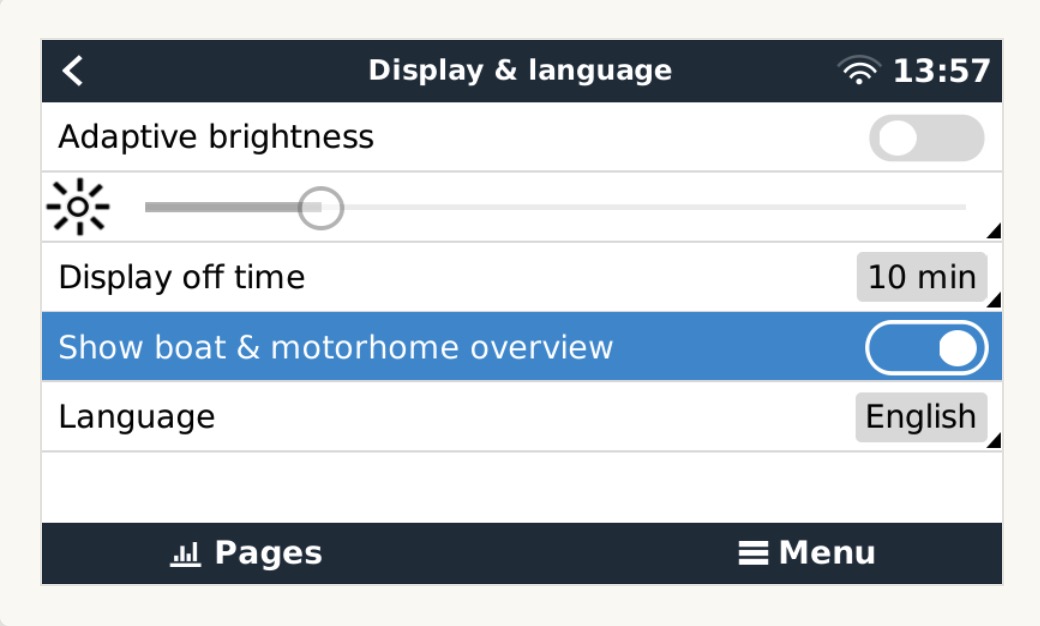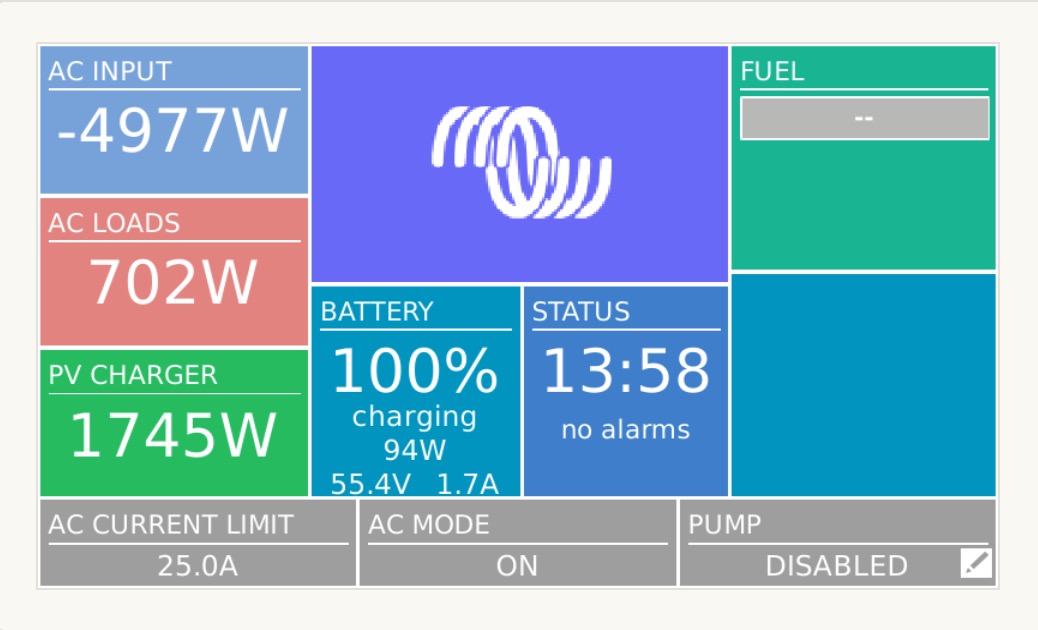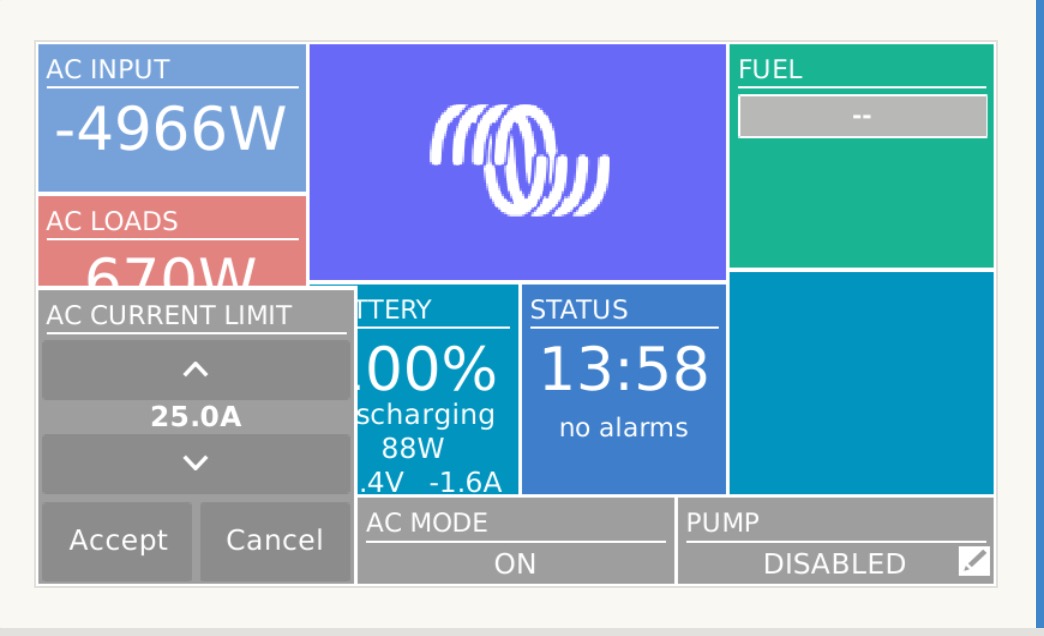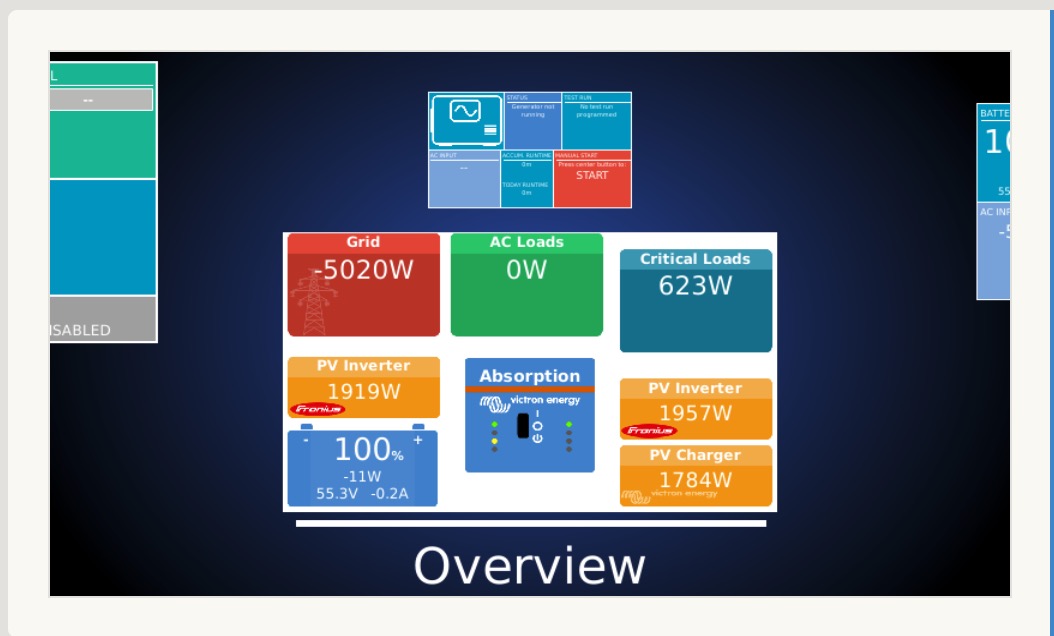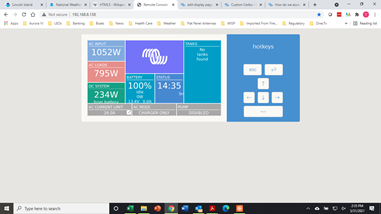Hey there, fairly new here. Been working with Victron systems for a few months now in custom RV conversions. I'm curious if anyone has modified the GX touch interface to be a bit simpler? The biggest complaints I hear is a lot of the system information is a bit too complex for the average user. Terms like "Shore", "Multiplus", "Digital Multi Controller", are a lot to soak in for someone's first adventure in recreational living. I don't know exactly how to get where I'm going but my ideal setup would include simple switching without much menu diving on the GX interface. The dataflow for power consumption is neat, but I feel an easy, intuitive pump control, inverter control, and system control would be of more benefit on the main screen. Or swipe between colored buttons and the dataflow screen with deeper menu diving available for the more tech inclined individual.
Is this possible within the GX system interface? Sorry if I'm missing some major points as I'm fairly new to all of this so I'm trying to learn as much as I can.
Thanks
Stykz