Hello,
My Venus GX seemingly cannot accept a gateway when using a static (manual) IP address. I can enter the gateway, but it reverts to 0.0.0.0 when I click Return.
No problem entering Gateway...
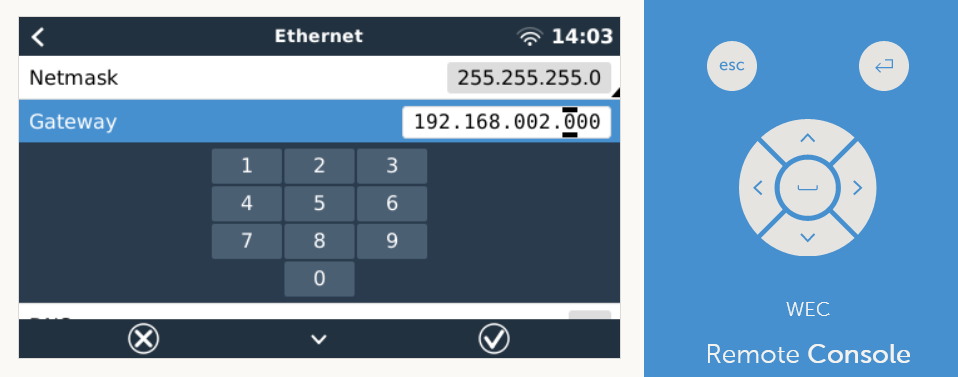
...but it's not saved correctly.

I can the Venux GX at the Static IP via LAN directly and indirectly (through a switch). I can also access other remote nodes via a VPN service, but not the Venux GX. Thus while it could be a VPN problem, my first suspicion is the Venux GX gateway.
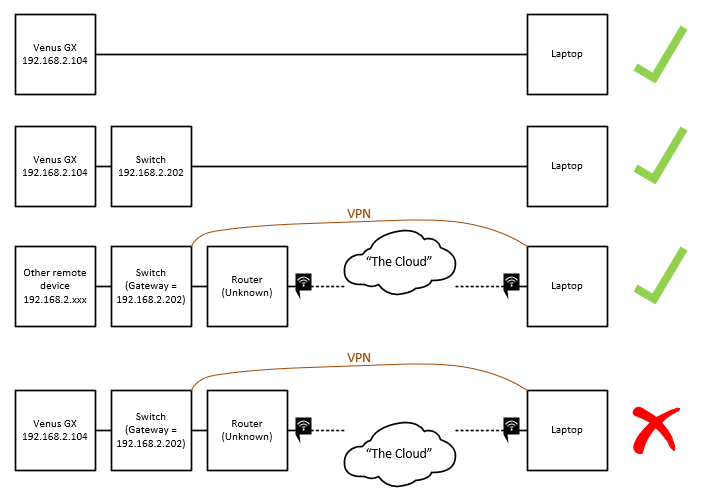
I'm relatively new with IP networking, so please let me know if I'm missing another possible solution.
Thanks,
Bryan
