Hello, I just added a GPS to my Cerbo and see in VRM it will use the GPS to update the time zone automatically if its not set manually. How do i remove the manual setting that was configured prior to the GPS?
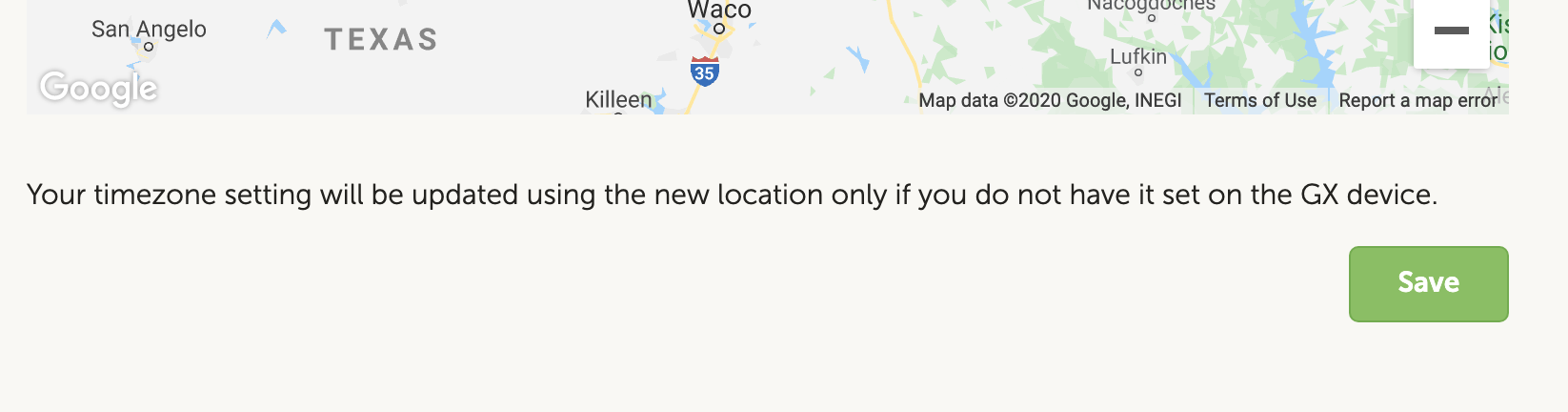 Thank you,
Thank you,
Hello, I just added a GPS to my Cerbo and see in VRM it will use the GPS to update the time zone automatically if its not set manually. How do i remove the manual setting that was configured prior to the GPS?
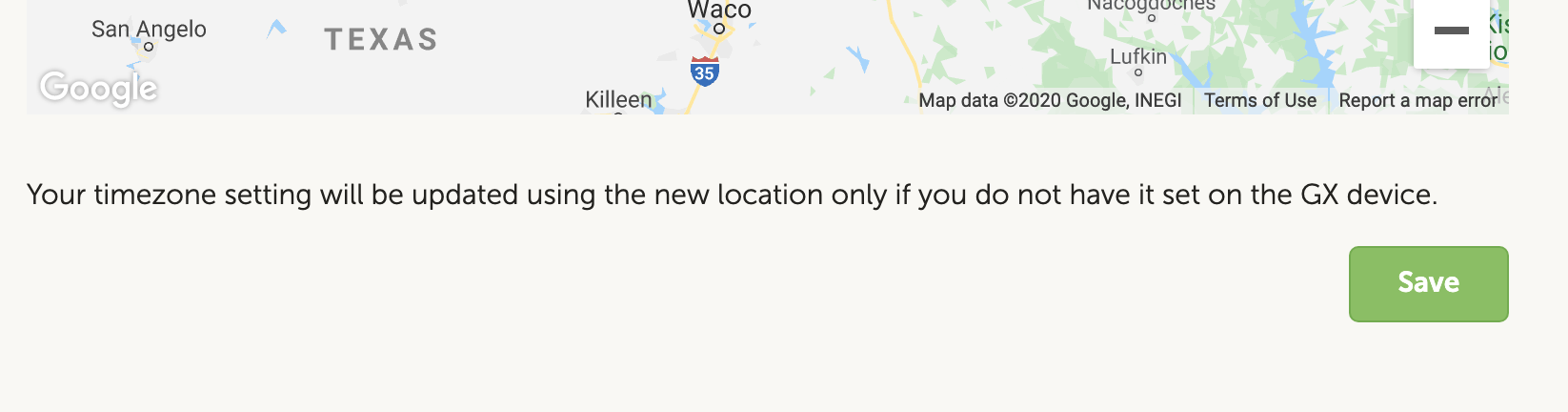 Thank you,
Thank you,
I have this exact same question. Have you ever figured out the answer? Can anyone else answer this? I have been searching through the Victron community and manuals, but haven’t found the answer.
The hint is the message about GX device. Can't get to mine at the moment. In the settings menu on that is where it's done. Sorry to be so vague.
I have a Raspberry Pi, i hope that is not too different.
I see two things
1: In VRM:
Your timezone setting will be updated using the new location only if you do not have it set on the GX device. and a Reset button as well as a Save button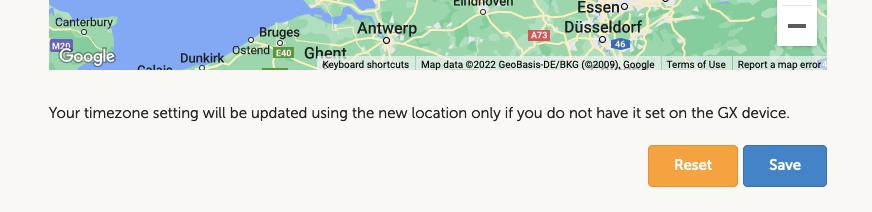 2: In the console of the GX device: Device List > Settings > Date & Time and then scroll down to Time zone. There you can can change the time zone to UTC which is most likely considered as "unset".
2: In the console of the GX device: Device List > Settings > Date & Time and then scroll down to Time zone. There you can can change the time zone to UTC which is most likely considered as "unset".
Reboot after.
It sort of works, my device is set to UTC but on VRM it is showing as on hour ahead of the actual time, that is a bit annoying, anyhow, that is closer than we have mentioned up until now :-)
I have tried all the above and still not had any luck. I have the same situation where I have added the GPS and want to get the time zone to now update with our location. Anyone else have luck?
Just checked mine, which works from GPS and updates as I move around.
In the GX device list/settings menu:
27 People are following this question.