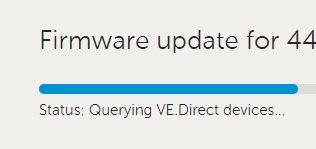VRM firmware update freezes at status 'Querying VE.Direct devices...' after succesful update of the first SmartSolar Charger VE.Can 150/70 from v1.06 to v3.02.
There is no error message generated except the warning 'Installation too busy, realtime date link disabled'.
The SmartSolar Chargers VE.Can 150/70 are connected with VE.Direct to Venus GX v2.60
Any suggestions to fix this to update the leftover chargers without using local Bluetooth and without the need of travelling to the site in Corona times?