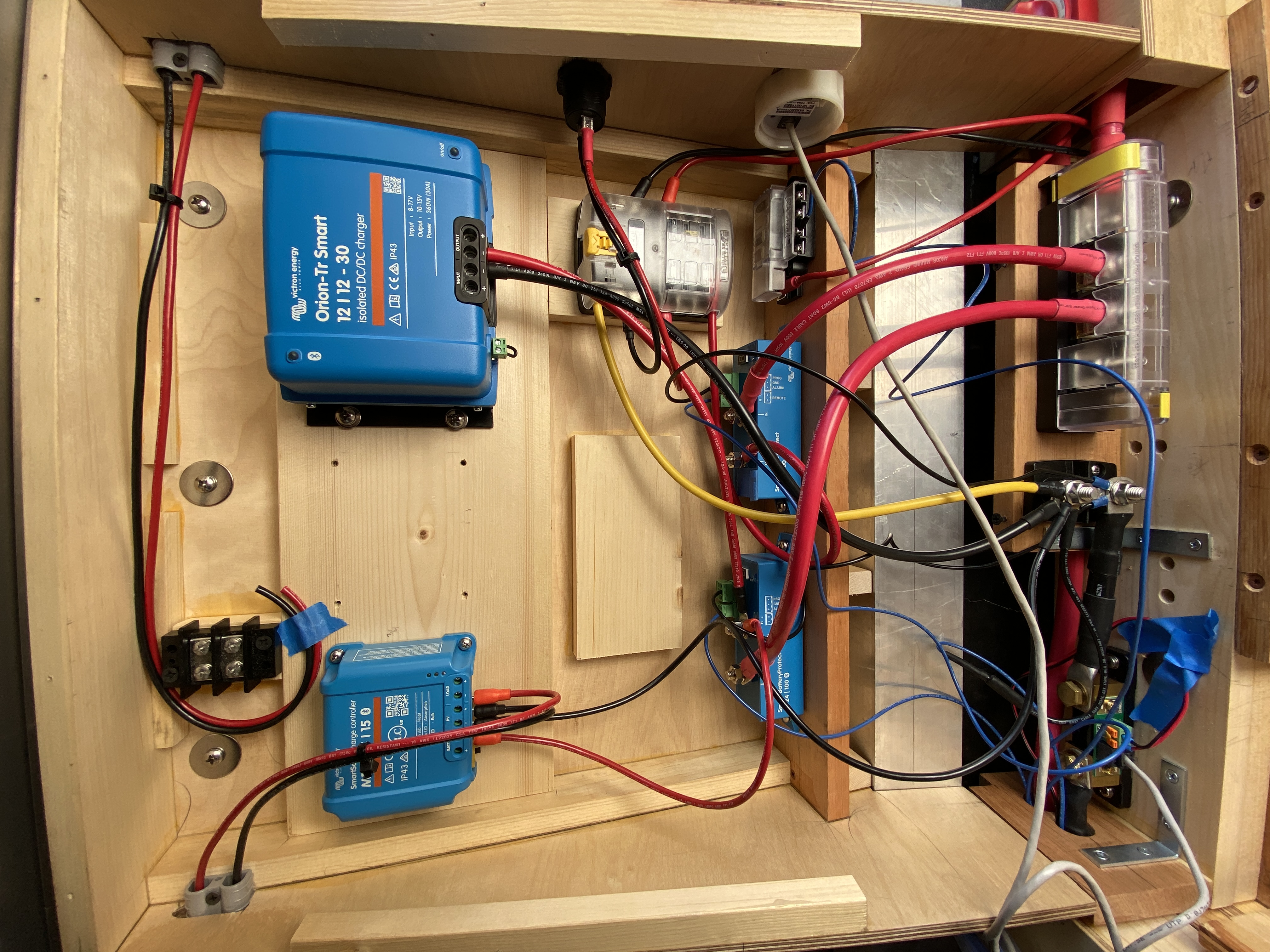System was working well on October 14, 2020. I turned system off. Now October 30 I want system to be switched on. SBP100 does not light up. No charge is accepted from MPPT or Orionsmart. I did not find it on the device list.
I'm still optimistic This SBP will turn on. How to restart it?
All other VE devices look to be operable.