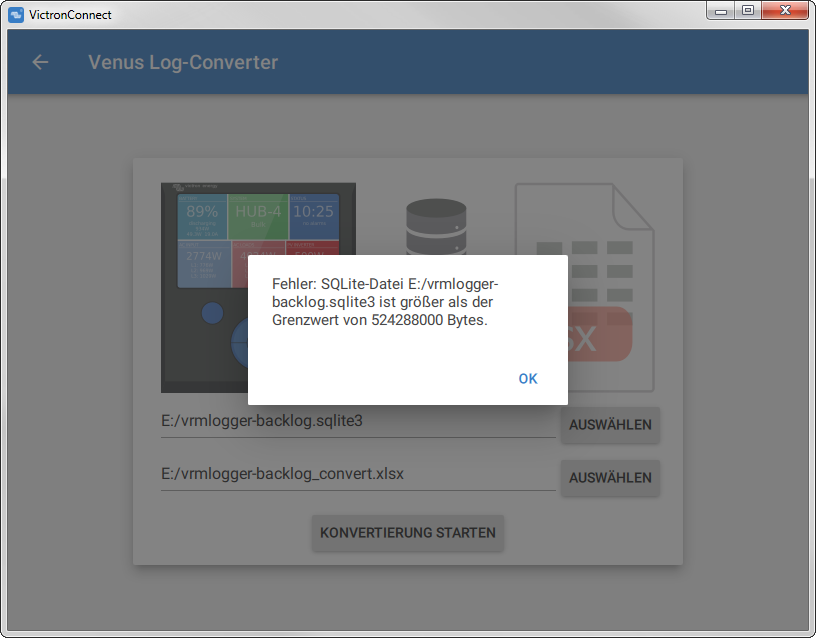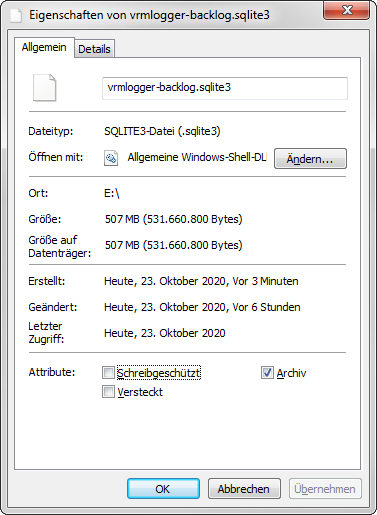I have here a sqlite3-database file, which comes from my ColorControl-GX device (logging on the SD memory card).
Now I want to convert the data from the database into an Excel-file. For this I use software "VictronConnect" in the current version 5.34 and proceed according to the following description (see section 5.5):
https://www.victronenergy.com/live/victronconnect:start#importing_and_converting_a_gx_product_family_database_file
Now I get an error message that the database file is larger than the limit of 524288000 bytes, which is exactly 500 MegaByte (524.288.000 Bytes / 2^20 = 500 MB).
Enclosed some screenshots - with v5.33 also tried with the same result.
Is this an error in the "VictronConnect" software?
Or is it an error in the firmware of the CCGX (VenusOS V2.53) that files larger than 500 MB are created? Consequently, new database files would have to be created when reaching the 500 MB database size.
My question now is, how can I convert the sqlite database file >500MB into an Excel file?
Thanks in advance.
Best regards,
DaKy
--------------------
In German:
Titel:
Konvertierung einer CCGX sqlite3-Datenbank-Datei größer als 500MB in eine xls-Datei via VictronConnect
Ich habe hier eine sqlite3-database file, die von meinem ColorControl-GX kommt (Logging auf die SD-Speicherkarte).
Jetzt möchte ich die Daten aus der Datenbank in eine Excel-Datei konvertieren. Dazu nutze ich Software "VictronConnect" in der aktuellen Version 5.34 und gehe nach folgender Beschreibung vor (siehe Abschnitt 5.5):
https://www.victronenergy.com/live/victronconnect:start#importing_and_converting_a_gx_product_family_database_file
Nun bekomme ich eine Fehlermeldung, dass die Datenbank-Datei größer als der Grenzwert von 524288000 Bytes ist, was exakt 500 MegaByte sind (524.288.000 Bytes / 2^20 = 500 MB).
Anbei einige Screenshots - mit v5.33 ebenfalls probiert mit gleichem Ergebnis.
Handelt es sich hier um ein Fehler in der Software "VictronConnect"?
Oder ist es ein Fehler in der Firmware des CCGX (VenusOS V2.53), dass Dateien angelegt werden, die größer als 500 MB sind? Hier müssten folglich beim Erreichen der 500MB-Datenbank-Größe neue Datenbank-Dateien angelegt werden.
Meine Frage ist nun, wie ich die sqlite-Datenbank-Datei >500 MB in eine Excel-Datei konvertieren kann?
Vielen Dank im Voraus.
Mit freundlichen Grüßen,
DaKy
--------------------
Screenshots: