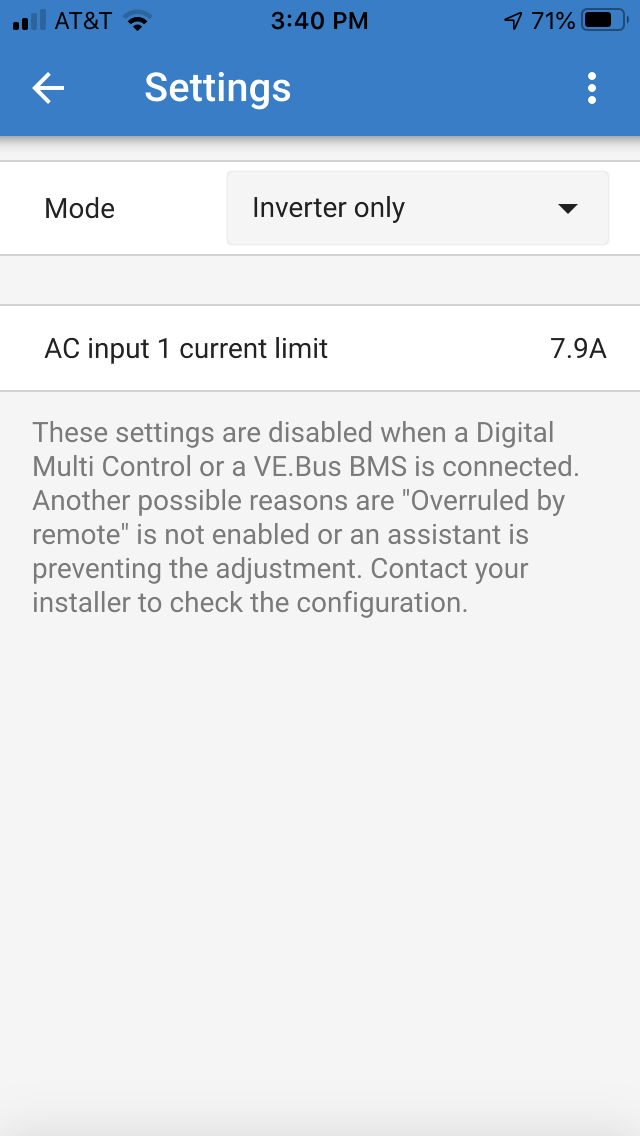I get the VictronConnect Screen below when i go to Settings fo Multiplus 12|2000|80-50 connected with VE.Bus Smart Dongle. I have not gone to VE Configures to setup as I was hoping to not need to purchase a MK3 and simply use my iPhone as i am doing for everything else. All devices have the latest firmware according to VE Connect.
I am guessing there is a setting I must set to enable mobile to make settings? Or, what am I missing?
Thanks!