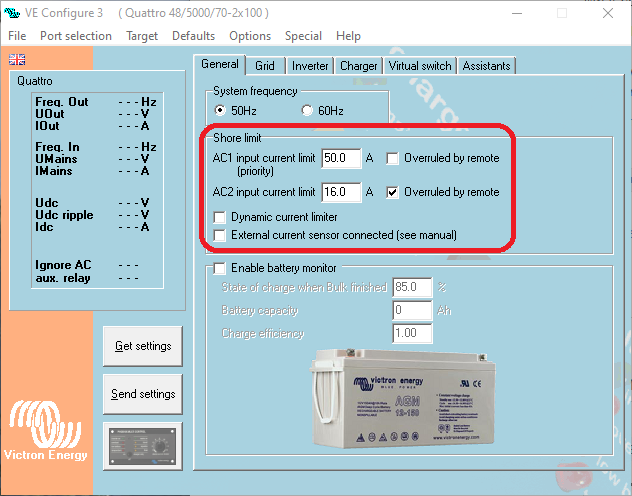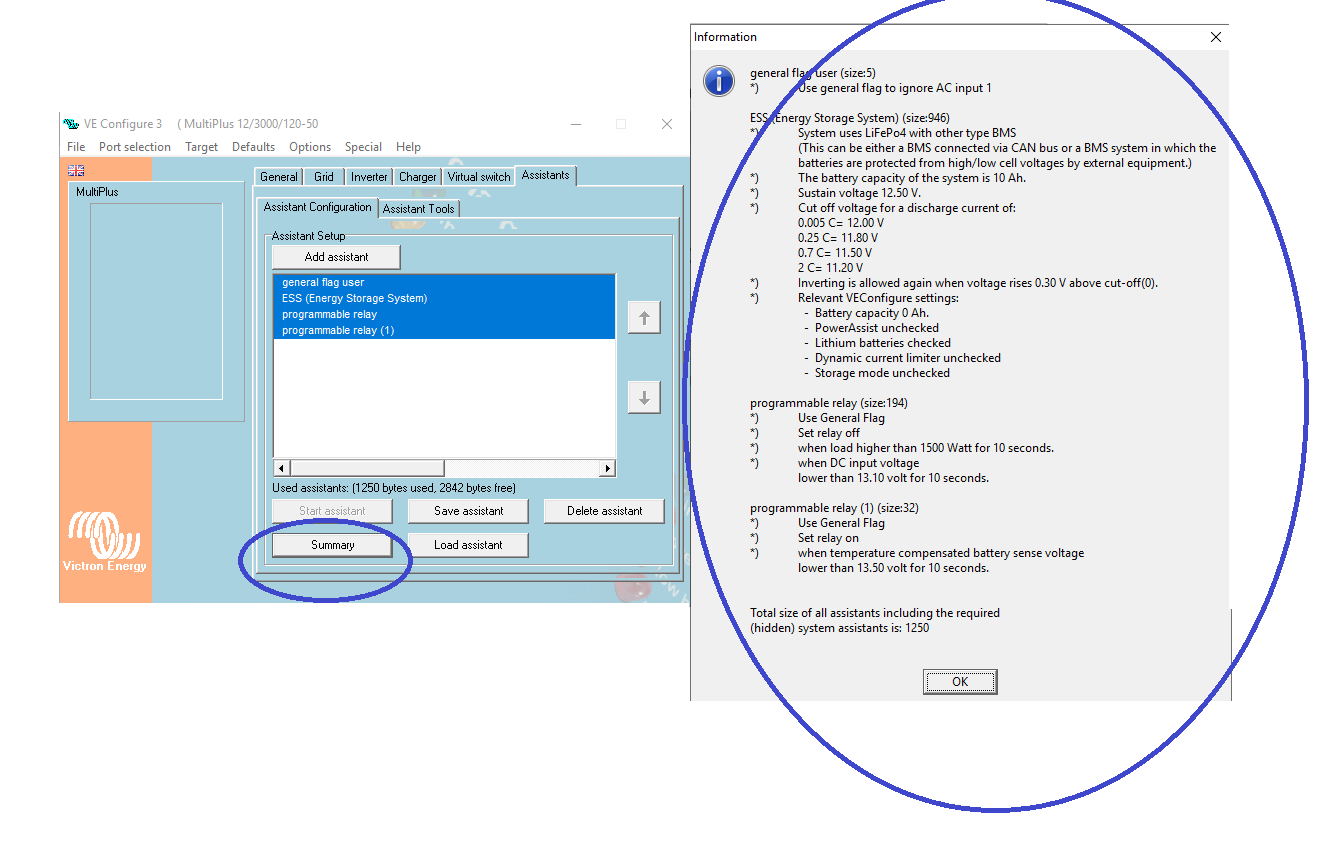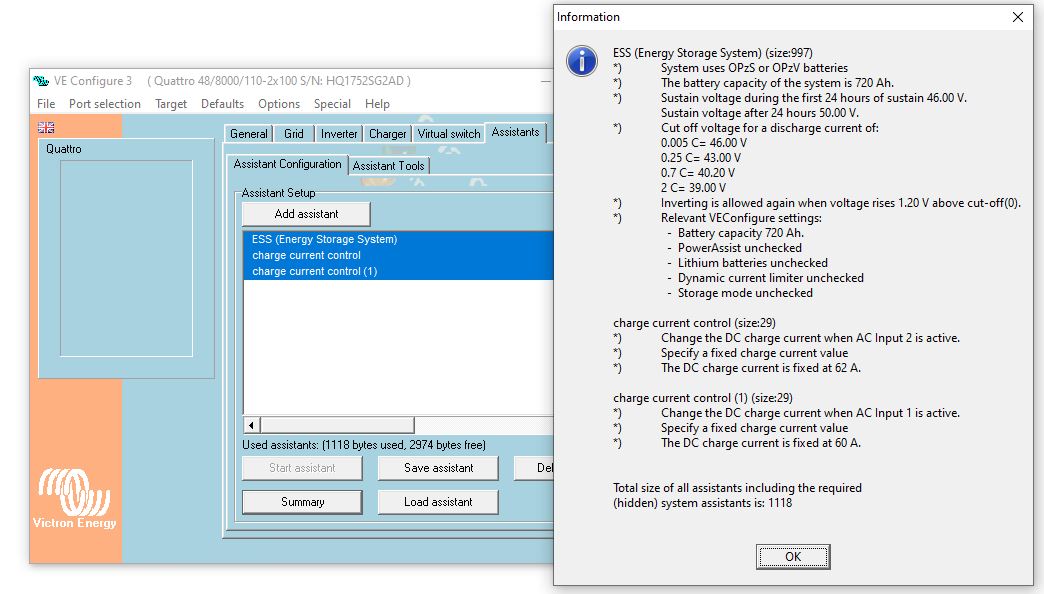I have a Quattro 48/8000 which runs with an MPPT BlueSolar Charger and CCGX.
In VE.Config settings, I configured the ESS assistant and, as per genset loading and grid power limitation requirements, also set 2 charge current control assistants (after the ESS). Both have fixed DC charge current limit on batteries when either AC input 1 or 2 is active. I have set the limit to 60A. But I have noticed lately that this limit is never respected, neither on grid power (ACin1) nor generator power (ACin2). DC charge currents are reaching up to 80A.
What could be the reasons for this and how to solve it?
- Does ESS have the priority over other assistants, it being the first on the list?
- Are they conflicting with each other, so none is operational?
- Firmware issues?
- "Overruled by remote" feature conflict in General>Shore limit settings?
@Johannes Boonstra (Victron Energy Staff) your input is much appreciated.