Can someone please help me out? I would like to know how to connect the victron bms to my 12/3000 Inverter and also have a on/off switch connected to the inverter.
- Home
- Anonymous
- Sign in
- Create
- Spaces
- Grafana
- Node-Red
- Unsupported topics
- Questions & Answers
- Modifications
- Communauté francophone
- Deutschsprachiger Bereich
- Preguntas en Español
- Explore
- Topics
- Questions
- Ideas
- Articles
- Badges
question
Which BMS do you have?
https://www.victronenergy.com/battery-management-systems
With the VE.Bus BMS you can use a RJ45 cable (and install the "VE.Bus BMS assistant" into the Phoenix - Edit: assistant not needed for a Phoenix).
You should be able to use the remote connector to connect an external ON/OFF switch.
With the miniBMS or the Smart BMS CL 12/100 you need the "Inverting remote on-off cable" and connect it to the remote connector of the Phoenix and the "load disconnect" of the BMS.
To also be able to remotely switch the Phoenix ON/OFF you can connect a switch between the BMS and the single red wire of the "Inverting remote on-off cable"
The BMS 12/200 is not designed to supply such a big inverter.
Thank you Matthias!
i have got the VE.Bus BMS, but the store where i bought this told me that i can not connect a RJ45 cable to my 12-3000 inverter because thats only for the multiplus, and i should get the mini bms instead but with no possibility for an on/off switch. So i was confused.
opening the inverter i can see 2 ports, does it matter which port to use?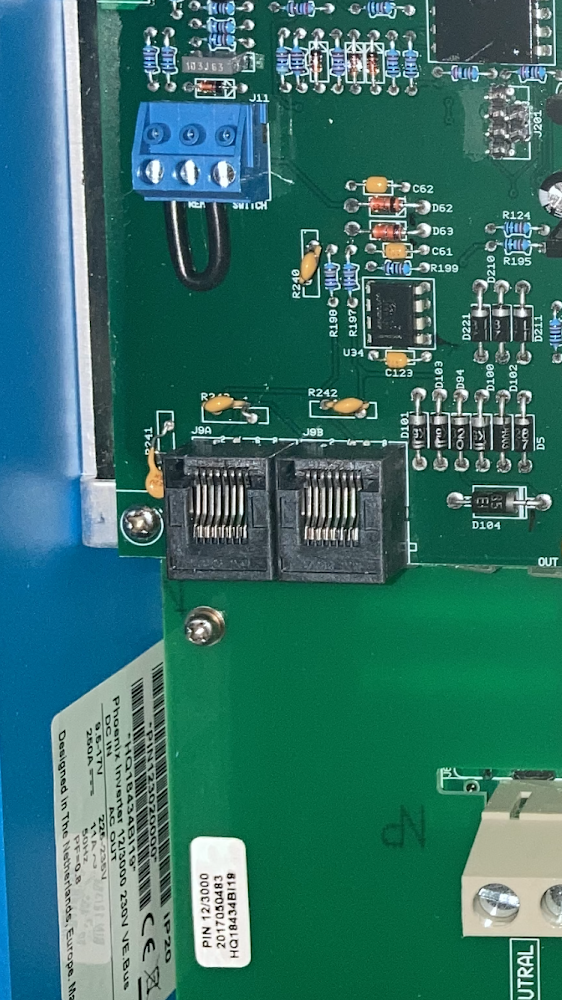
The port doesn't matter but maybe you have to update the firmware of the Phoenix.
Related Resources
Victron VE.Bus BMS product page
Victron 3rd party BMS compatibility page
Phoenix Inverter Smart product page
Additional resources still need to be added for this topic
Did You Know - How to create a battery profile for non-Victron batteries?
question details
28 People are following this question.
Related Questions
Internal vs External BMS pros and cons
Lithium Battery miniBMS / VE Bus BMS / BMS 12/200 - Low temperature protection available?
MiniBMS "non VE.Direkt" Phönix 1200/12
Help, my SmartLithium doesn't allow me to discharge, says voltage is too low.
Electric propulsion sailing cat – Decentralised power system Mark 2
