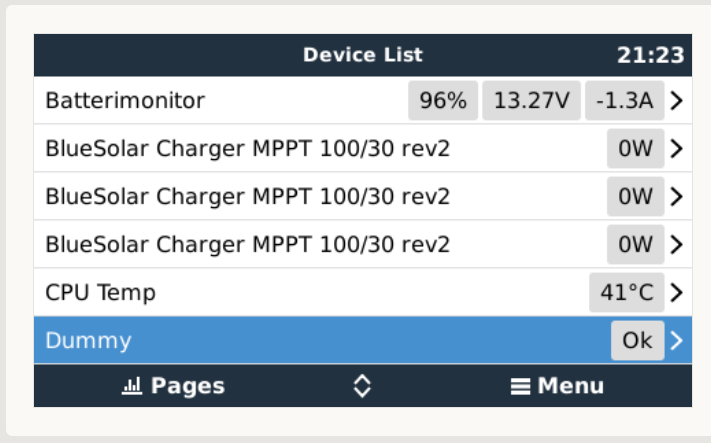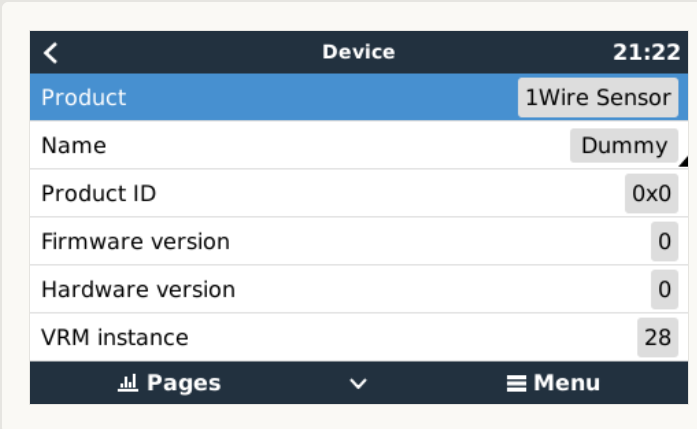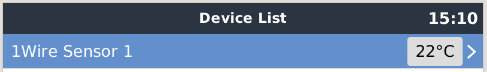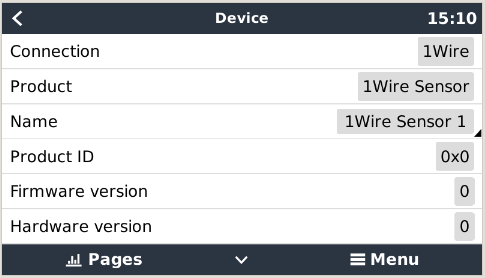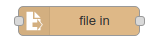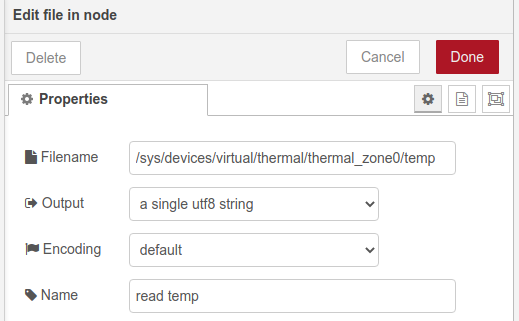Hi All
Just installed a raspberry Pi 3B+ with Venus GX Firmware as a gataway for my solar system on my boat.
It works pretty fine!
I used the official Pi3 Case for it.
I didn't install any heatsink or fan.
As it can get pretty warm in my boat, just wondering how the device can handle the temperature?
What happen if it would overheat? It will power down automaticly?
Is it nessesary to install a heatsink or fan or I'am good to go how it is right now?
Does anyone has some exprerience on that topic?
Many thanks

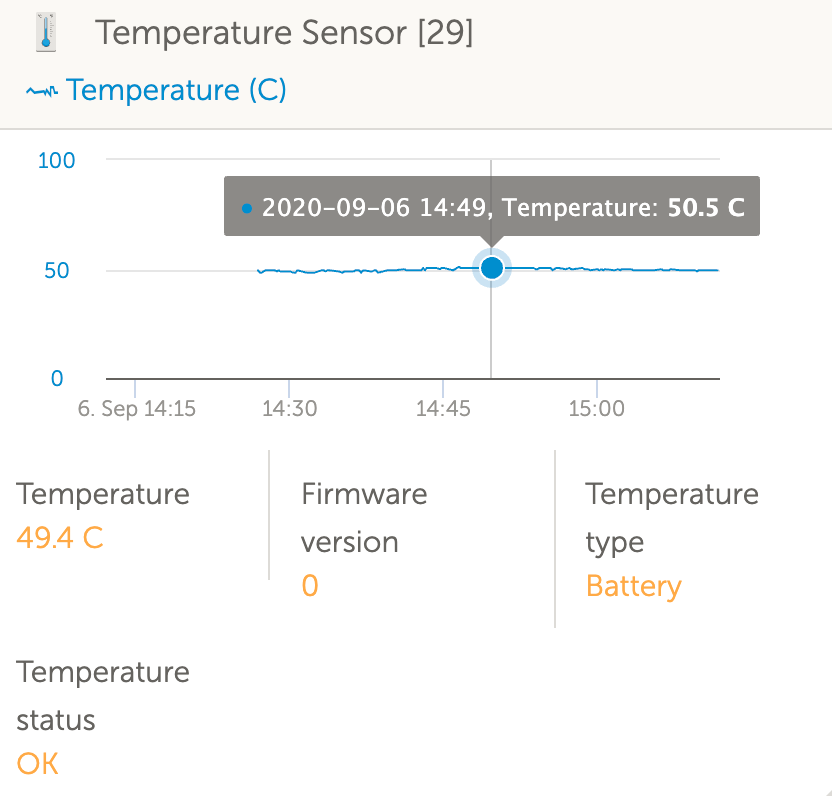
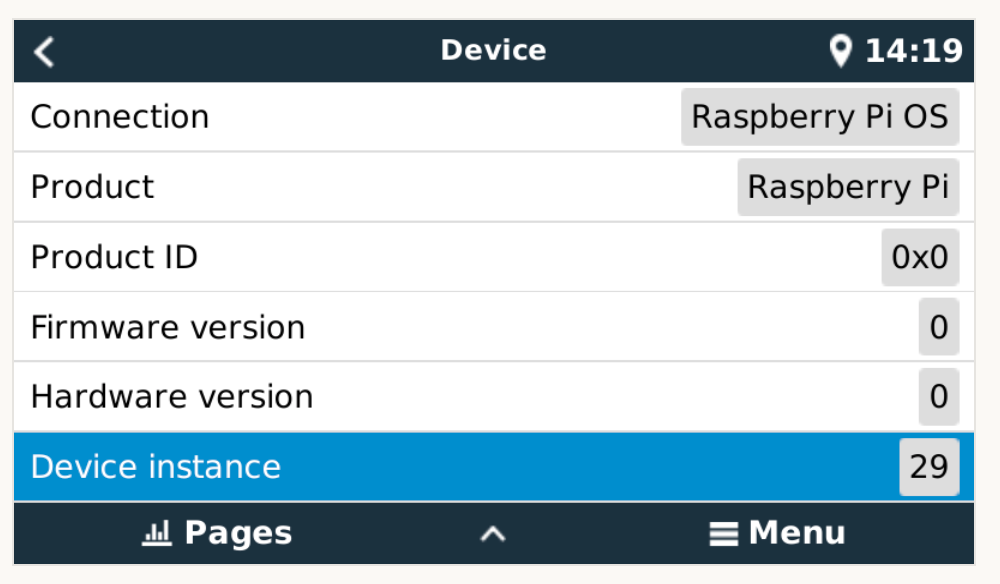
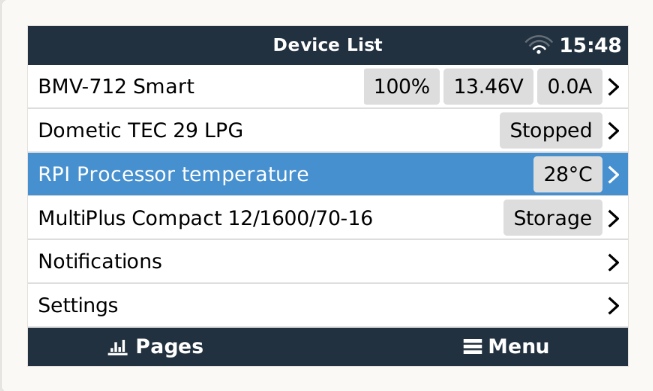
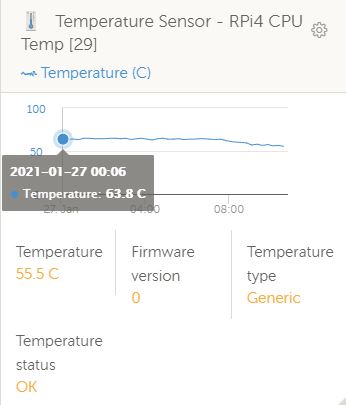
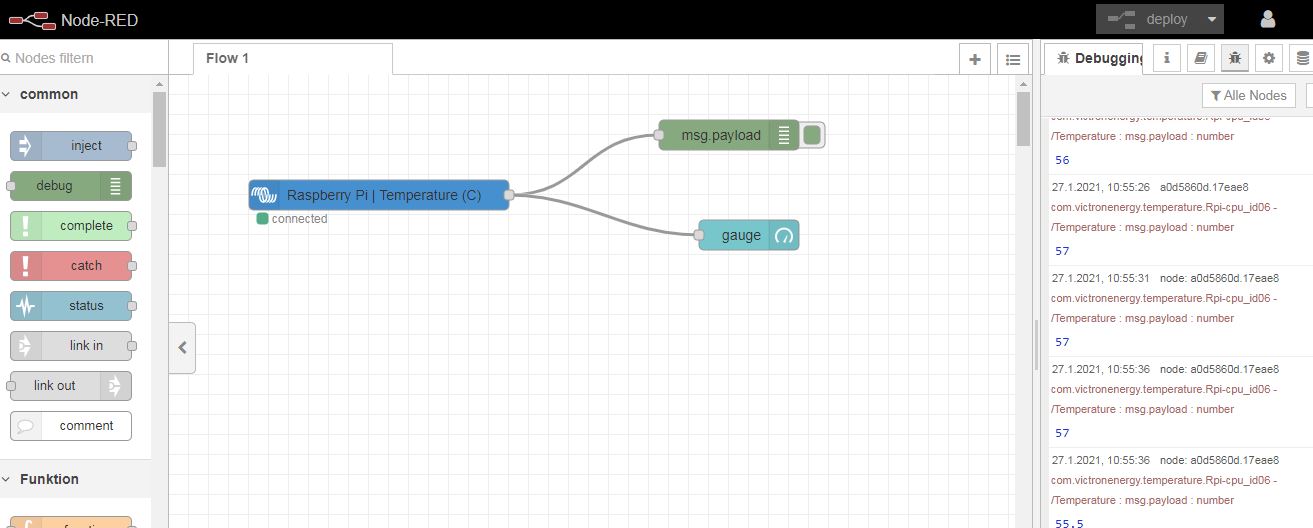
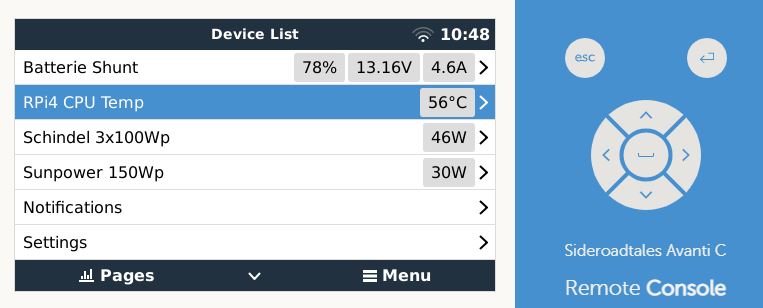
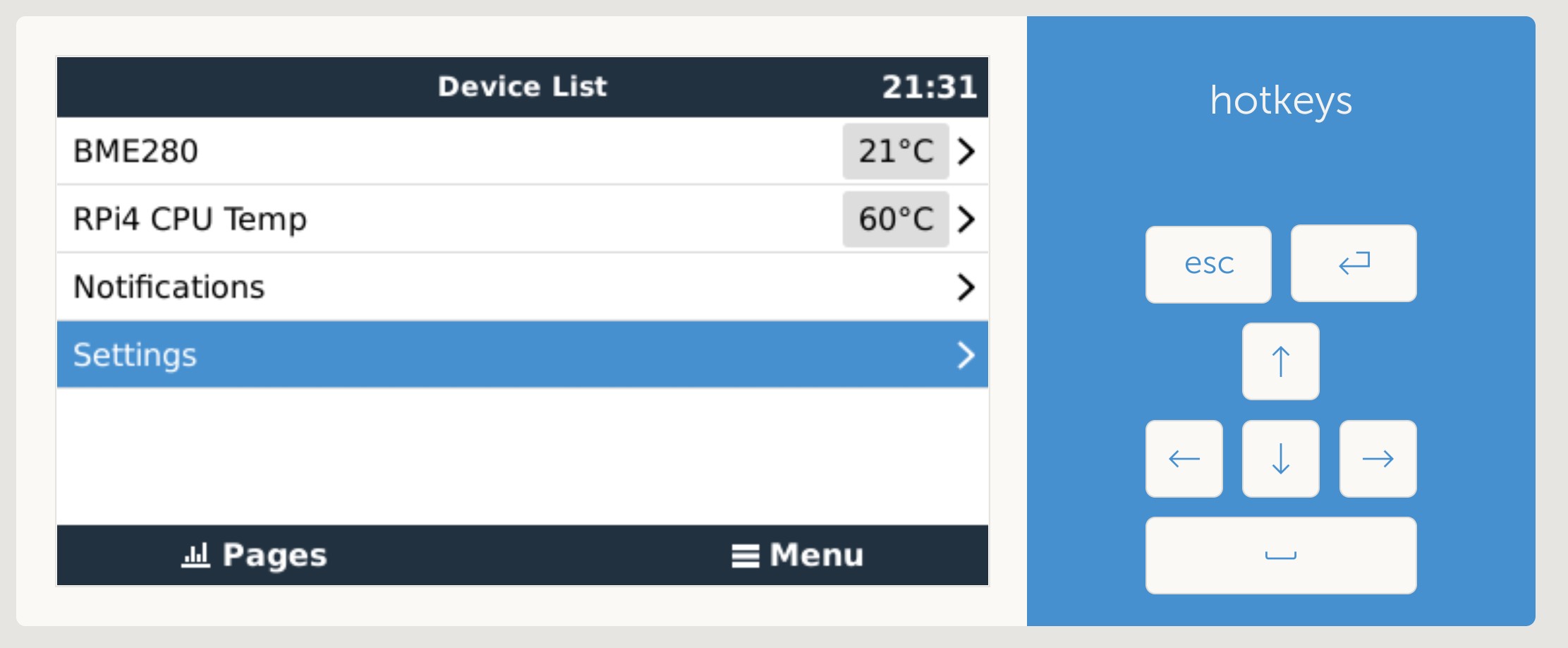
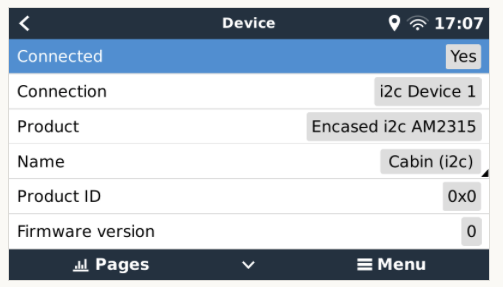
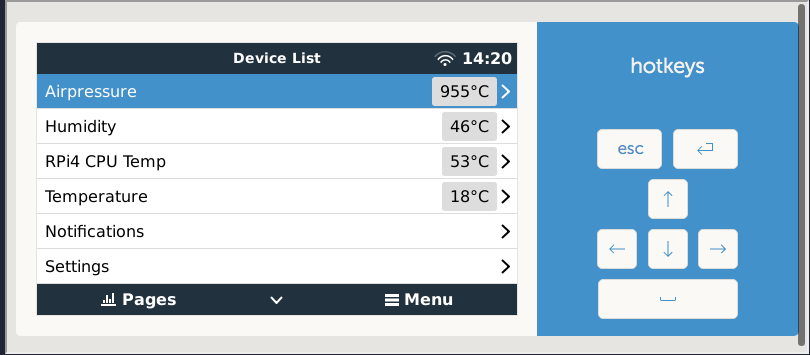 OK, everything is in °C, but that's expected.
OK, everything is in °C, but that's expected.