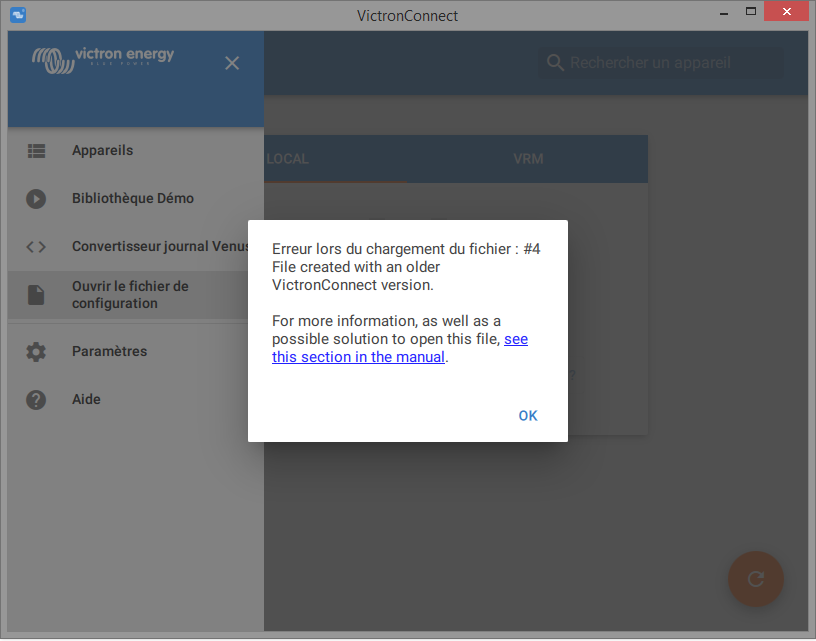Hi,
I've been saving Victron Connect settings files (.vcsf) files as a record of charge controller serial number and configuration, as well as to speed up configuring other units (which are the reasons for being able to save them). I recently got a nasty surprise trying to open a configuration getting the error message "Error loading file #4 File created with an older Victron Connect version. For more information, as well as a possible solution to open this file, [Link] see this section in the manual.". That is section 7.3.
The manual says that opening the settings file to view it only works when the: "settings file is created with the exact same VictronConnect version that was used to store the file". Given that Victron Connect auto updates and it doesn't seem possible (and would be crazy) to install multiple old versions this isn't very helpful.
The manual also says that "To open a file made with an older VictronConnect version, use the second method: connect the same product, and then load the settings.". Does that mean the exact unit, or one of the same type? In either case it seems a major limitation and hassle to have to connect to another unit, just to check the configuration of another that has been deployed.
Surely it should at least be possible to view the old files, even if not all settings correspond to the updated Victron Connect software? Or better, maybe settings that are new or have changed functionality could be highlighted? If the files were plain text I could at least extract the information from them.
Best Wishes,
A