So i have read what i can find on Victron's website about setting up the Auto gen start via the CCGX relays. I have an Onan that operates via a mom/off/mom(Start/off/Stop) switch. I saw the $80-$100 time delay relays that they reference and i understand their design but is there a better option for way to make the generator start and stop through the CCGX?
- Home
- Anonymous
- Sign in
- Create
- Spaces
- Grafana
- Node-Red
- Unsupported topics
- Questions & Answers
- Modifications
- Communauté francophone
- Deutschsprachiger Bereich
- Preguntas en Español
- Explore
- Topics
- Questions
- Ideas
- Articles
- Badges
question
Despite Onan insisting that I must spend a fortune on some special unit to achieve auto stop/start, I have my genset working flawlessly using the 2 relays on my multi.
Switch power wire bridged to the common of K1 & K2. Start wire to K1 n/o, stop wire to K2 n/o
Then my assistants are set as follows;
1 close K1 n/o when voltage = 24.2v
2 open K1 n/o 5 seconds after 220v detected
3 close K2 n/o 3600 seconds (1 hour) after absorption phase starts.
4 open K2 n/o 5 seconds after 220v ends.
This will work for any genset that uses a straightforward momentary hold-to-start, hold-to-stop switch.
If you only have 1 relay, wire the Victron n/c to a 5 pin automotive relay. The center pin is n/c, so it will be open when power (from the Victron n/c) is applied. Wire this center pin to your stop switch. Then change the above assistants to:
3 open k1 n/c 3600 seconds after absorption
4 close k1 n/c 5 seconds after 220v ends
The down side of this is that the automotive relay will be permanently energised drawing a small amount of power. If the the relay fails, not a major problem because it will only result in your genset not starting (because the stop button is activated)
Here is a solution for auto start Onan generator with CCGX that I found that is plug n play vs dealing directly with time delay relays.
http://atkinsonelectronics.com/gscm-mini-o-generator-start-control-module-mini-onan-diesel/
Hi Jonathan; no there is no better way. The CCGX adds lots of functionality when it comes to deciding when the run the generator; and when to stop it.
But it will always use just one relay; close it when it needs running; and open it when it wants the generator to be stopped. Which last time I checked needs extra circuitry when hooking it up to an onan; as documented in the page you’ve read.
https://www.victronenergy.com/live/auto-generator-start-stop:start
I have done this quite a few times now on the smaller Onan units and other brands as well and I have had to use two timer relays each time to get this to work,
Works great
I have an on an 5000 qd,. I use the recommended setup and it works seamlessly ever time. I know the relays are expensive, I was thinking aof using an electronic timer circuit. But to be honest by the time you build it and make it stable. It's just not worth it.
so, I have the BMV-712 SMART with bluetooth and it has the programmable relay connector which I am told can be set to 'close' for some criteria such as low battery volatage.
Then, it would be possible to have this relay closing to trigger a start routine theoretically.
I have an Onan RV QD 3200 which has a vendor specific remote start panel.
So, I'm trying to figure out which wires on the back of the panel would be used to simulate the 'on-off' switch and the 'start' switch? Here's the diagram for the unit which shows the operator panel in the fare left.
I'm suspecting the 'on-off' switch merely puts 12v on some wire and then the 'start' switch is similar that it puts voltage on the starter circuit. I'm just not quite sure which wire does what.
Hoping someone here can help me get my Onan automatically starting with my Victron BMV-712 Smart system?
@meshugga any ideas?
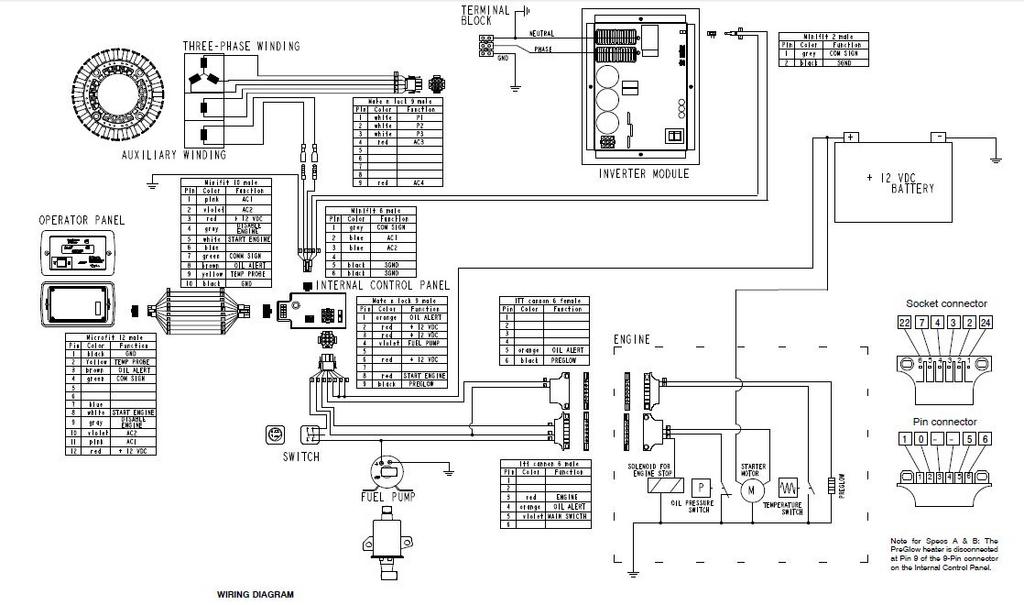
Related Resources
question details
15 People are following this question.
