I have enhanced my Chargery BMS driver for Venus OS a lot and it want to share my code! Maybe we can get other BMS data as well to be displayed on Venus/Cerbo etc... My source code (surely open source) is available at https://github.com/Tobi177/venus-chargerybms and surely Victron is allowed to embed it to Venus OS! :) It even have an install script now! :)
Maybe my code can be helpful for any developers! Victron, thank you for your open source support! Much appreciated!
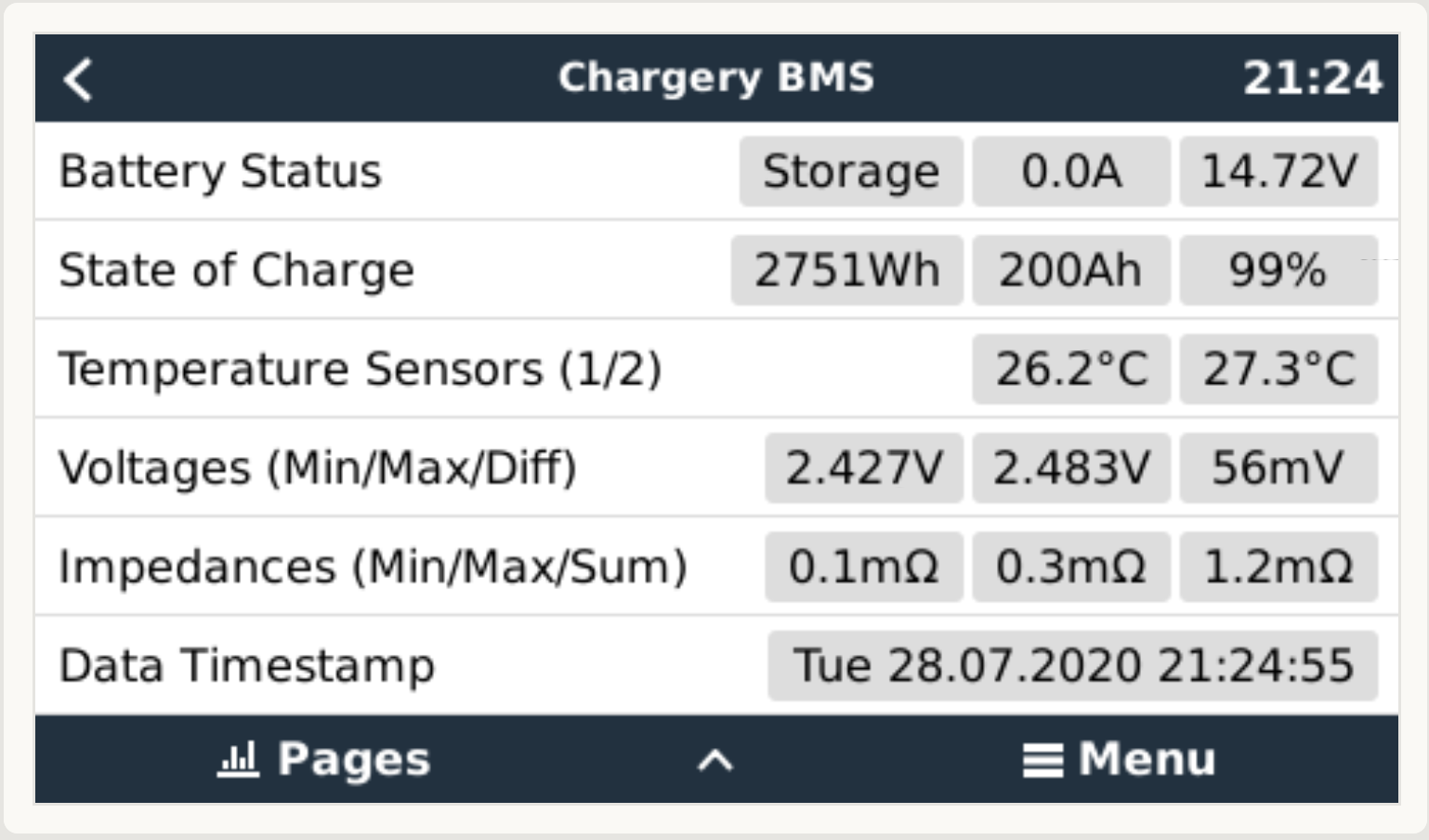
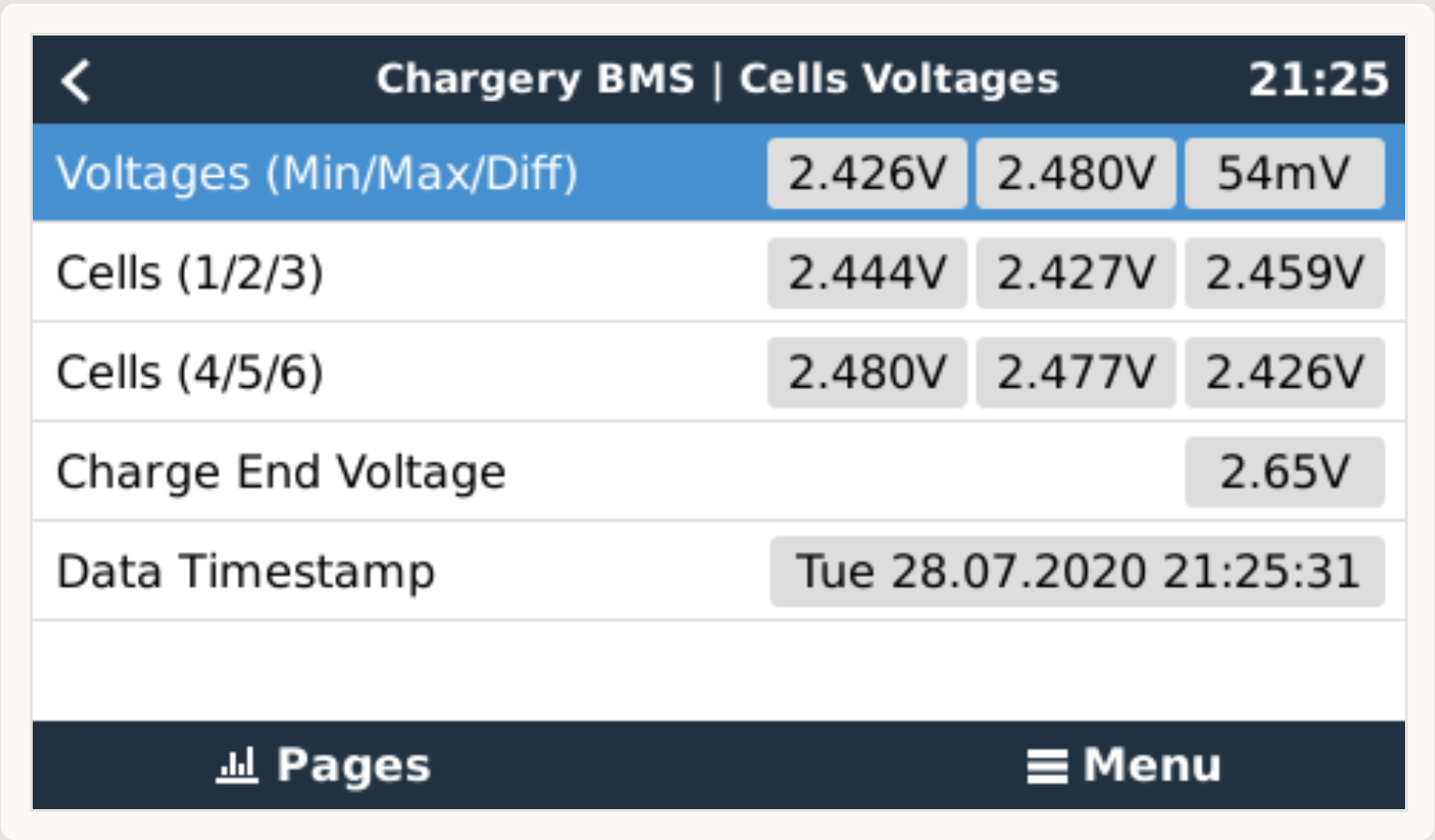
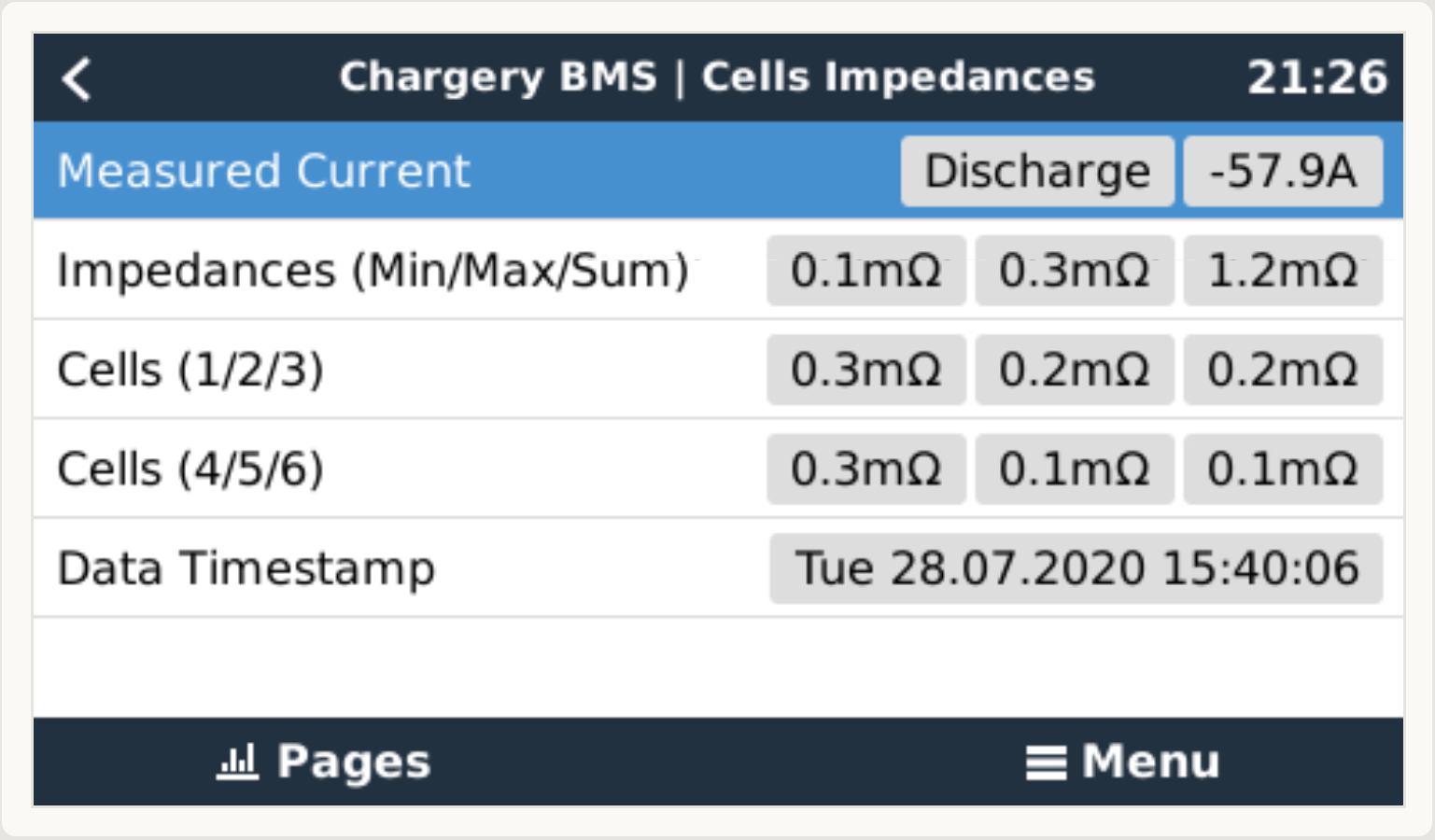
Bye
Tobi

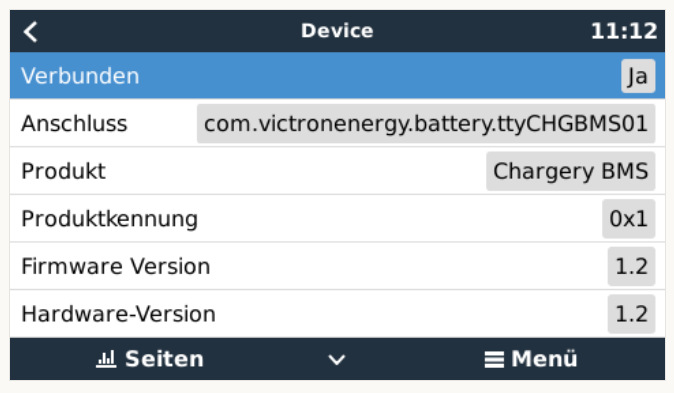
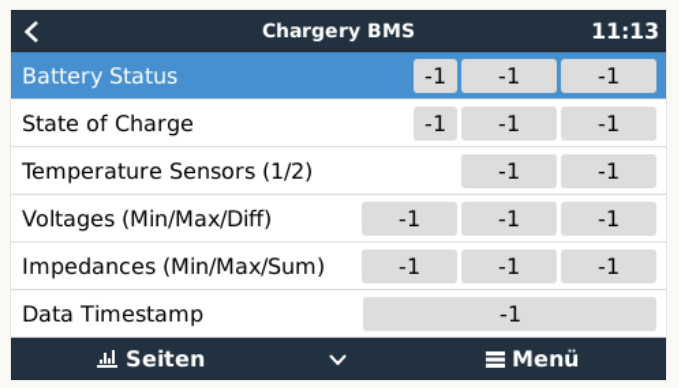
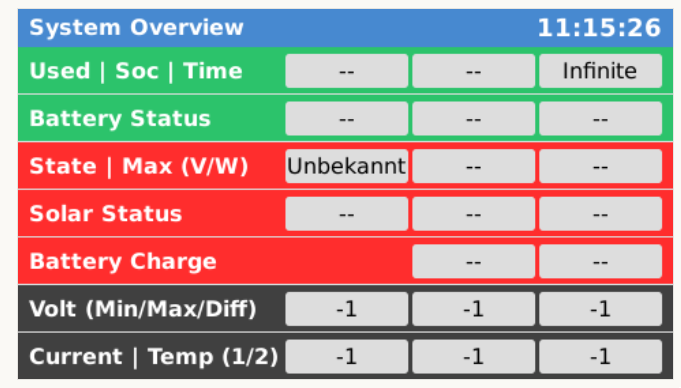
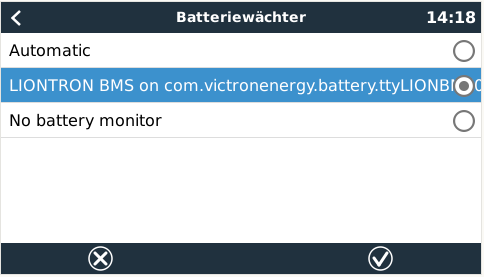
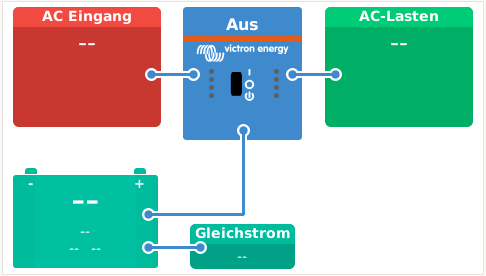
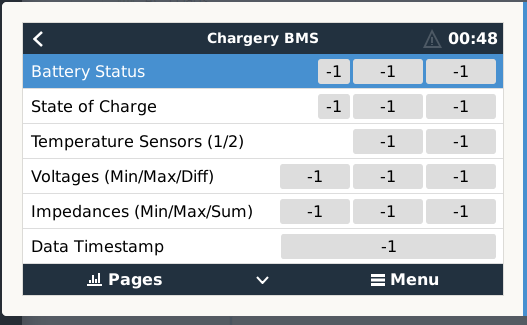
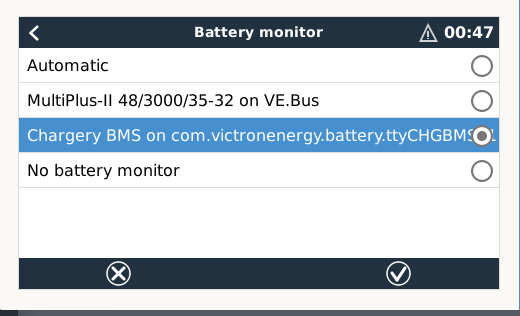
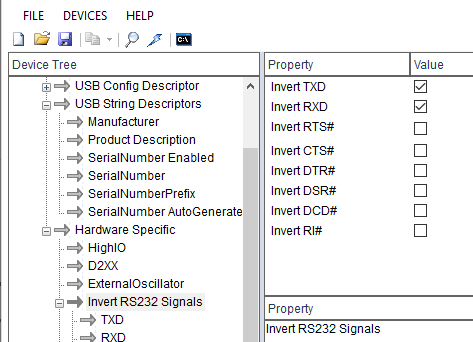
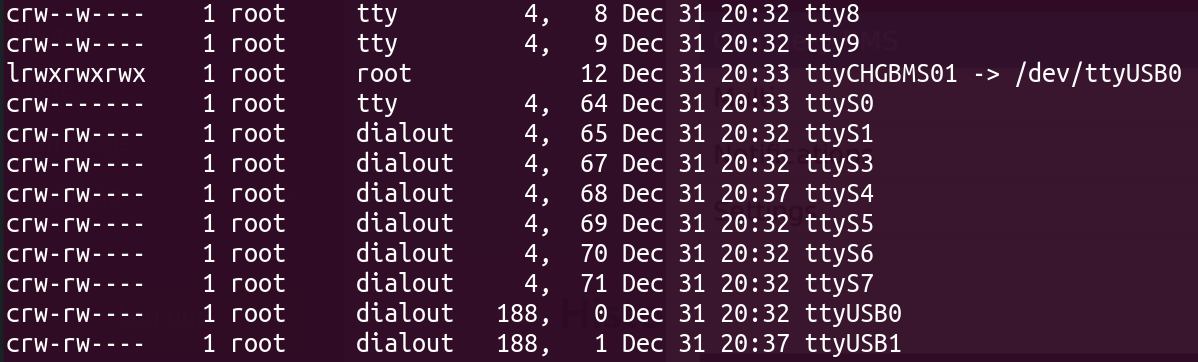
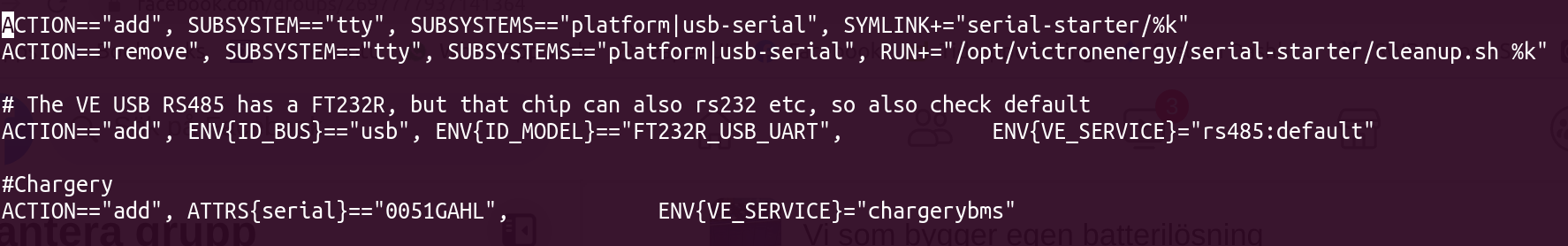
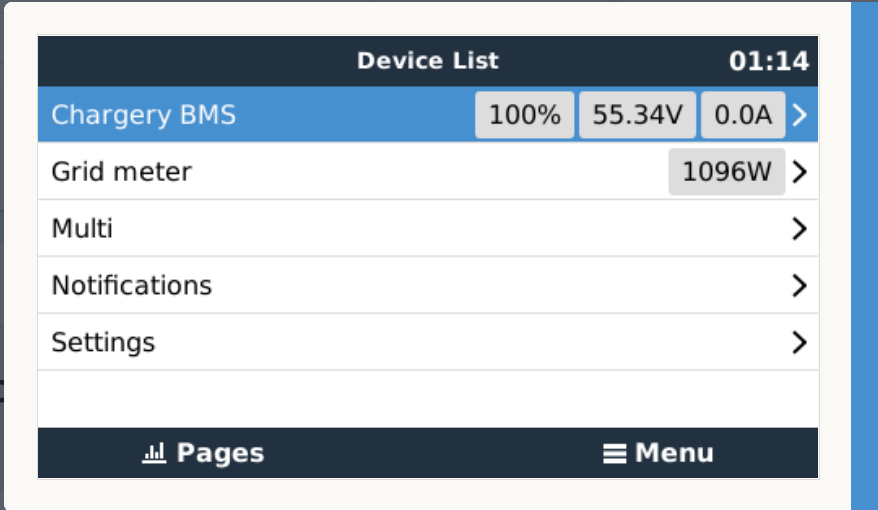
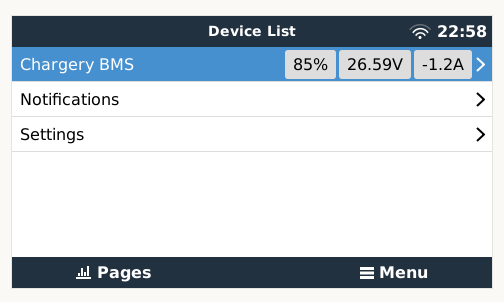
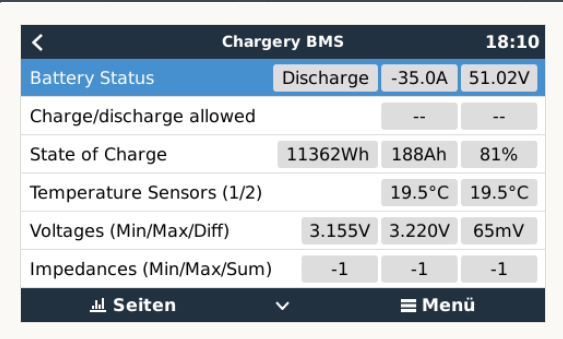
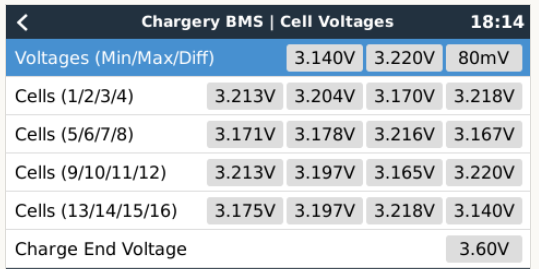

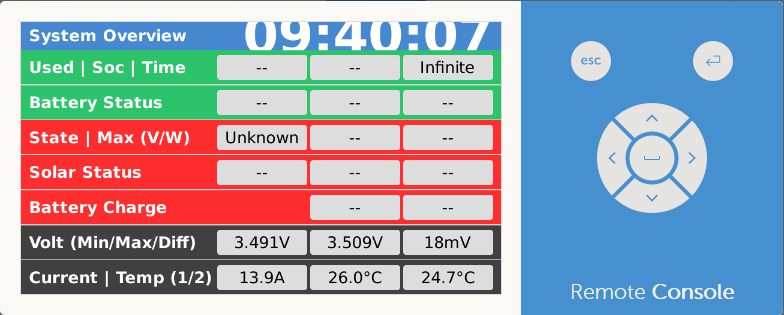
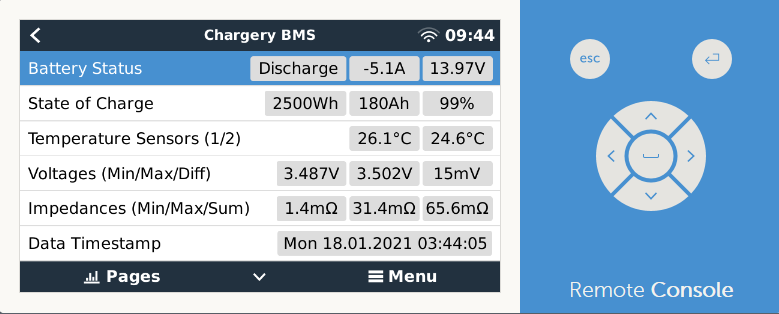
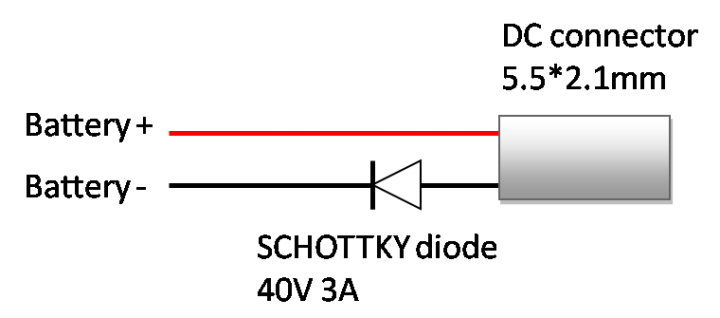
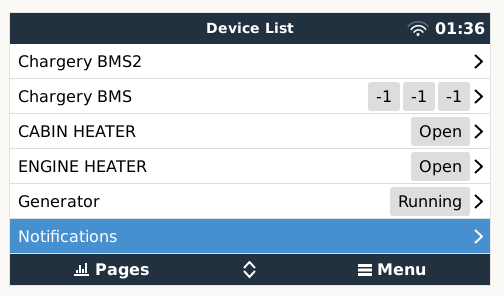
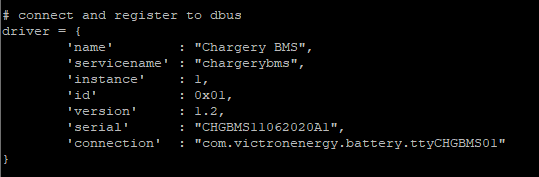
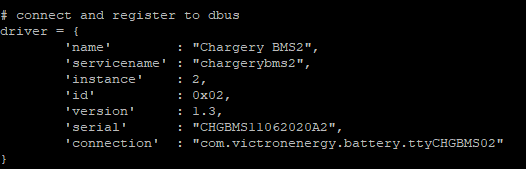
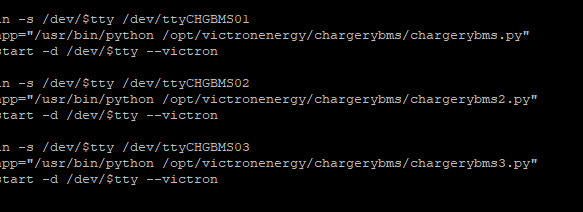
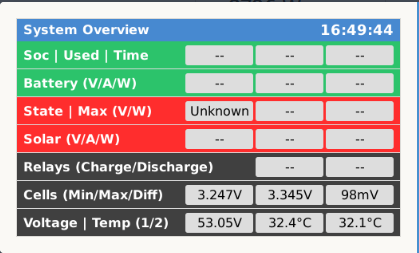 The below screen is missing have you any suggestions as to how to make it appear
The below screen is missing have you any suggestions as to how to make it appear