Have the following active alarm in VRM that won't seem to clear: "System overview - Grid alarm: Grid lost" Is there a fix for this? I don't even know how it got there as it is a stand-alone system with a generator?
Thanks.
Have the following active alarm in VRM that won't seem to clear: "System overview - Grid alarm: Grid lost" Is there a fix for this? I don't even know how it got there as it is a stand-alone system with a generator?
Thanks.
is the alarm only in the VRM, or also at the GX module?
Maybe the Generator is connected to AC1 or 2, which is named shore or grid?
Or you have a alarm rule in the VRM, which does not fit your installation
I suspect that one of the AC inputs may have inadvertently been set to 'Grid' or a setting that was in a previous GX firmware had been set to alert on grid failure, but it's all been reset correctly in CCGX and is currently running 2.54. However the alarm remains active in the VRM.
Hi @Mike Lynch
You can clear the alarm by selecting the first notification and then clicking the black tab in the bottom right as shown below.
I dont know how to stop it from happening alltogether, but it does get rid of the notification triange.
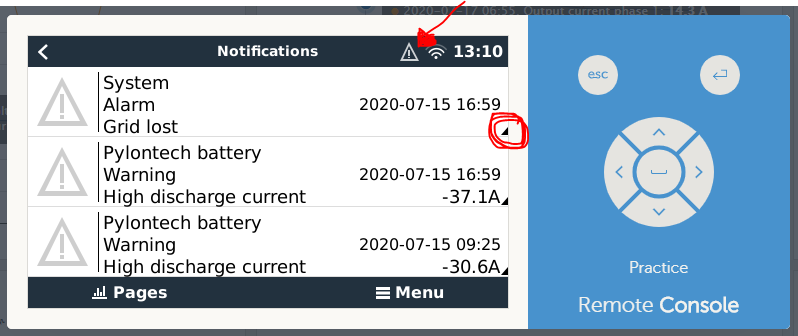
Before clicking the black tab.
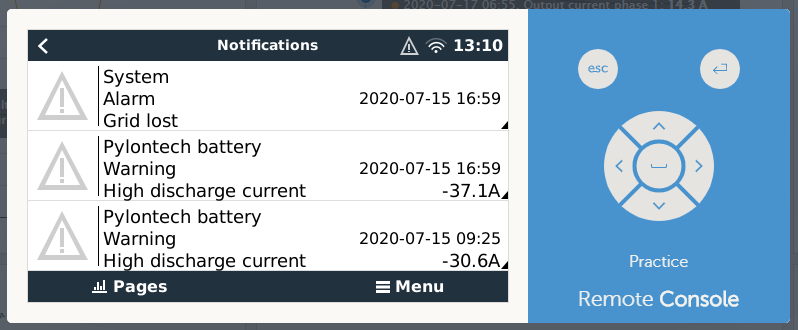
After selecting the top notification and clikcing it.
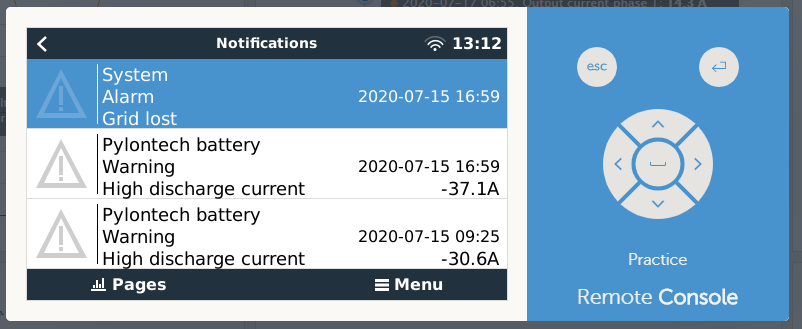
Hope this helps.
Regards Ewald
Thanks @EwaldErasmus but the alarm I'm trying to erase is not even on the CCGX, just the VRM.
Cheers...............ML.
I had a similar problem where i disabled the 'monitor for grid failure' set to disabled on the Venus GX but its last state on VRM was that grid had failed.
Nothing i did could change that last status until i enabled the monitor and allowed it to check that the status was ok on VRM and then it disappered.
Are you still monitoring for grid failure (in System Setup )?
23 People are following this question.