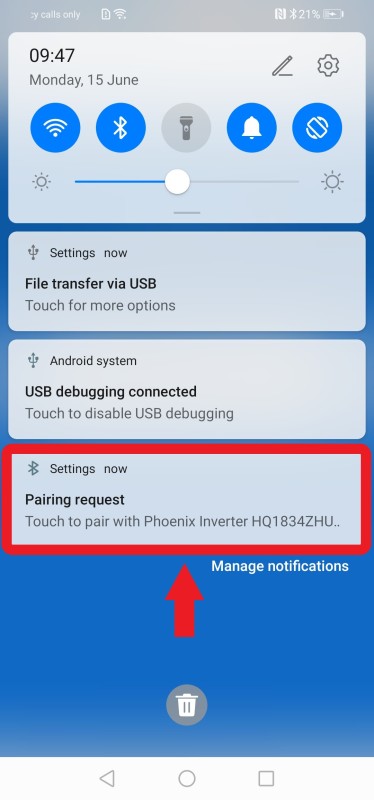Hi guys
Just installed an IP22 smart charger
When I launch VictronConnect on my Samsung Note 9, it sees the IP22, goes through communication process (IP22 lights flash) but stops at 80% and never gives the option to enter the pairing PIN.
I have reinstalled VictronConnect and still fails.
Have installed VictronConnect on both my Tab A and Galaxy Tab S4, and both ask for PIN and connect.
Problem is Note 9 not asking for PIN, but waiting for it before completing connections.
Any ideas?