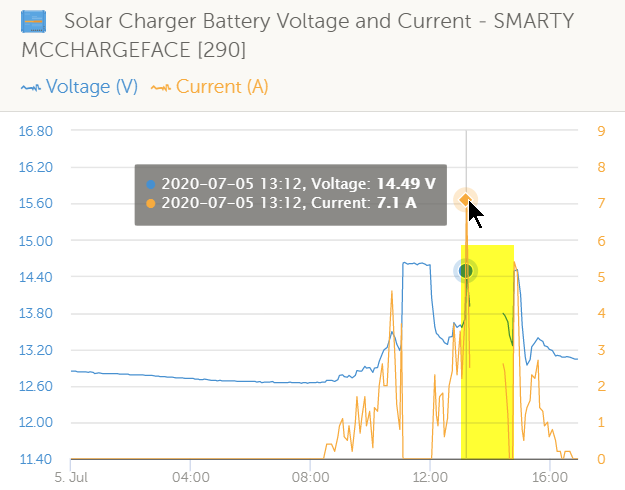Hello all,
I have a venus gx and a battery monitor, a smart 100/30 Mppt connected to ve.direct ports. I also have a gps and smart 100/20 mppt connected to usb port via usb hub. All devices working and communicating properly with venus gx. However, 100/20 gets device id sometimes 288 and sometimes 289. Therefore, I have mixed data on vrm. Do you have any suggestions to correct it or prevent it to happen?
thanks in advance,