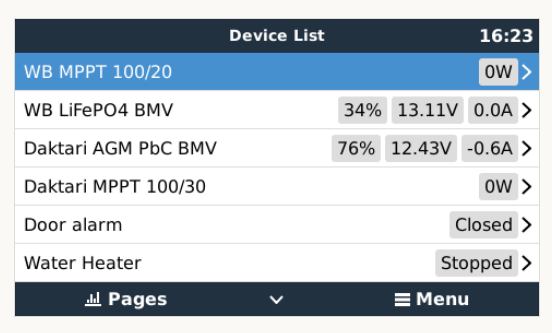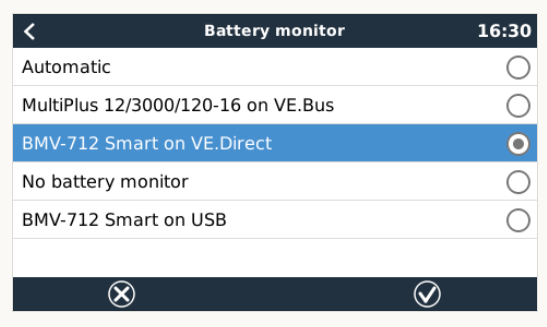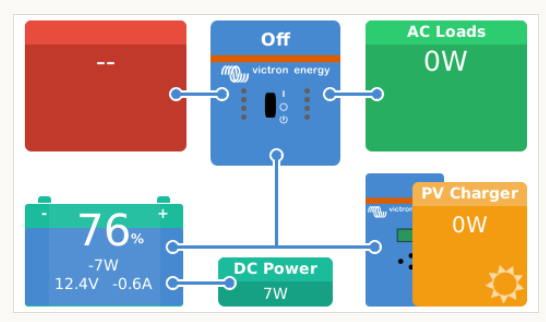I have no experience with the CCGX and would appreciate comments on this configuration.
Looking at documents on the www, it seems that the CCGX UI main display has one predetermined way of displaying the system (maybe depending on what VE.BUS device is connected) The upper part shows the AC input / output and the lower part shows the DC input / output , battery and charging/discharging plus PV inputs.
I have a non-Victron battery charger and a nonVictron inverter, which I can not connect to the CCGX. Still I want to use the CCGX to collect infos on the generated 24V (300W water turbine) and the 24V power consumed by the nonVictron 230V inverter, using 2 BMV700 with their corresponding shunts. A BMV703 will be used to monitor the battery (SOC). Also three Solar MPPTs will be connected to the CCGX. The idea is to have a central information display for the relevant parts of the system (24V) and to use the CCGX with a GSM module to connect to the Victron portal (VRM). I will use the three VE.direct sockets on the CCGX for the three BMVs. For the Solar MPPTs I will use VE.direct to USB converter cables and connect all three, through a (powered) switch to the USB socket on the CCGX. I am somewhat confused on what exactly will I be able to display on the CCGX screens. The most important question that I have, is whether I will be able to see the relevant data for all attached VE.direct devices individually, in any available menus on the CCGX (and VRM)? Is the data for the 3 Solar MPPTs shown individualy, or consolidated to a single value?Thanks.