I am using these instructions to configure my pylons with mt three phase MPII setup: https://www.victronenergy.com/live/battery_compatibility:pylontech_phantom
Section 5 mentions a "DVCC" setting, but i am not able to find it on my VenusGX:
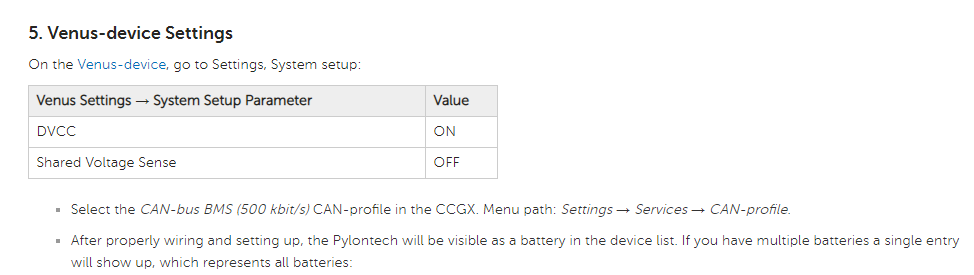
Is this a critical part or not? i was able to successfully link my pylons and i even got the battery on my overview screen, it also showed the SOC, all of this without me setting the DVCC to on as i do not have that option.
Should i be worried?
