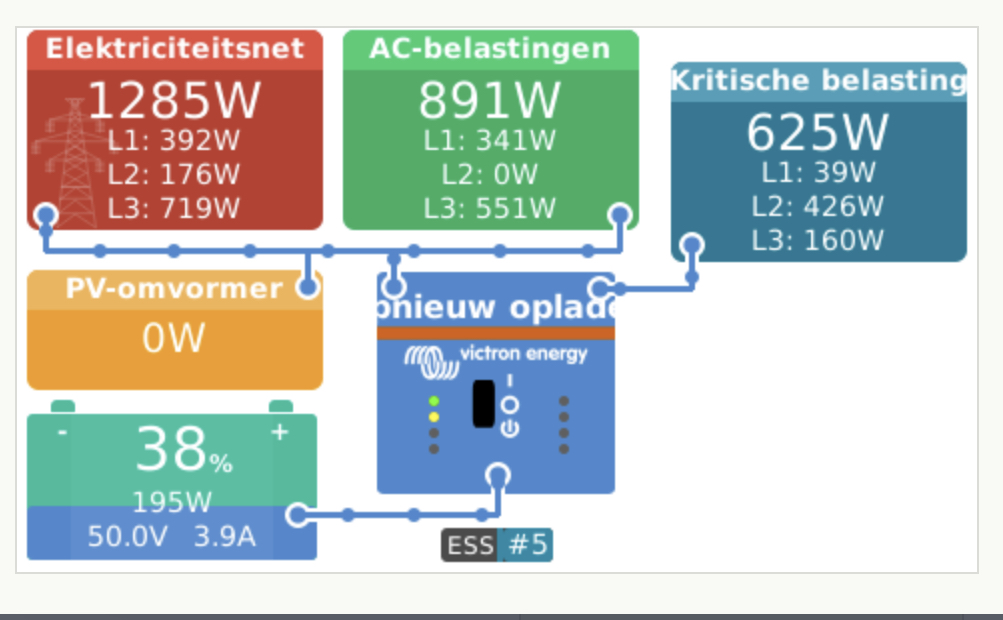i have a multiplus 2 setup with solaredge pv inverter. The venus gx does read out the solaredge pv data via modbus TCP. I use fixed ip adresses, and the gx and the solaredge inverter are on the same switch. It works sometimes great, but often it looses the connection. I tried different things to get back the solaredge data on the venus gx, which sometimes help like: restart the gx, cut off the grid from the solaredge inverter, delete manuale the ip adress at the gx and add it again. Sometimes it works for a week and suddendly the data is again missing. Sometimes i get the pv data only for some hours or minutes. The settings on the solaredge should be right (ID etc.). I have a second install where it doesnt loose the pv inverter, only a very few times.
thank you for your help!

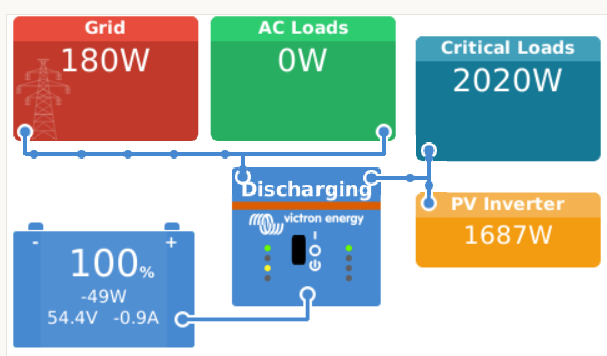
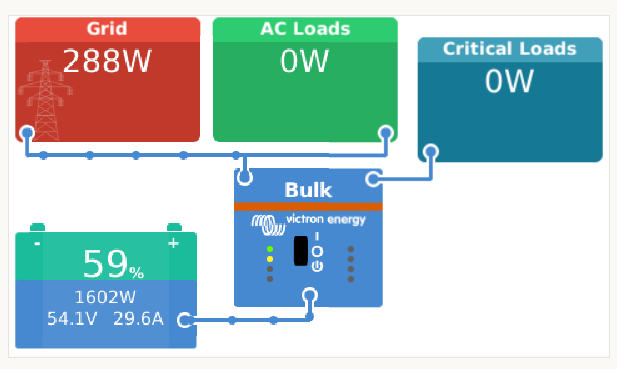 This is my picture this this morning - no PV Inverter (even though it's producing about 2.5kW) and thus it's showing no AC load or Crictical Loads. And the battery is magically charging at 1.6kW
This is my picture this this morning - no PV Inverter (even though it's producing about 2.5kW) and thus it's showing no AC load or Crictical Loads. And the battery is magically charging at 1.6kW