Hi all,
I hope this post is in the correct space.
I have just finished installing the Venus OS on my raspberry and getting ready to connect it to my off-grid solar installation. Currently I don't have internet available so I would like to access the Raspberry locally. However - when searching for the access point in the WIFI list on Iphone I do not see it. It seems like on the regular GX models that a "Create access point" option available under Settings → Wi-Fi → Create access point. This does not seem to be available on the raspberry pi? Is there a fix for this? Currently I have no way to access the unit unless I bring it to a location with a LAN connection since it won't auto-connect to the hotspot on my phone when available.
Thanks a lot!
Best Regards
Christoffer
- Home
- Anonymous
- Sign in
- Create
- Spaces
- Grafana
- Node-Red
- Unsupported topics
- Questions & Answers
- Modifications
- Communauté francophone
- Deutschsprachiger Bereich
- Preguntas en Español
- Explore
- Topics
- Questions
- Ideas
- Articles
- Badges
question
Access point option missing, Venus OS Raspberry Pi B3+
Hi
The only way to access it, is to plug the lan connection into a WiFi router and access that way.
Regards
Rob D
NZ
Hi Christoffer
Did you ever solve your access point monitoring of the Venus OS on the Raspberry pi set-up? If you didn't I have come up with a cheap ESP8266 workaround to create a local network without LAN connection or additional router. Let me know if you are interested. Regards
Just bought a Victron 712 Battery Monitor 5 weeks ago and was plesently surprised that there was a connection with the Raspberry Pi. I have been working with Raspberry Pi devices configured as various servers for the last 7 years - mainly with the Debian images and Ethernet connections to a Home router, not the Busybox image with WiFi.
The first thing I wanted when I got the Venus Pi up and running was it to be configured as an Access Point for when I am outback and I want to check the state of my battery and what has happened to it over the last 24, 48 hours etc.
I found quickly that if you installed hostapd, the Access Point option is visible and available - it just doesn't work. After a lot of messing around with wlan0 configurations, hostapd cofigs, dnsmasq configs and uhcpd configs a couple of times I actually got the PI up as an Access Point just for it all to stop as soon as I rebooted. After many fresh starts with the Venus Pi V2.60 image I started to hone in on what was included in Busybox and I came across connman.
Things really started to change when I issued the command:
$> connmanctl enable wifi
After a bit more investigation I came across:
$> connmanctl tether wifi on <SSID> <passphrase>
and that is all you really need.
The downside is that I have yet to find a way to specify with connman the Access Point's address, netmask, network and the IP range you want to set. It has defaults of 192.168.1.1, 255.255.255.0, 192.168.1.0 and I guess a range of 192.168.1.2 to 192.168.1.254
There are a couple of other configs you should do as well to ensure teathering is persistent across reboots.
This is what I have done to a brand new install of the
venus-image-raspberrypi2-20210215153610-v2.63.rootfs.rpi-sdimg.zip
From the Web browser from the clean install:
===============================
Settings > General > Access Level >
Superuser
Settings > General > Set root password >
1234567
Settings > General > SSH on LAN >
<ENABLED>
Settings > Firmware > Online updates > Check for Updates >
<PRESS TO CHECK>
Settings > Date & Time > Time Zone >
<COUNTRY> >
<TZONE_REGION>
Settings > General > Reboot? >
<PRESS TO REBOOT>
From a Terminal session accessed via SSH:
============================
$> connmanctl technologies
$> connmanctl enable wifi
$> connmanctl tether wifi on VENUSAP 1234567
$> connmanctl technologies
$> nano /etc/connman/main.conf
TetheringTechnologies = wifi
PersistentTetheringMode = true
AddressConflictDetection = true
Hi,
I am sitting with exactly the same problem. Have you found a way to make it work?
Kind Regards,
Davin Hansen
The simple solution i found is to use a old spare WiFi router and plug the raspi Ethernet port into it and use the WiFi side to receive the data anywhere on a phone tablet etc.
Regards
Rob D
NZ
@Kradenko @ChristofferBengtsson Did you find a way to get this to work? _ I was hoping to do the same!
Hi jwfrary,
I got my answer on the github page. Even though the you can simultaneously create a hotspot and have it as a client the Victron team don't allow it for some reason.
I have attached their response below. Let me know if you have success with making it work.
https://github.com/victronenergy/venus/issues/713
Regards,
Davin
Hi Christoffer
Did you ever solve your access point monitoring of the Venus OS on the Raspberry pi set-up? If you didn't I have come up with a cheap ESP8266 workaround to create a local network without LAN connection or additional router. Let me know if you are interested. Regards
Hi Matthew
What i did was to use a ESP8266-01S, purely as an access point. I wanted it to be powered either by 12V or 5V, however, this particular version of the ESP8266 is strictly 3.3V. So, I added a fairly chunky buck converter board (ebay) to get 5v. Input 12V via a 5.5mm x 2.1mm socket from the battery source. I then hooked that to a power only usb socket on the ESP board which had a 3.3V 800mA voltage regulator, along with a decent sized electrolytic in parallel with a 100nF ceramic for filtering. (the esp8266 is quite fussy about voltage drops and spikes). The net result is I can power the "box" (hashed from an ebay ABS box) with 12V via the 5.5mm socket OR via USB 5v. By using a decent capacity 12V buck converter I also get a 5V USB feed available for something else since that connection is paralleled before the 3.3V regulator (Picture attached)
You could also simply just buy the ESP8266 NODE MCU and power it directly off a 5v USB cable.
The whole thing programmed by arduino IDE. I can send you the code but to be honest it is very easy to find on the internet. (eg https://randomnerdtutorials.com/esp8266-nodemcu-access-point-ap-web-server/)You just need to set the esp8266 as an Access point with your chosen name and password (needs to be 9 characters or more). Then with your RPi you search for the WiFi you have created and connect to it. Then on your phone, iPad or whatever you connect to the same network. The default IP for the Access point is 192.168.4.1 so, venus will come up on 192.168.4.2 (or 3). I cant remember whether using venus.local works but it probably does too...?? Hope that helps .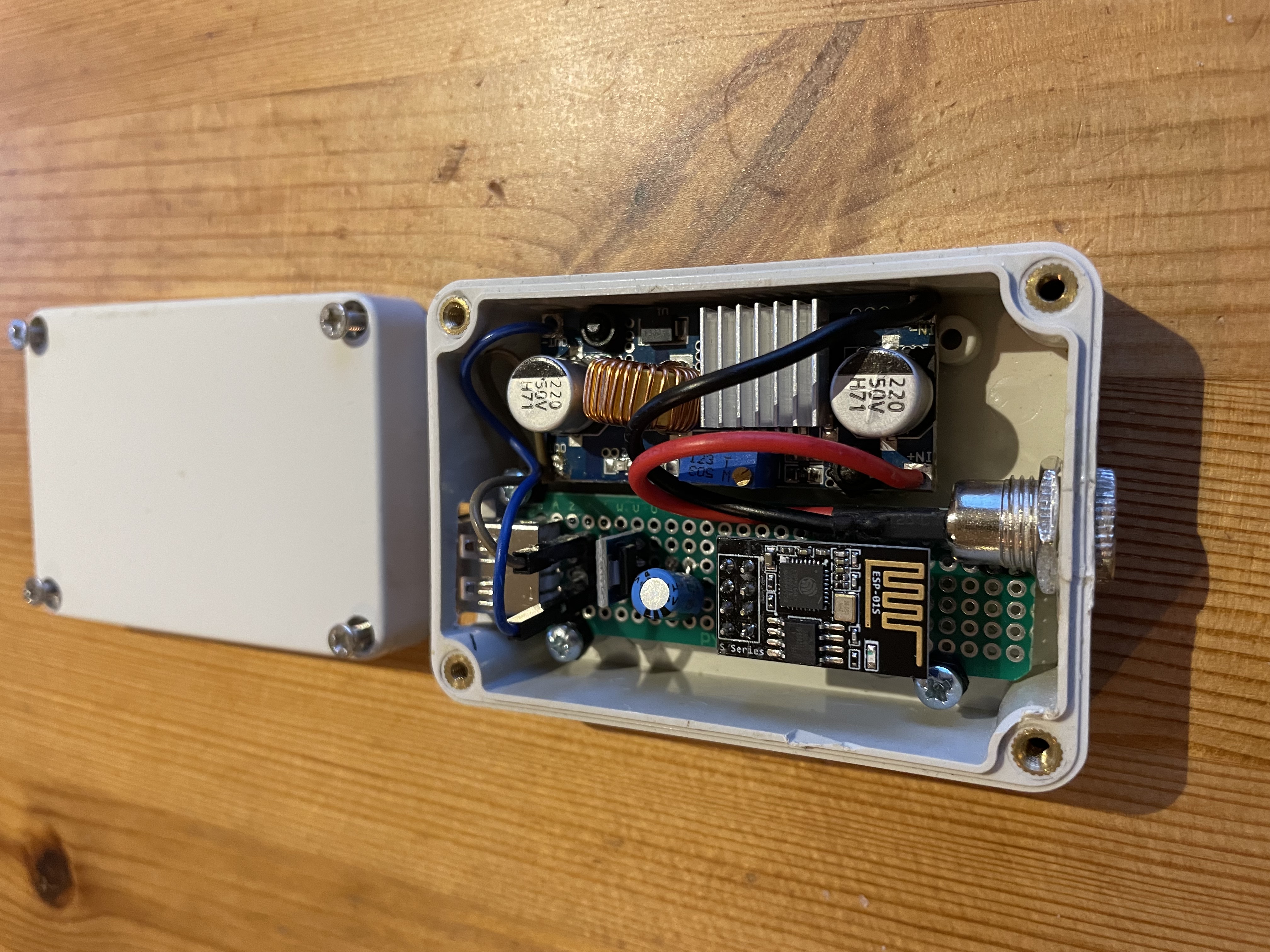
Related Resources
Additional resources still need to be added for this topic
Raspberry Pi running Victron’s Venus firmware - Blog Post
Venus OS Large image: Signal K and Node-RED - Install
raspberrypi install venus image
question details
22 People are following this question.
