Hi.
Can I use JST-PH plugs to make VE.Direct to VE.Direct cable? Just simply connect ground to ground, 5v to 5v and Tx to Rx (cross cable)??? Will it work like that???
This is required to connect BMV712 to VenusGX
Kind Regards
Hi.
Can I use JST-PH plugs to make VE.Direct to VE.Direct cable? Just simply connect ground to ground, 5v to 5v and Tx to Rx (cross cable)??? Will it work like that???
This is required to connect BMV712 to VenusGX
Kind Regards
I have to make a warning for anyone else reading this: I’m fiercely against self making of cables.
dont make rj45 cables yourself, dont make vedirect cables yourself, and dont make your own usb interfaces either by buying low cost usb cables on ebay, amazon or alibaba.
The reason is that already many times we’ve spent a lot of valuable r&d time looking into strange issues reported by customers, to in the end find our that there was a self made cable with an issue in it.
For example; first it worked with the self made cable, then a firmware update was done. Then it didnt work anymore: “ooh the firmware update broke my system!!”. But after many hours, there was no bug, but communication requirements changed slightly in the firmware, (requiring both rx and tx for example, instead of only one of them), and caused the self-made cable to cause trouble.
Its simply utterly frustrating to see our r&d time be wasted on that.
I have seen low cost usb cables with only rx working (tx & rx is needed) and also seen cables that after a while start to generate false data, or lose bits & bytes, and so forth.
Ofcourse I understand the price barrier for a genuine cable, and I know people will use self made cables anyway; and I know it works well often. - but when you do use those - please don’t ask anyone for help in case of issues (however seemingly unrelated!).
Instead get a known good cable first.
I hope to never hear about self-made cables costing valuable support time again.
End-of-rant ;o)
(updated with more details on 2020-6-30)
I would love to by the original Victron cable, but the plug ist too bulky to connect to one of my items in my installation (SmartShunt 500 has the connector on its side, and therefor would require much more space if the Victron cable is used). If I buy the standard JST PH 4Pin 2.0mm connectors, I have a much smaller footprint. Granted: I also have less/no shielding and there might or might not arise issues from that...
If you guys would have a VE-Direct vable with a 90° connector, I would be sold. Do you?
Hi Basti, I thought so, yes - see pricelist on our website. Good evening
Is the ve.direct to ve.direct cable shielded?
If so I am wondering how it is terminated as the plug/socket is plastic.
Is the GDN connected to the shield?
Thanks
Hi @Mysik
Update!!
I previously wrote that the cables are straight, this was incorrect, cable is crossed indeed!
@Mysik for USB A which pins would VE.Direct RX and TX be assigned to?VE Direct is also fine with 5V yes?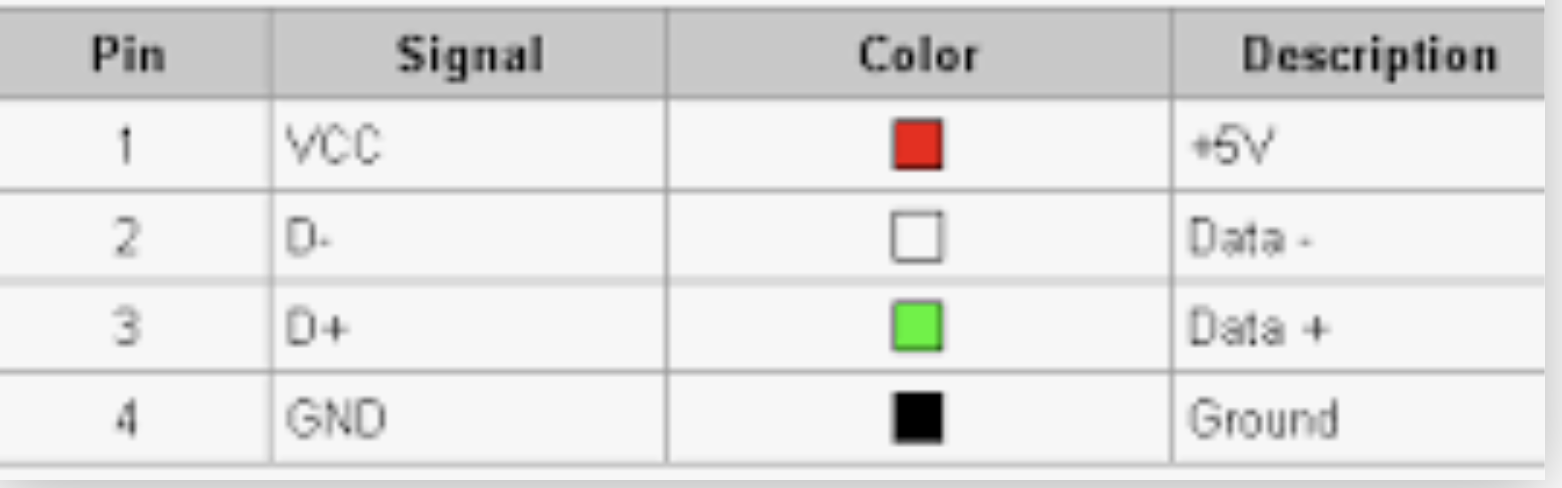
I installed a new Victron system in my caravan last weekend. Because of the very limited space I had to build VE.Direct cables myself. I built two straight wired cables according to documentation. The connected SmartShunt 500A worked immediately. Next I connected a SmartSolar Charger MPPT 100/50 which was not recognized by the Cerbo GX. I assumed I made a mistake and so I built a new cable. This did not work either. I was very frustrated because changing the cables and ports on the Cerbo GX did not work. Today, for fun, I tried a crossover cable and my SmartSolar Charger was recognized.
Why do you need a crossover cable for the SmartSolar Charger and a straight one for the Smart Shunt?
@mvader (Victron Energy) As a network engineer I totally understand your frustration regarding very valuable time spent troubleshooting other peoples crap cabling, perhaps the issue is one that Victron can take head on in some way.
I have been looking at buying a Multiplus 2 GX with Pylon Batteries and a 250/70 MPPT and the thing that is getting to me is that no cables come with the equipment, for example if I want to update firmware, ok thats another £?? for the MK3, I want to connect the multi to another device ok thats another £?? for a VE direct cable or a CAN cable.
I know this is a difficult task, with so many scenarios but is there any business model where cables for certain standard connections be included with some devices i.e. if I want to use a meter in an ESS setup could the 485 to USB come with the meter ?
Regards
Mark
Hi @Marky01
Most Victron systems are still installed by installers that do many systems, adding those cables would be a big waste as most will be unused. For end-user installs, a dealer can also update the firmware before sending out the unit.
(also, on a 3 phase system you'd only need one MK3 cable)
On the energy meters: there are multiple options to connect: different cable length, wireless, etc.
CANbus cables: the same, Victron equipment uses standard 'straight' RJ45 cables, but some other brands (Pylontech, BYD, ??) use a different pinout, therefore needing different cables.
@Daniël Boekel (Victron Energy Staff) Thank you for the reply. I see your point and I suppose if you want quality products you do have to pay a little more.
Regards
Mark
Currently I have two components connected to the Cerbo via VE.Direct.
As already described, the MPPT 100/50 solar charger runs only with a crossed VE.Direct cable. The 500A SmartShunt runs since the installation with a straight VE.Direct cable.
Last week I tried to upgrade from firmware v2.60 to the latest firmware v2.62, but after the upgrade the SmarShunt is no longer recognized by the Cerbo. After the downgrade to the v2.60 it was displayed again in the overview.
As soon as I have time I exchange the VE.Direct cable (straight connected) from the SmartShunt against a crossed one and see if the new firmware recognizes the SmartShunt.
Hi,
yesterday I crossed the VE.Direct cable from the SmartShunt to the Cerbo and then I was able to perform the firmware update to v2.63 without losing the connection to the SmartShunt.
Again briefly summarized.
The original Victron VE.Direct cables are crossed. With the firmware v2.60 partially (for example with the SmartShunt) straight VE.Direct cables worked. From firmware V2.61 only crossed VE.Direct cables work.
Self built VE.Direct cables must be crossed as shown in the first post.
- edited by Guy to remove an out of date info section that is now corrected -
Hi where in our documentation do we say that cables are straight?
We have not always run with Rx and Tx crossed over in our cables. Back in the day, we had Data Terminal Equipment (DTE) and Data Communications Equipment (DCE). Between straight cables with Tx to Tx and Rx to Rx where common place. Tx pin was not always a source of data. A DCE received the data to be transmitted out to the network on its Tx pin, e.g. a modem. So I can see that unless equipment is declared as either a DTE or DCE there is potential for confusion. Most people appear to treat all equipment as DTEs therefore expect the use of crossed TX/Rx cables.
Still not a reason for documentation to be incorrect , but perhaps for people to expect all data cables to be crossed.
I'm sorry to resurrect this "old" post but for the last three years I've used my homemade USD cables and they have occasionally dropped out so last week I decided to bite the bullet and buy three genuine Victron ones but I have my BMV-712 in a genuine Victron mounting box and to my surprise the cable is sticking out of the back of the mounting box! I can't understand why on earth a company like Victron sell a mounting box that doesn't accomodate their own cable? I've searched high and low for a 90 degree right angled one but I can only find them in the VE to VE cables, nothing in the USB ones so it would seem thaI have no choice but to use my old homemade one for that connection, unless someone can enlighten me.
Regards,
Del
I am wondering if the power (POWER+) should also be connected between devices. I would expect: NO, but does anyone has measured this at an original cable?
I've been using home-made cables for over a year. I had terrible problems at first with the shunts locking up and not reporting until I found this required device. https://www.duppa.net/shop/isolated-4-port-usb-to-ttl-uart-ftdi/?v=7516fd43adaa
Using the 2.0 jst connector on one end for the VE device and then plain DuPont connector on the other into the Isolator my system has been running flawlessly. I had to make the cables because the OEM cables are just too big for the space I have available.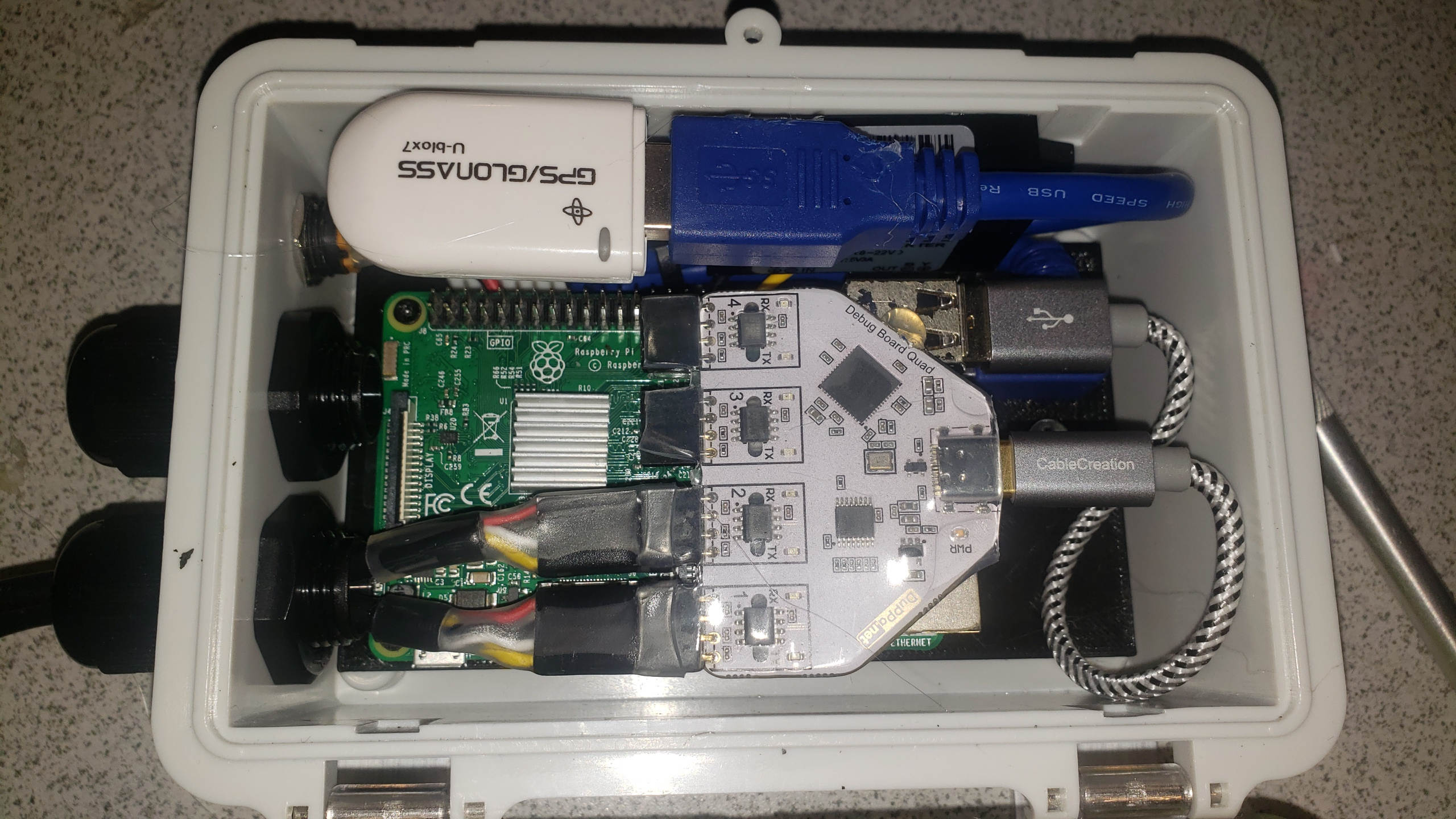

Additional resources still need to be added for this topic
27 People are following this question.